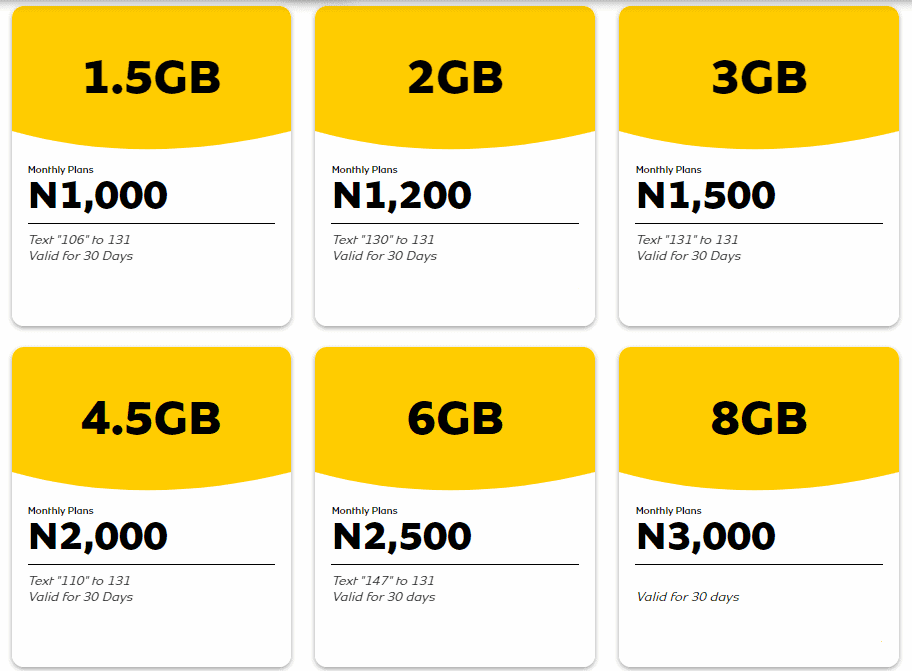MTN Share ‘n’ Sell enables MTN subscribers to share credit with friends and family members. Credit can easily be transferred from one MTN phone to another at no extra cost to the sender. MTN Share ‘n’ Sell can also be used for selling credit electronically with just a mobile phone.
With Sell ‘n’ Share, MTN Nigeria prepaid subscribers can transfer credit to family and friends anytime and anywhere in Nigeria. Credit can be transferred via SMS or USSD. Credit transfer on the MTN network is free. Up to ₦50,000 worth of MTN airtime can be transferred per day, however, each transfer is limited to between 50 Naira and ₦5,000.
To share or transfer airtime on the MTN network you need a personal identification number (PIN). The default PIN for transferring airtime on the MTN network is 0000. However, it is advisable to change this PIN as soon as possible. This is because if you do not, anyone can use your handset to transfer your credit to another MTN mobile phone without your consent.
Change your PIN for MTN Share ‘n’ Sell
You can change your PIN via SMS or USSD.
To change your PIN via SMS text:
[Old/default PIN] [space] [new PIN] [space] [new PIN] to 321
For example, if you want to change your default PIN (0000) to 7890, then SMS the following to 321:
0000 7890 7890
To change your PIN via USSD dial:
*321*[old/default PIN]*[New PIN]*[New PIN]# then press Send/Ok.
For example, if you want to change your default PIN (0000) to 7890, then dial:
*321*0000*7890*7890# then press Send/OK.
If the PIN change is successful, you will receive an SMS from MTN informing you of the successful change. Make sure you delete the text immediately so that no other person will see it, but not before you have committed it to memory.
PIN change is free on MTN Share ‘n’ Sell.
Transferring Airtime Credit with MTN Share ‘n’ Sell
Once your PIN is secure, you can now send and sell MTN airtime on the MTN network. You can transfer credit on MTN via SMS or USSD.
To transfer MTN airtime via SMS, text:
[recipient’s phone number] [space] [amount in Naira] [space] [PIN] to 321
For example to send, sell, or transfer ₦100.00 credit to an MTN number in Nigeria, like 0803xxxxxxx and your PIN/password is 0022, SMS the following to 321:
0803xxxxxxx 100 0022
You will receive an SMS from MTN requesting you to confirm the transfer.
To confirm the transfer simply text YES to 321, and in a few minutes, you will receive a text message from MTN confirming that the airtime transfer is successful. Note that confirmation may take hours on bad days so do not repeat the transfer because of a delayed confirmation message.
To transfer credit via USSD dial:
*321*[recipient’s phone number]*[amount in Naira]*[PIN]# then press Send/Ok.
For example, to send, sell, or transfer ₦100.00 credit to an MTN number like 0803xxxxxxx and your PIN/password is 0022, then dial:
*321*0803xxxxxxx*100*0022# then press Send/OK.
You will receive a text message confirming successful transfers.
You may also be interested in MTN Data Plans.
Credit transfer is free on the MTN Nigeria network. Note also that credit cannot be transferred from an MTN line to another network (like Airtel, 9Mobile, or Globacom).
MTN Share ‘n’ Sell can be used to share or transfer airtime credit to family members and friends. MTN Share ‘n’ Sell can also be used for the business of selling credit. The service has the advantage that you can buy or receive MTN credit at anytime (24/7).
Read More: MTN Smart S720i | MTN Caller Feel | MTN Broadband Internet | MTN Launches 4G LTE
MTN is a global telecommunication company. Information provided on this page applies to MTN Nigeria. For more information about MTN, visit their website at www.mtn.ng.
MTN and Credit Transfer Articles:
- Zain Me2U empowers you to sell, share and transfer credit
- MTN Night Plan
- Glo Data Plan
- Airtel Data Plan
- 9Mobile Data Plan
- What is 5G
- How to Cancel Auto-renew on MTN
- Buy Mobile Airtime Recharge Cards
- MTN One World For Borderless Communication
- ZTE-F912 for DSTV mobile from MTN
- MTN C-track for Vehicle tracking
- DSTV mobile from MTN
- Cheap night browsing from MTN