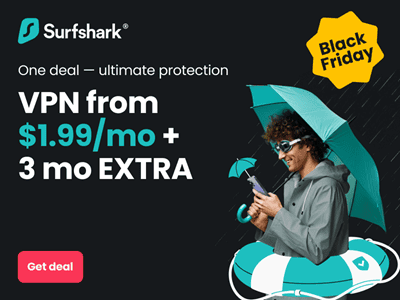By activating your voicemail, incoming calls to your mobile phone will be forwarded to your voicemail box when you cannot receive them. Your caller will be given an option to record a voicemail message when you cannot be reached. If the caller obliges, he/she will be able to record a voicemail message (of limited length usually 60 seconds), which will be stored in your voicemail box until you can receive it.
Your voicemail message will be saved in your voicemail box for a limited time from two to up to 30 days depending on the network. Your mobile phone will notify you when you have a new voicemail. This may come in the form of a beep, ring tone, or an SMS notification.
To read your new or existing messages dial your voicemail number on your mobile phone. Your voicemail number is provided by the network operator and is the same for all mobile phones in a network.
Voicemail Codes for MTN, Glo, 9Mobile, and Airtel
Here are the voicemail numbers of some mobile networks in Nigeria:
- MTN: 113
- Glo Mobile: 111
- Airtel: 132
- 9Mobile: *299*252*1#
To use the voicemail feature, you must first activate voicemail for your SIM.
MTN Voicemail Number is 400. Just dial 400 to listen to your recorded voicemails.
Also see MTN Data Plans.
How to activate voicemail for your mobile phone SIM
To use voicemail you need to take two steps, the first step is to activate your voicemail box.
Activate your voicemail box
To activate voicemail box for your SIM you have to dial your voicemail number, this depends on your network. For example:
To activate voicemail on glo mobile, dial 111
To activate voicemail on MTN, dial 113
To activate voicemail on Airtel, dial 132
To activate voicemail on Etisalat, dial *299*252*1#
Find out the voicemail number of the network you are subscribing to and dial it to activate your voicemail box.
Once you dial the number, you will be given instruction on what to do by an interactive voice response system. You will be required to choose a PIN code or password. Your voicemail PIN enables you to access your voicemail from another mobile phone. Without your PIN, you will only be able to access your voicemail with your mobile phone.
Some networks may not demand your PIN immediately but will accept your request and then instruct you to wait. It may take up to 24 hours before your voicemail box becomes active.
Even though your voicemail box is active, you will not be able to receive voicemails until you give the network instructions on when to forward your incoming calls to voicemail. To do this, you need to divert your calls to voice mail during those situations.
Divert some calls to your voicemail box
Some useful situations where voicemail might be useful include:
- When Busy: while you are answering another call
- When there is no reply: you cannot answer a call maybe in a meeting or in church
- When the phone is off or you are out of network coverage: maybe in the village or a flat battery (RECOMMENDED)
Of all these situations, we recommend the when unreachable option. You are unreachable when your phone is off, your battery is flat, or out of network coverage.
To divert calls to voicemail look for the divert feature on your mobile phone. This may be under the call menu, Network services, or Settings depending on your mobile phone.
Select Divert on the menu. Once you select divert, a menu will load requiring you to select when your incoming calls will be diverted. The menu will have the following options:
divert always: select this option if you want all incoming calls to be diverted to your voicemail box. This is not recommended except if the mobile phone is intended to receive just voicemails.
when busy: this option will cause any incoming call to be diverted to your voicemail box if you are currently answering a call.
no reply: this option will cause all incoming calls to be diverted to your voicemail if you do not answer. If your phone rings for a while and you do not answer, the call will be diverted to voicemail.
unreachable: this option will cause all incoming calls to be diverted to voicemail if your phone is not found on the network. This may happen if your mobile phone is switched off due to a flat battery or you are in a meeting. Your phone may also be unreachable if you are outside network coverage say in the village. We recommend that you select this option.
cancel: this option will enable you to cancel set diverts
After selecting an option, you may be required to select the type of service to be diverted, voice, data, or both. Select voice. Then enter the voicemail number of your mobile network in the next menu and press OK. If the network accepts your instruction, you will receive an immediate response. Complete, done, finished, or any such positive response.
Once your command is accepted your callers will now be able to leave voicemail messages when you cannot be reached on mobile phone.
Receiving a voicemail
Your mobile phone will notify you when you have a new voicemail. This may come in the form of a beep, ring tone, or an SMS notification.
To read your new or existing messages dial your voicemail number on your mobile phone. Your voicemail number is provided by the network operator and is the same for all mobile phones in a network.