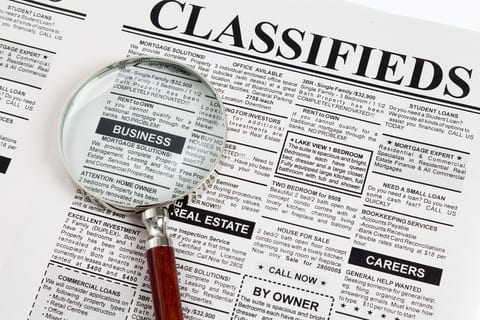Are you looking for cheap local deals for a product or service? Classified Ads are a good option. You can simply search for local deals online at classified ads sites. However, because online classifieds are free they attract lots of ads, making it hard for you to find what you are looking for. In this post, I will show you 3 ways of finding the product or service you are looking for.
This post is part of a free classified Ads series.
1. Use the Category Links
Classified Ads are all about classification. This means that each classified Ad is added to an appropriate category. So, to find the product or service you are looking for click on the category you associate with the product or service.
This will reveal a sort page containing all the Ads that have been added to the category starting from the latest.
Some categories may also have sub-categories, click on the sub-category that the product or service you are looking is most likely to be added to and look for it. You can also refine the sort page by location, price, etc.
Using location refinement will help you find sellers near you, which is a good idea. When using classified Ads sites, it is always a good idea to focus on Ads from sellers within your location.
Looking for classified Ads through the category page could be effective; but it is not my recommended way of finding classified Ads. The problem with categories is that some categories are so wide that lots of products or services that are not directly related to your search interest could be listed; making it hard to find the one product or service you are looking for.
Another is the subjective nature of classification. We all have different ways of classification. So, an Ad poster may place Ads in a category that you will not expect to find the product. These two problems mean you can spend forever looking for a product or service with the category links. But, thank God there is a better way.
2. Use the Classifieds Search Bar
To get to what you want fast simply type the name of the product and service you are looking for in the search bar provided by the classified Ads site and click Search. A search page will display all classified Ads that meet your search query. You can also refine Ads by location and price.
Finding a product or service through the search bar at the classified ads site is a lot easier than sifting through tons of Ads in categories to find what you are looking for. However, there are also some issues with the search function of classified Ads sites.
My problem with the search functionality of most classified ads sites is that they tend to focus on recency rather than relevancy. By this I mean that they tend to display classified Ads in the order they were posted in reverse chronological order, meaning that the most recent ad comes first irrespective of whether it is actually relevant to your search.
The second problem is that the search engines of classified Ads are simple so they do not run complicated search algorithms. This means that an appearance of a word you used in your search on a classified Ad is enough to make it show up in the search result even though the classified Ad is not about the term.
Another issue is that most advertisers on classified Ads sites are armatures who hardly pay attention to keywords before posting classified Ads. They do not research on words that ordinary people use in search when searching for their products or service. So the words they use could be different from the words you use when searching for their products and services.
This three factors can make searching for classified Ads in popular categories difficult especially if you do not use the keywords the advertisers use. But, there is a third way that focuses on relevancy, but it is not perfect either.
3. Find Ads via Google or other Search Engines
Search engines like Google focus on relevancy. This is great if you want to find what you are looking for fast. To search for a product or service through a search engine, simply type the name of the product or service in a Google search bar or your favourite search engine followed by the name of the classified Ads site you want to use.
For example if you want to look for Infinix Hot 40 on Jiji, simply search for “Infinix Hot 40 Jiji“. Google will display a bunch of relevant Ads. I have found this method quite successful, but it is not perfect either. Relevance does not mean availability. Some Ads that show up on search results may be old or expired classified Ads.
So, which way do I Favour
Personally, I will start with the third method. Since search engines are often our window to the web it would not hurt adding a few more terms to the name of the classified Ads site to take you directly to what you need. If you find outdated Ads showing up as search results, you can then use the search bar at the classified Ads sites.
Personally I never use the first method; it is a waste of my valuable time. What about you, which method do you prefer?