2go is a very popular social networking and chat mobile app in Nigeria, especially for users of feature phones. It is a lightweight mobile app that makes keeping in touch with your friends easy. However, if you cannot get enough of 2go on your mobile phone, the service now offers an experimental emulator to enable you use 2go chat on your laptop or desktop computers.
Where to Buy Smartphones
Jumia.com.ng from ₦7,999.00 Buy Now
Konga.com from ₦9,500.00 Buy Now
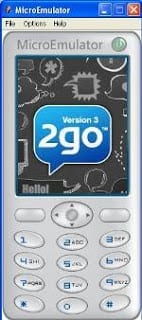
However, do not expect a Facebook-like experience as 2go on PC is still experimental. You get an emulator that looks just like a mobile phone. The advantage of using 2go on PC is that you can type with your computer keyboard making typing very easy and fast.
Also depending on the display size of your mobile phone, the 2go on PC emulator may also offer you a larger display. You can even increase the display size, but this will reduce the display quality. So, if you want to know how 2go performs on PC, you can try it out, it will only take a few seconds.
Note that 2go is a mobile app so it is mobile first. 2go on PC is only a value added service. Hence, to use 2go on PC, you must download 2go on your mobile phone and create a 2go account. Without having 2go on mobile, you cannot use it on PC. Also note that you will have to download the emulator each time you want to use 2go on PC. You also require Java on your PC.
How to use 2go on PC
Just visit 2go website at www.2go.im. Then click on the PC 2go menu and fill out the form requiring your country, phone number, and 2go password and click login. If login is successful, you will be requested to click on the 2go logo. Click the 2go logo and the emulator will download on your PC. Double click the emulator file to run the emulator.
On clicking the file, the 2go emulator view will display, click on start and in a few seconds, you will see the familiar 2go interface on your computer screen. So, there you have it, happy chat with your friends.
Note that if you do not have Java on your PC, you will be redirected to install Java the first time you try using 2go on PC. Note that you will download the emulator each time you want to use 2go on PC. 2go on PC is still experimental so do not expect it to run smoothly all the time.
Go ahead and try 2go on PC and share your experience in the comment box.





