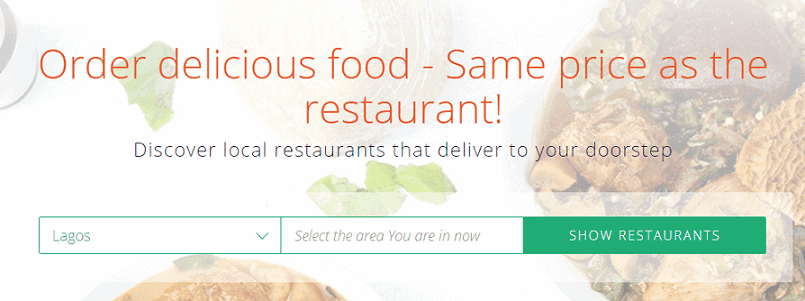There are a number of food delivery services that connect you to restaurants in your city. In Nigeria, food delivery services like Jumia Food and OFood enable you order your meal online. You order food online from any of the over 100 restaurants available on those apps and it will be delivered to your home or office in minutes. Here is how to order food online from restaurants at Jumia Food and OFood.
Want to Buy Food Stuff and Groceries Online? Click Here
How to Order Food on Jumia Food
Ordering food at Jumia Food is very easy. Just visit the Jumia Food website for your country and choose your city. You can also download the Jumia Food app available on Android and iOS.
For now only restaurants in Lagos, Abuja, Ibadan and Port Harcourt are available in Nigeria.
Choose your area in the city, since all restaurants do not deliver to every location in the cities. On selecting your area, Jumia Food will display a list of restaurants that deliver food to your area.
Choose your favourite restaurant from the list of valid restaurants, browse through their menu to select the food and/or drinks you want, and then place your order. You will not be required to pay online. Just complete your order, you will pay when you receive the food.
You will receive an SMS confirming your order and informing you of the delivery time. Just seat back, relax and in minutes your food will be delivered to your home or office. Delivery time will usually be between 20 minutes to 60 minutes. You will be required to pay cash on delivery.
Note that some restaurants have a minimum order value. Some offer free delivery while some require you to pay separately for the food delivery service.
However, Jumia Food does not offer 24 hours service. The service is open from 10am to 8pm. However, each restaurant has its open times which may not run the full Jumia Food open time.
Food Delivery is available in Nigeria, Ghana, Kenya, Ivory Coast, Morocco, Egypt, Algeria, Uganda, Tanzania, Senegal, and Rwanda.
How to Order Food on OFood and OPay
1. Download the OPay App: First and foremost, download the OPay app from Google Play store on your Android phone. OFood is inside in OPay app.
2. Signup for OPay: You will need to register as a new user on OPay. So go ahead, fill in your details and your phone number.
3. Check for Discounts: Once you are on the OFood dashboard, you will be able to see your profile. If you have an invitation code, use it. This is because you will get interesting discounts.
4. Choose a Restaurant to Order from: Pick a restaurant nearby to order from. You are supposed to pick a restaurant that is nearby to your location. Why? This is to aid faster delivery, making sure your food is still hot when it gets to your place, whether your house, office or anywhere you are ordering from.
5. Choose the Delicacy you want: So, after selecting a nearby restaurant, pick the meal of your choice and place your order. You should make sure that the address you put in is clear enough and straight forward to prevent delays.
6. Pay for the Meal: You can pay for the food using your funds in your OPay wallet or you can pay on delivery.
7. Confirm Delivery: After the food has been delivered, you have to confirm the order on the OFood dashboard and you are done. Follow the steps above carefully and you will have your favourite meal delivered from OPay’s OFood in no time!
This article was first written for HelloFood in 2013, but was edited in July 2016 to reflect the brand change to Jumia Food in Africa. The edit also listed countries in Africa where the service is available and updated the list of cities in Nigeria where Food delivery is available. It was updated further in 2020 to add OFood.