The latest Chrome Browsers for Android and iOS now supports a data compression feature. According to Google, this new feature when enabled can reduce your bandwidth usage by nearly 50%, saving you huge cost on your internet browsing.
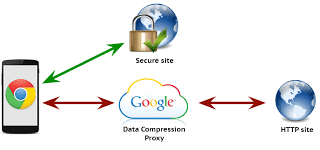
The new compression feature uses Google’s superfast proxy servers to compress and optimise website content before delivering it to your mobile phone. This leads to a lot less data going through the network leading to lower data cost.
Data compression is not available on the new Chrome browser as a default. To enable data compression go to [Settings], then [Bandwidth Management], then [Reduce data usage] and toggle the option.
Data Compression is only available on the new Chrome browser for Android and iOS.
More on Chrome & Browsers
- Yahoo Axis Browser
- Amazon Kindle Browser for Kindle
- Google releases new Beta Chrome Browser its 30% faster
- Google Announces Google Chrome OS: A free open source OS based on Linux
- Google Chrome a new browser on the block
- Search better on Google Search engine with show options
- Google Chrome browser Overview




