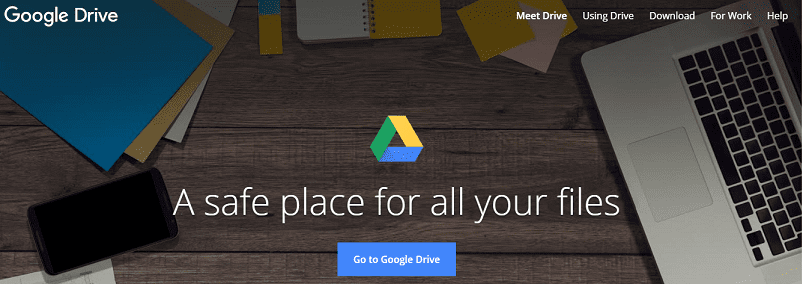The search engine giant Google, of course, won’t get left behind with any technology-related trends. So, to tap the opportunities in cloud storage, the company launched its cloud storage service called Google Drive in 2012.
Google Drive leverages Google’s millions of Gmail with unparalleled integration. Users’ Google Drive login is practically the same as their email, and a logged in email account will give a quick access to Google Drive’s web app.
[adrotate banner=”35″]
Collaboration
Google Drive’s edge is its integration with a Microsoft Office-like document format, which lets users create, edit and import and documents. It also lets a group of people collaborate on specific files and see editing changes as it happens. This works along with the sharing and permission function; a Google Drive user can share files via email or the document’s link and they can also assign the function a user can do (edit or view only).
Drive also has a desktop app and mobile app, where users can store any kind of files like pictures and videos. Since the cloud storage is linked to Gmail, users can also seamlessly save any attachment to their Google Drive account by simply clicking on the Drive button.
Mobile
On the Google Drive mobile app for Android, users can also take a photo of a document and the app will instantly save it as a PDF file. Google Drive’s mobile app allows users to create a document even when offline and let it sync once a connection is available. This is an advantage which is different from most cloud storage services which mostly function with an internet connection.
Added Features
To up its ante, the Google team also continuously adds in more feature for Google Drive users. It has recently integrated QuickOffice – a mobile document app – so that users can directly upload a Microsoft Office file and edit a file without needing to convert it to the Google Docs format.
Users can also download various apps from the Chrome Web Store to aid with editing documents, enhancing photos, among others.
Google Drive is generous with its storage and offers 15 GB of free storage with a file size limit of 10 GB. Given this space, Google does not give any means to increase storage for free. But another chance for users is to own a Chromebook laptop; for owners of such device, there will be a built-in Drive app with a 100 GB free storage for two years. For non-Chromebook owners, if 15 GB is inadequate, you have an option to purchase a monthly storage of 100 GB for $2/month, or 1 TB for $10/month. Learn More