Nokia Lumia 530 aims to continue where the Lumia 520 left off. It is the cheapest Lumia phone available in Nigeria, even cheaper that the Nokia X. I have been trying out the phone in the last couple of days and will be sharing my first impression review here like I promised during the Lumia 530 unboxing.
Where to Buy Lumia 530
Jumia.com.ng₦16,050.00 Buy Now
Konga.com₦17,500.00 Buy Now
Like I have always said in almost all the article I have written about the Nokia Lumia 530, I do not consider it a replacement or an upgrade for the Lumia 520. So, I will not recommend it for anyone currently using the 520, except if dual-SIM is important to you and you can’t afford the Lumia 630.
I also noticed that the Nokia Lumia 530 runs a bit faster than the 520, thanks to its quad-core processor. However, the speed is not very big to be noticed except you place the two phones side by side.
Nokia Lumia 530 is built for first time smartphone users. So, if you have been using Nokia Asha phones and other feature phones or even some of the crappy ultra-cheap Android phones, the Lumia 530 might just wow you. So here is the review:
The Design

Nokia Lumia 530 is more compact than the Lumia 520, which makes it more comfortable to hold (for me at least). Looking at it, it appears the compact size was achieved because the capacitive touch buttons have been moved from below the screen to the screen, shaving off some mm in the process.
Nokia Lumia 530 takes the same rounded corner design of the Lumia 630. The back does not offer much friction, but because of the small size you can wrap your hand around for a more comfortable grip.
A 5 megapixels camera is located on the top end of the back with an opening for the speaker on the lower end and Nokia logo in the middle.

The left side of phone is blank with no buttons or ports. However, two buttons are located on the right side. The first the the volume control and below it is the power button. So, there is no dedicated camera button like in the 520. But, a camera shortcut is available as a default shortcut in the notification center.


On the top side of the Nokia Lumia 530 is the 3.5mm port for your headphone or earbud. On the bottom side is a micro USB port for charging and data syncing with your computer.


The SIM slots and the microSD slot are not accessible until you remove the back. Nokia Lumia 530 supports two micro SIM cards and up to 128GB microSD card.
With the capacitive buttons gone, the 4-inch screen is very prominent in front. You can also find the openings for the earpiece on top and the mouthpiece on the bottom end.

Overall the design is good. Handling is very natural and easy. using the Lumia 530 with one hand will not be an issue.
The Display
Nokia Lumia 530 offers a 4-inch display with 480 x 854 pixels resolution. This means that on paper the Lumia 530’s display should be better than that of the Lumia 520. However, that was not the case.

The display of the Lumia 530 appears a bit more pixelated with a more narrow viewing angle compared to the Lumia 520. The display is great indoors, but not so great outdoors which is usually the case with most low cost smartphones.
However, you can increase the screen brightness of the display for a more manageable view outside. However, unlike the Lumia 520 that has automatic screen brightness that brightens the screen according to the ambient lighting, the Lumia 530 have to be manually set to your required brightness.
The Camera
Nokia Lumia 530 has a 5 megapixels fixed focus camera on the rear side. It is a basic camera and offers no LED flash. Even without flash, the camera takes good quality photos with accurate colour reproduction.


The camera also offers a burst feature that takes several shots allowing you choose the best shot to be saved. This enables you choose the sharpest photo, and remove blurred images. The camera can record up to FWVGA video (854 x 480 pixels).
Nokia Lumia 530 lacks a front facing camera.
The Performance
Like I stated earlier, the Nokia Lumia 530 performs very smoothly. It sports a 1.2GHz quad-core processor and a 512MB RAM. The downside however is the battery. The 1430 mAh battery does not offer enough mileage.
That said, the battery is as good (if not better than) other phones within the said price point. It can take you through a work day of moderate use. It can take over 5 hours of browsing on full charge.
I used it as a Wi-Fi hotspot for over 4 hours and still had about 40% charge left.
Nokia Lumia 530 comes with 4GB built-in storage, but only about 1GB is free for the user. You can upgrade the storage to up to 128GB via microSD memory card. It is a good idea to buy a memory card for your Lumia 530.
The Software
Nokia Lumia 530 runs on Windows Phone 8.1, which brings some improvements. The most notable is the Notification centre, which gives you one click access to all your notifications from messages.
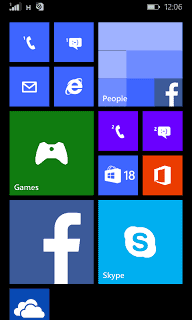
The notification centre also comes with four shortcuts. The phone comes with default shortcuts, but you can change it to whatever feature you want using the notifications+actions option in settings. The notification centre also gives you one click access to settings.
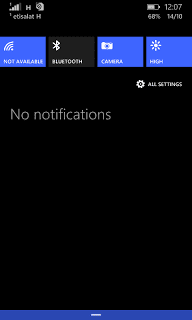
With the capacitive buttons gone from below the screen, they are now located on the lower part of the screen. There functions still remain the same.
With the screen locked, clicking the power button takes you to the lock screen. Swiping up the lock screen gives you access to the Live Tiles. Swipe left to access the list of apps and down to access the notification centre.
The software runs smoothly. Loading an app may take seconds, but once loaded they run surprisingly well.
Communications
Mobile phones are primarily for communication and Nokia Lumia 530 performs quite well in this department. Call quality is good with fast data on both SIMs. Unlike most cheap dual-SIM smartphones that offer 3G only on the primary SIM, Lumia 530 offers fast 3G data on both SIM cards, which is a plus.
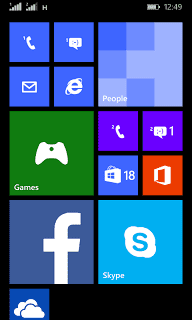
The network that offers the best data deals might have network issue sometime. With Nokia Lumia 530, you get fast internet on both SIM cards, ensuring you continue to browse in highspeed whether your preferred network is having a network issue which can be quite often in Nigeria.
Nokia Lumia 530 can receive calls on both SIMs using the Smart Dual SIM. So if you are receiving a call on a SIM and someone calls you on the other SIM, the call is forwarded to the current SIM you are using. However, this feature is not available automatically, you have to go to the network+ option in settings for the option.
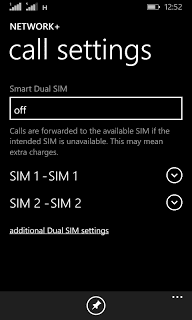
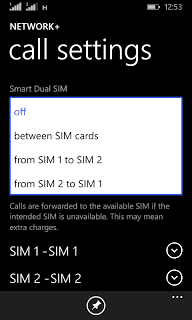
Video streaming is very smooth on the Lumia 530 whether you are using 3G or Wi-Fi. I also found it very useful as a Wi-Fi hotspot. I connected my laptop and phones successfully to the hotspot. Up to 8 devices can be connected.
Conclusion
Nokia Lumia 530 is a good entry level smartphone. It suffers from similar issues as other cheap phones like low battery life and poor quality display, but still manages to excel in some key areas with a smooth performance and high speed internet on both SIMs. The camera also offers better photos than most phones around the same price even without flash and autofocus the burst features ensures blur-free photos.
I will recommend the Nokia Lumia 530 for first time smartphone users. If you have been using Nokia Asha phones or a feature phone, Lumia 530 is a step forward and good value for money. However, if you are using the Lumia 520 it is not much of an upgrade.
Where to Buy Lumia 530
Konga.com₦16,200.00 Buy Now
Jumia.com.ng₦16,050.00 Buy Now







