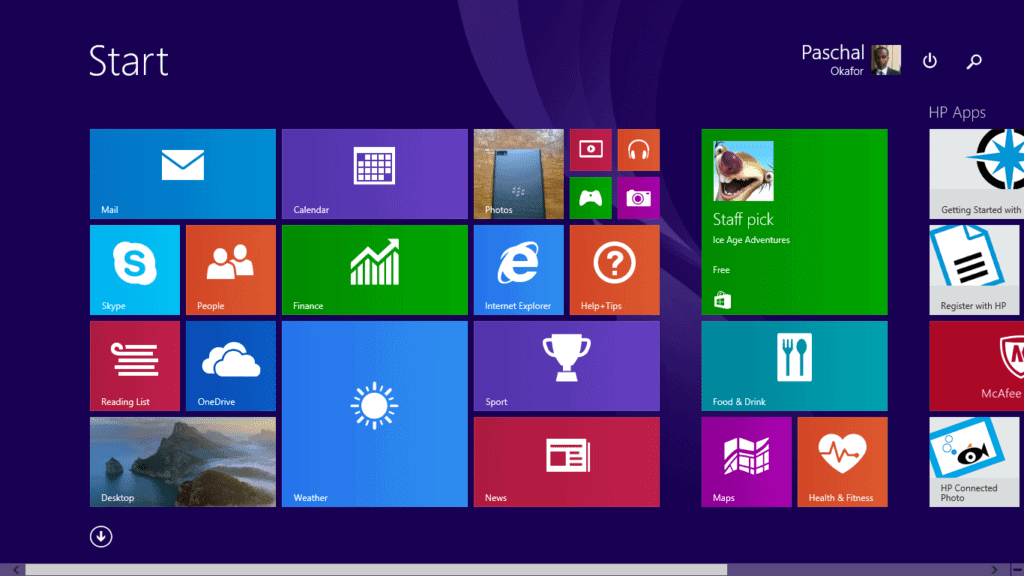Microsoft gave us a deeper look into the next generation of the Windows operating system, the Windows 10. At the Windows 10 event held this week Microsoft executives shed some light on what consumers should expect from the upcoming operating system. Here we will showcase the key highlights of Windows 10.
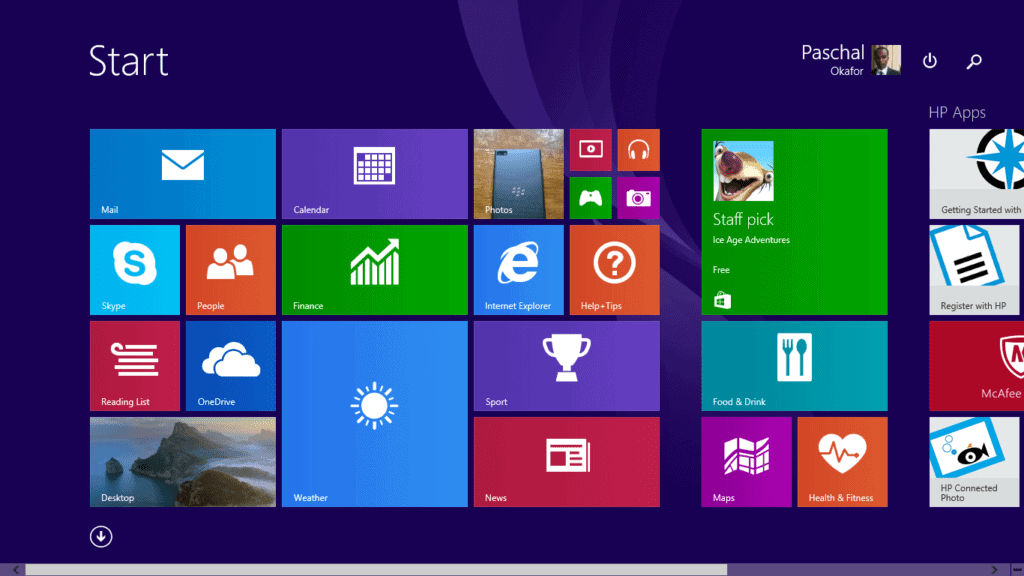

You Don’t need a New Device
The first thing you should know is that your current device will be supporting Windows 10, so you don’t need to worry about buying a new phone, tablet or computer to run the Windows 10.
As long as your device is currently running on Windows 7, Windows 8, Windows 8.1, Windows Phone 8, or Windows Phone 8.1, the transition to Windows 10 will be seamless.
Upgrade to Windows 10 will be free for 1 Year
Another piece of good news is that upgrades to Windows 10 from Windows 7, Windows 8, Windows 8.1, Windows Phone 8, or Windows Phone 8.1 will be free for the first year. So, as long as you make the upgrade in the first year, the upgrade will come at no cost.
Cortana is coming to the PC
Microsoft’s Natural Language Intelligent Digital Assistant will be making its way to the PC. This means that Cortana will no-longer be limited to your smartphone it will soon also be on PC, tablet, and eventually on your Xbox One.
This move expands the user-base of Cortana, which will increase the data available to it and make it a more useful assistant.
A Unified OS
We have already known this for awhile. Microsoft wants to offer a similar Windows 10 experience across multiple devices. But while most of the unification talks have focused on PCs, tablets, and smartphones, we now know that the unification will extend to Microsoft’s latest gaming console, the Xbox One.
This means that Windows 10 for PCs, tablets, smartphones, and the Xbox One will be running on the same core code, which means that an app running on one device can easily be adapted for another device, which will make life easier for developers and opens a world of possibilities for developers.
Adapts Interface to Device (Continuum)
We have known about Continuum for a while. Continuum is a unique feature of Windows 10 that enables it adapt itself depending on the type of device.
Say, you are using a 2 in 1 convertible device, and you detach the keyboard (i.e. converting it to a tablet), Windows 10 will detect this event and give you an option to optimise the interface to a touch friendly interface, which is best for tablet computers. Even the apps you are currently running and the ones on the background will be automatically optimised to match.
On the other hand, if you attach the keyboard back, Windows 10 will detect the event and will automatically switch back to the desktop.
Microsoft is Promoting Universal Apps
Microsoft is developing universal apps that will run everywhere and is encouraging developers to do the same. At the Windows 10 event, Microsoft showcased its universal apps like Mail, Calendar, and Photos Apps.
Universal apps essentially are apps that takes advantage of the unified core code and Continuum to offer a unified experience across different devices.
Skype will be built-in
Microsoft will be embedding Skype into Windows 10. The new messaging app will enable you chat with your Skype contacts and make video/audio calls and your communications will be synced across all devices.
You will also be able to link Skype username to phone numbers soon, which will make finding friends easier.
Virtual Desktop
A virtual desktop is a independent workspace that enables you organise your computer usage for more productivity. For example, you can create a virtual desktop for work, where you open all applications required for work and another for fun, where you open apps for gaming, movie streaming, etc.
You can create multiple virtual desktop on Windows 10 and can add any application to any virtual desktop. You can also move an application from one virtual desktop to another.
Stream Xbox One games on your PC
Consumers running Windows 10 on their device will be able to stream Xbox One games from their console to any Windows 10 device. What is disappointing however is that smartphones will not be able to stream games (at least for now).
So, you can stream Xbox One games on your Windows 10 PCs and tablets, but not on your Windows 10 smartphones.
What we still don’t know
While we know a lot more about Windows 10, there are still a couple of stuff we still don’t know. For example, while upgrading to Windows 10 will be free for the first year for Windows 7, Windows 8, Windows 8.1, Windows Phone 8, and Windows Phone 8.1 users, we don’t how much it cost after the first year.
In addition, we don’t know how much it will cost to buy a full version of the Windows 10.
Windows OS Articles
- Windows 10 didn’t entirely drop the Start Screen
- The New Windows 10
- Windows 8.1 Pricing & Availability
- Start Button Returns in Windows 8.1
- Nokia Sirius Windows RT 8.1 Tablet
- How to Upgrade to Windows 8 with Upgrade Assistant
- Windows 8 Features
- Windows 7 Pricing & Availability
- MicroSoft Surface Pro Tablet
- Windows Phone 8