Four days after the launch of Microsoft’s latest operating system, the Windows 10, I finally got the notification that a lot of Microsoft customers are waiting for and about an hour and 30 minutes later my PC was up and running with Windows 10.

Getting Windows 10
If you opted to reserve an upgrade slot on your Windows 7, Windows 8, or Windows 8.1 PC, chances are that Windows 10 is already downloading in the background or the process will begin in the coming days or weeks.
The notification to upgrade to Windows 10 on your computer comes once all the Windows 10 files are completely downloaded to your PC. Note that you will receive the notification via the Get Windows 10 app on the task bar and never through email. (see below)
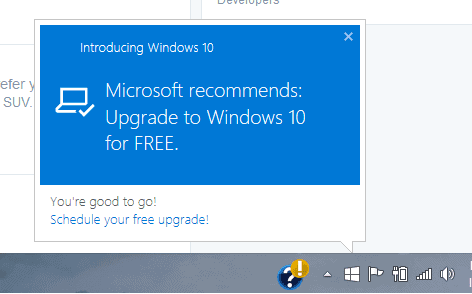
Some hackers are currently sending emails with links to malicious ransomware that will lock a person’s computer and make it unusable until they pay a ransom to the hijacker. So, don’t click on any email link promising an upgrade.
Upgrading to Windows 10 is very easy and smooth. Just click the notification (shown above) and follow the instructions on the Get Windows 10 app. The app will give you an option to upgrade immediately or schedule an upgrade for a more convenient time.
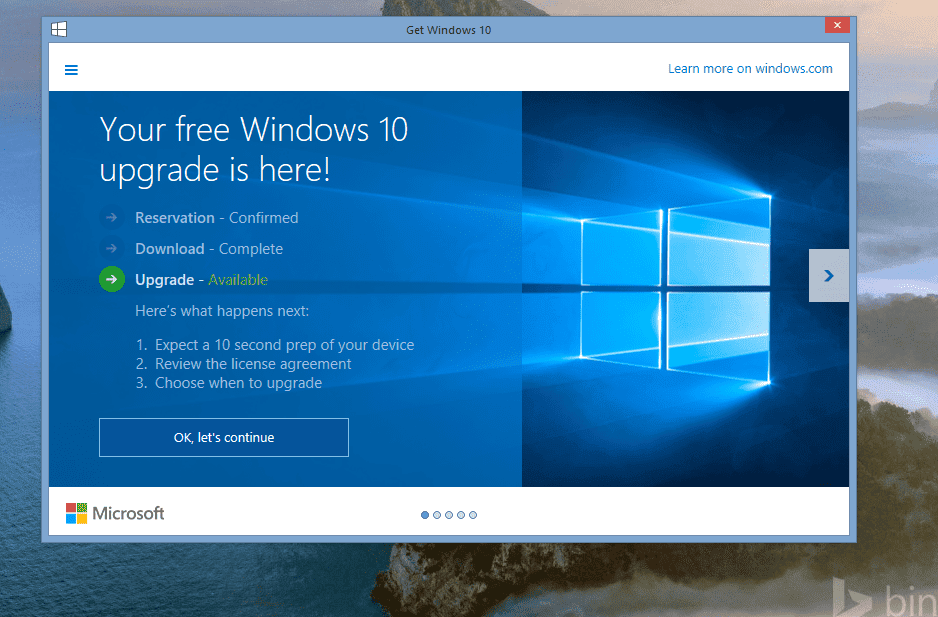
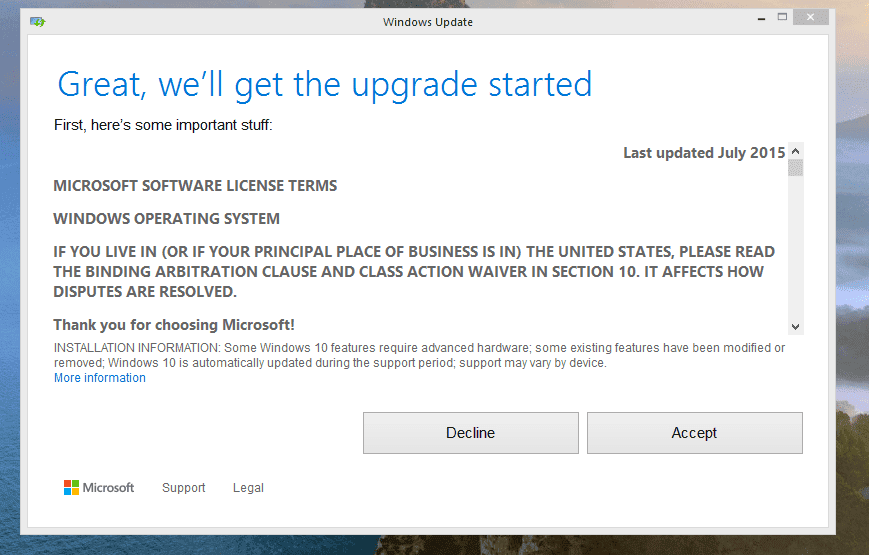
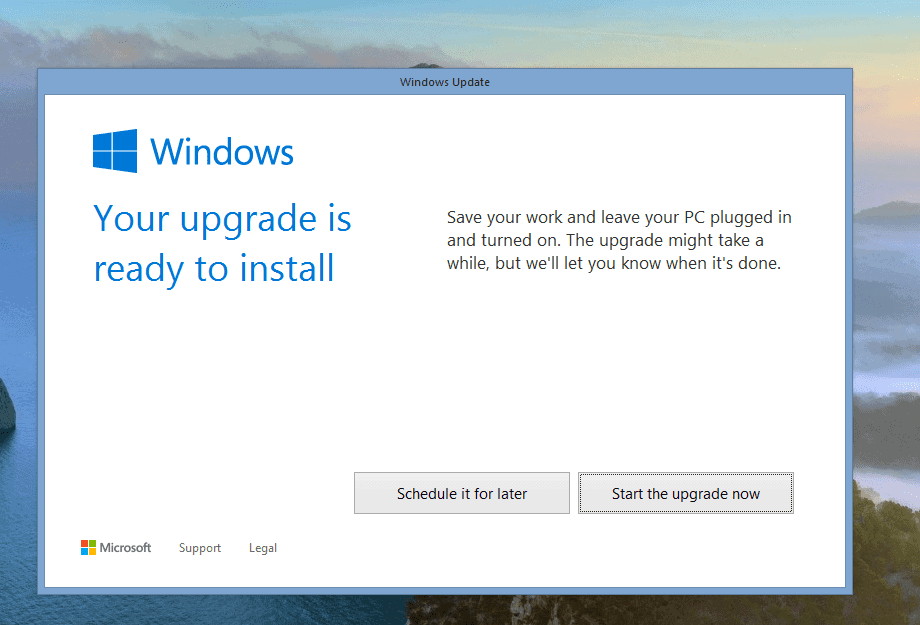
If you choose to continue the upgrade now, your system will start configuring for Windows 10. This took about 15 minutes in my own case after which the actual upgrade begins.
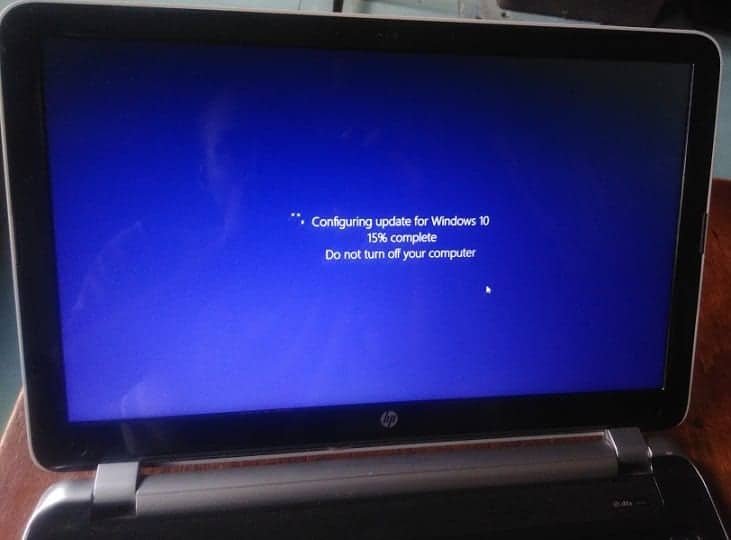
The upgrade happens in three stages namely:
- Copying Files
- Installing Features and Drivers
- Configuring setting
The stages are automatic, so you don’t need to do anything. The entire process took about 1 hour 10 minutes in my own case.
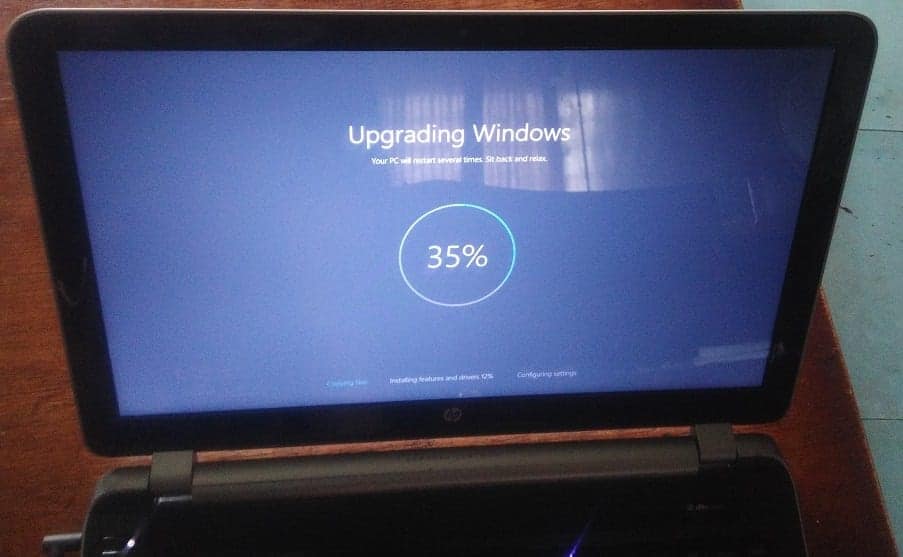
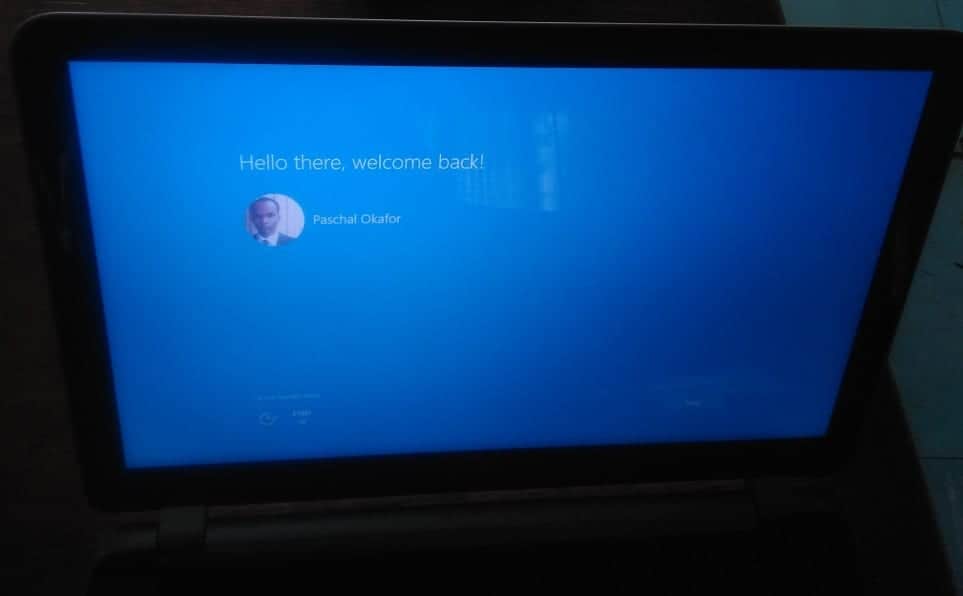
Windows 10 promised a lot of changes, which will be hard to miss once you get to your desktop even before you click on any icon. You notice a couple of new icons on the taskbar.
Of course, the much talked about start menu is back, but it also houses the live tiles from Windows 8.1.
Although there are a number of posts offering a solution on how to upgrade to Windows 10 without waiting for your turn, I think upgrading via the Get Windows 10 app is the best way yet.
Windows OS Articles
- Windows 10 Availability from July 29
- Windows 10: What we know now
- Windows 10 didn’t entirely drop the Start Screen
- The New Windows 10
- Windows 8.1 Pricing & Availability
- Start Button Returns in Windows 8.1
- How to Upgrade to Windows 8 with Upgrade Assistant
- Minecraft is bundled free with Windows 10
- Windows 7 Pricing & Availability
- MicroSoft Surface Pro Tablet
- Windows Phone 8






