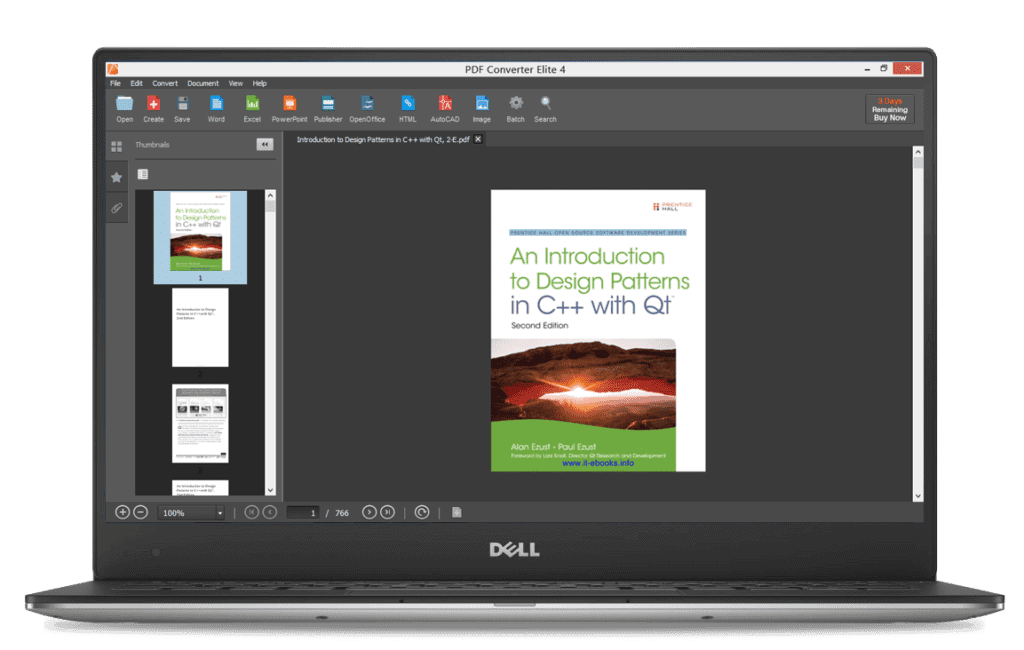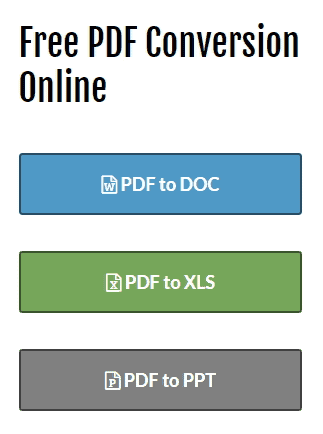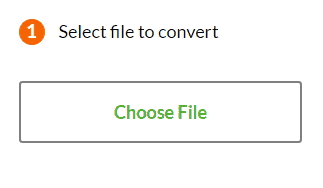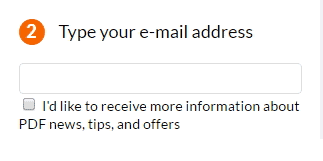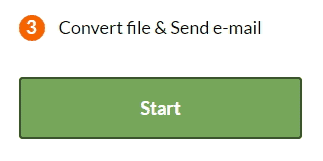The vast majority of business people have powerful desktop computers in their offices, and these machines have no trouble handling even the most demanding software. But all of this can be a little tricky if your job implies that you frequently travel, or if you don’t have a fixed location whatsoever.
In that case one probably relies on his laptop, and it comes with less processing strength and hard-drive capacity than regular PC’s.
So for the people who mostly use laptops, it is far more convenient to use online tools rather than desktop solutions, because they require less from a computer, and they don’t use up any space.
Today we will focus on a free online tool that comes in quite handy for many different types of business professionals. It is an amazing converter tool that transforms PDF files back to their native editable state.
But first let’s quickly cover why would someone have a need for such a tool in the first place? The PDF (Portable Document File) is a format used for sending files between computers and devices with different operating systems (Macintosh, Windows, Linux), and it assures that the file that was sent from one user to another gets received correctly and without any glitches.
For instance, a colleague needs to send an important Word file to his co-worker, so he converts it to a PDF file in Word (all Microsoft’s Office programs have this option, as many others), to insure that his co-worker gets the file exactly as it is.
But the trouble starts if that person needs to make any changes to it, because once you create a PDF, it is now a read-only file, and without special software or tools you cannot edit it.
This is where Free Online PDF Conversion Tool comes to play. Using it you can convert your PDF files back to Word, Excel and PowerPoint in three very simple steps.
First off, you need to select the desired type of conversion, and after that to choose the file you wish to transform.
The next step is entering your email address where you want to receive the converted file.
The third and last step is clicking on the “Start Button”, and after that you will find the converted file in your email’s inbox.
It is important to note that user privacy is absolutely guaranteed, and that the quality of the conversion is the same as the paid-desktop solutions.
We hope that you’ve enjoyed this short article, and if you see yourself being troubled by these issues, give this great tool a try, it surely won’t let you down.