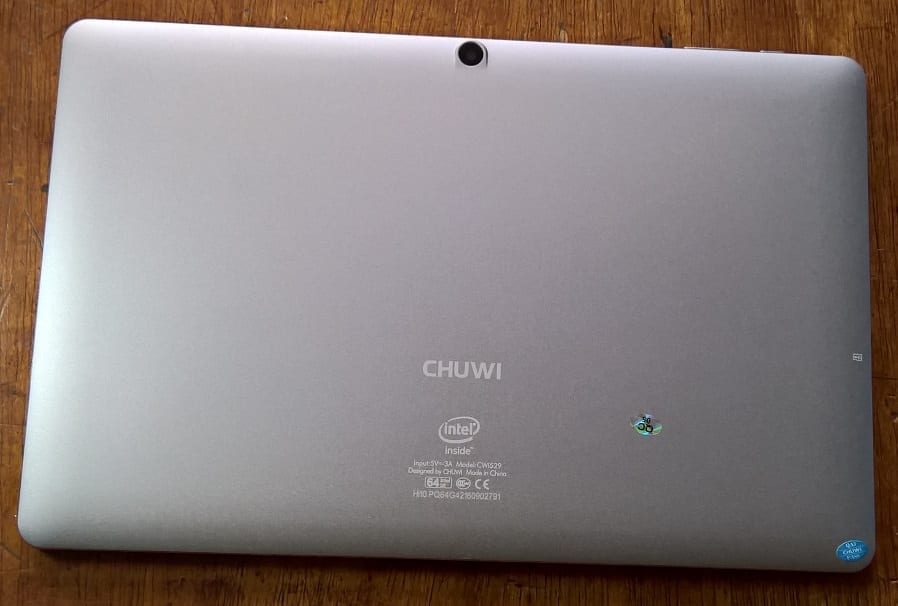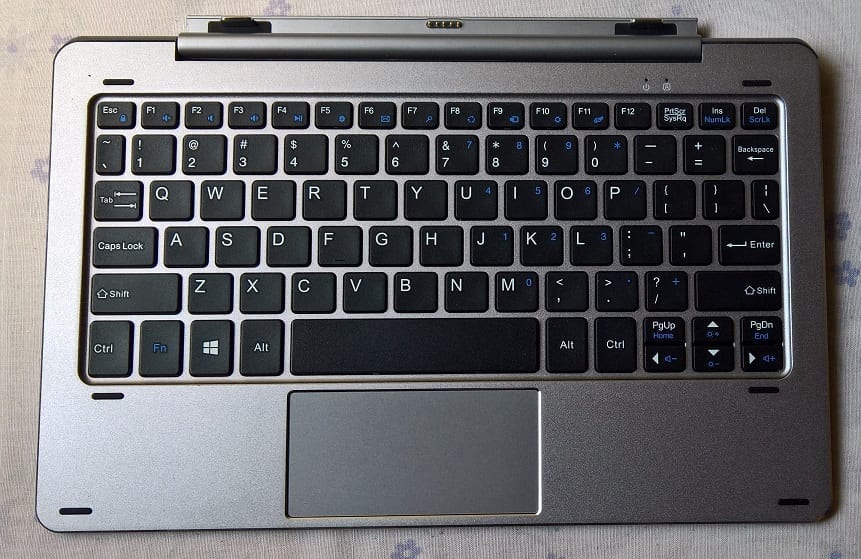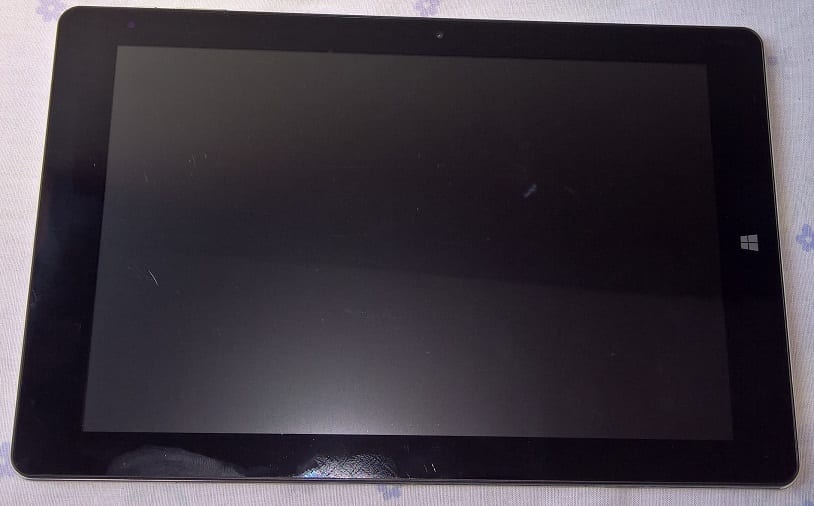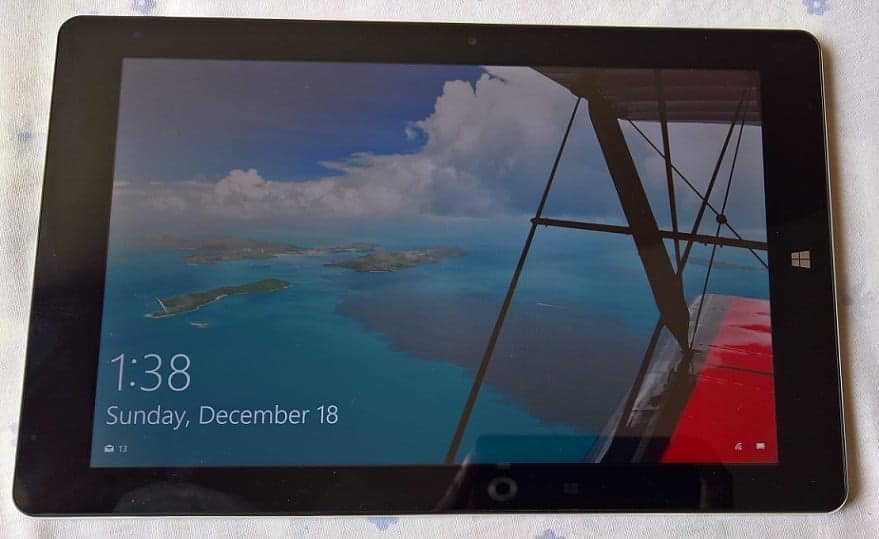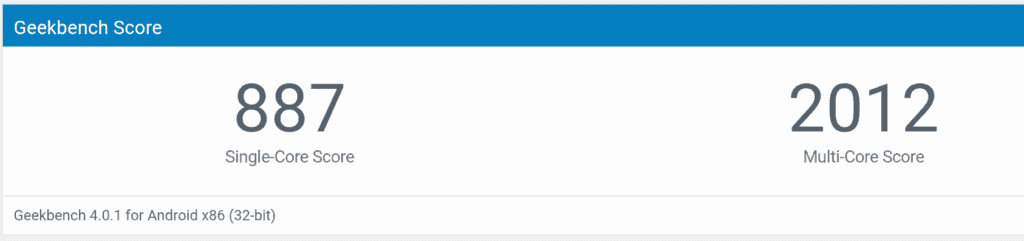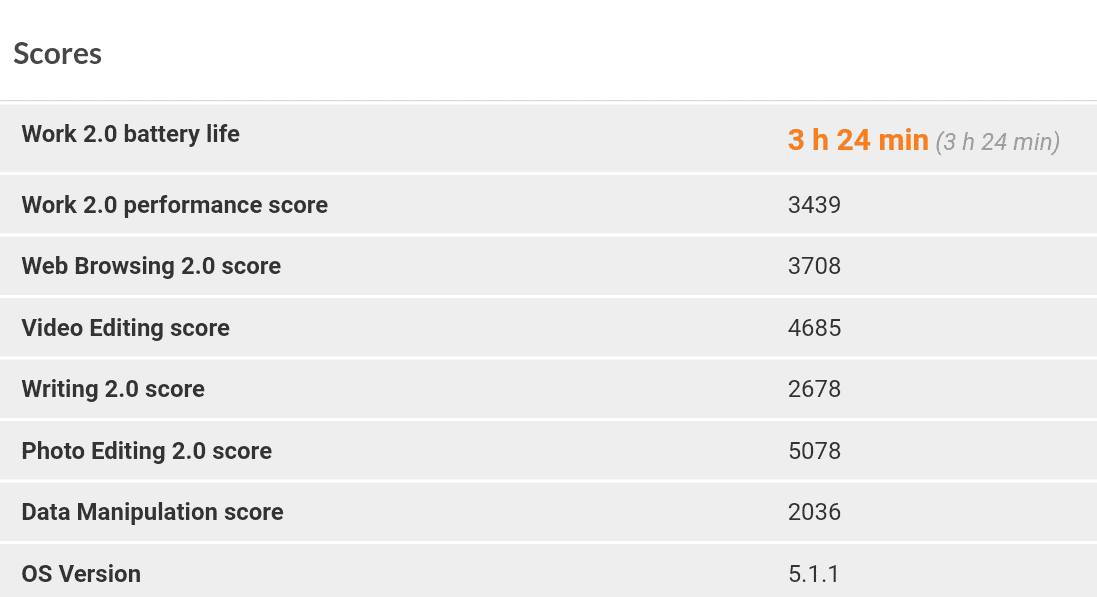Chuwi Hi10 Pro is a new 2-in-1 tablet to checkout. It is a dual-boot 10.1-inch tablet that offers two operating systems. Chuwi Hi10 Pro runs on both Windows 10 and Android 5.1 (Remix OS 2.0) and you can buy a keyboard accessory separately that connects to the tablet via a magnetic connector to transform the tablet to a laptop when you need more productivity.
Here are some of the outstanding features of the tablet
Key Features:
- 10.1-inch IPS Touchscreen with 1920 x 1200 pixels
- Dual-Boot: Windows 10 Home and Android 5.1 (Remix OS)
- Intel Cherry Trail Z8300, 1.44GHz quad-core chipset with 4GB RAM
- 64GB Storage (27GB free storage for Windows and 10.7GB free storage for Android), up to 128GB memory card
- 2MP rear and 2MP front Camera, 720p HD Video
- microHDMI port, microUSB port, USB Type C Port
- Metal Body (Alluminium alloy)
- 6500 mAh Battery
- Full QWERTY Keyboard (Sold Separately)
I have been using the tablet for over a month and will be sharing a review.
We are grateful to Gearbest.com for offering us the review unit.
Where to Buy Chuwi Hi10 Pro
Gearbest | AliExpress | Jumia Nigeria
The Unboxing
Chuwi Hi10 Pro comes in a fairly standard box.
Inside the box, you will find the 10.1-inch tablet, a USB Type C cable, and a USB charge adapter. The charger has a rated 5V output at up to 3A.
The Design
The Chuwi Hi10 Pro has a metal unibody. Our review unit is the gray model, which for now appears to be the only colour option available. The metal design is simple with flat sides and the back non-removable.
All the ports are located on the left side of the tablet. You will find a 3.5mm audio jack, a microHDMI port, a microUSB port, and a USB Type C port (also for charging). You will also find the slot for your microSD memory card on the left side of the keyboard.
Also on the left, you will see the tiny grille for the left speaker, while on the right side the grille for the right speaker.
The volume rocker and the power button are located on the top side of the tablet.
On the bottom side of the Chuwi Hi10 Pro, you will find the docking ports that holds the tablet to the keyboard accessory as well as the magnetic connector that transmits data between the tablet and the keyboard.
The Chuwi Hi10 Pro has a 2 megapixels camera on the back.
And in the front, the tablet has a 10.1-inch display, a light sensor, and a 2 megapixels camera.
The Keyboard
Chuwi Hi10 Pro supports a keyboard. However, you will have to buy it separately as it does not come bundled with the tablet.
The review unit we got from Gearbest did not come with the keyboard. We had to buy that separately for this review.
The keyboard is easy to connect to the Chuwi Hi10 Pro. The keyboard receives power from the tablet, so you do not have to charge it up. It also provides two full-size USB ports.
Because it uses a magnetic connector it is faster and more stable than Bluetooth keyboards.
The keyboard types well and is comfortable with good feedback. You also get a good quality touchpad.
I find this keyboard great, that I will advice you not buy the Chuwi Hi10 Pro without one. The keyboard with the impressive specs makes the Chuwi Hi10 Pro a decent laptop.
If you are a student in any of the emerging markets, the Chuwi Hi10 Pro with the keyboard seems like a good offering for your school work.
The Display
Chuwi Hi10 Pro has a good quality 10.1-inch IPS Display. The display has a resolution of 1920 x 1200 pixels and boasts of up to 350 nits of screen brightness, 16:10 aspect ratio, and wide viewing angle.
The display looks great for watching movies and browsing the web. The only downside is that the display is a bit of a fingerprint magnet, though this is more noticeable when the display is off.
The Software
Chuwi Hi10 Pro runs on both Android and Windows. During booting you are provided with about 10 seconds to choose which of the two operating systems you want to boot into. The last OS you were in before your last shut down will be selected as default.
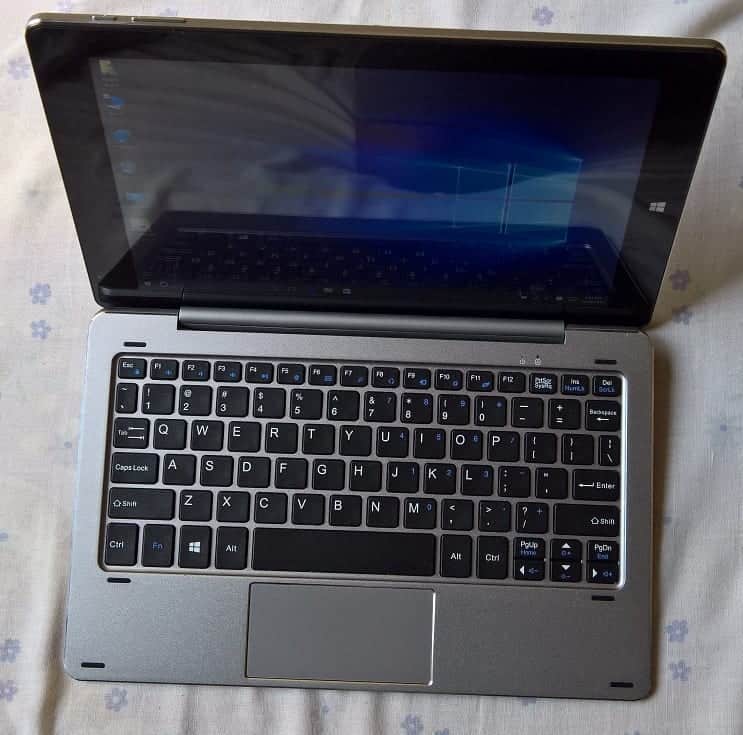
You can select an alternate operating system within the 10 seconds timeframe. After 10 seconds the tablet boots using whatever operating system you selected. There is also an OK link in case you don’t want to wait 10 seconds.
However, the UI for selecting the OS needs some work. The touchscreen appears not to be very responsive pre-booting. I find myself pressing the buttons several times before successfully selecting an OS. In addition, I think the OK link needs to be made bigger as it is too small for an average finger.
However, if you connect the tablet to the keyboard accessory, you can easily navigate the OS options using the arrow keys on the keyboard, while the Enter key can be used as OK to boot using the OS you selected.

Once you pass through the pre-booting hurdle, the software runs quite smoothly. On the Android side of things, you have Remix 2.0 OS, which is just a UI skin on top of Android 5.1 (Lollipop) and on the Windows side, you get Windows 10.
Chuwi Hi10 Pro enables you to boot into the alternate operating system from your current active OS. This that if you currently on Windows, you can just reboot into Android without having to shut down. The reverse is also true.
Performance
Chuwi Hi10 Pro sports an Intel Cherry Trail Atom x5 Z8300 chipset. The SoC offers a 64-bit, 1.44GHz quad-core processor with Intel HD Graphics.
A healthy 4GB of RAM is provided. This is good considering that a number of entry-level laptops in emerging markets still offer 2GB of RAM. The tablet runs smoothly. Apps respond fast and video streams smoothly.
However, Chuwi Hi10 Pro was average on benchmark test. It got an 887 single core score and a 2012 multi-core score on Geekbench 4.
On PCMark for Android Work 2.0 performance score, the Chuwi Hi10 Pro scored a 3439. For context, the ASUS ZenPad S 8.0 got a 4152 on PCMark.
Battery life is also average on benchmark test with the Chuwi Hi10 Pro recording 3 hours 24 minutes in the PCMark Work 2.0 battery life test, ahead of the ZenPad S 8.0 that recorded 3 hours 3 minutes.
The two OS share the 64GB built-in storage with each one having a dedicated partition that is not accessible to the other. The Windows side has about 41GB of the storage of which 27GB is the available user storage, while the Android side has about 12GB of free storage.
You can add up to 128GB of storage to the Chuwi Hi10 Pro using a microSD memory card. Files stored in the memory card are accessible in both Android and Windows.
The Camera
Chuwi Hi10 Pro has a 2 megapixels camera on the front and back. Both cameras can record 720p HD video.
The camera features face detection with manual control of camera exposure, which can come handy in scenes with low light or even too much light. The cameras can shoot in both 4:3 or 16:9 aspect ratio.
Connectivity
Chuwi Hi10 Pro offers two USB ports: one is a USB Type C port and the other is a microUSB port. If you buy the Keyboard accessory, you will get two additional full USB ports
The tablet also offers a micro HDMI port, which will enable you connect it to your HDTV, computer monitors, or video projectors.
Chuwi Hi10 Pro does not offer support for cellular data. You browse, download, or stream video over Wi-Fi. The tablet also supports Bluetooth.
Conclusion
Chuwi Hi10 Pro is a capable tablet. It has a beautiful display with wide viewing angle that is good for watching movies or browsing the web. The dual-boot capability offers you the best of both world’s with the rich lineup of Apps on Android and enhanced productivity on Windows 10.
Plus, you can buy the keyboard accessory, which you can snap into the tablet for a laptop grade experience.
Where to Buy Chuwi Hi10 Pro
Gearbest | AliExpress | Jumia Nigeria