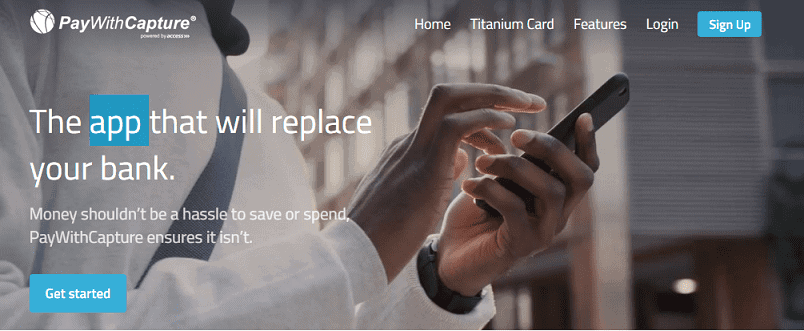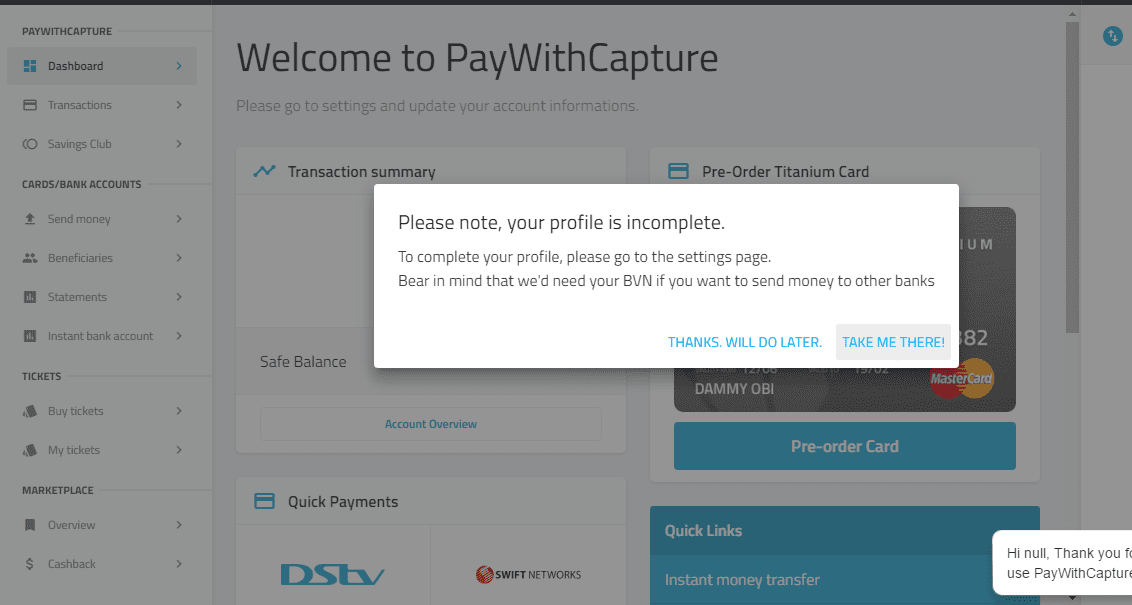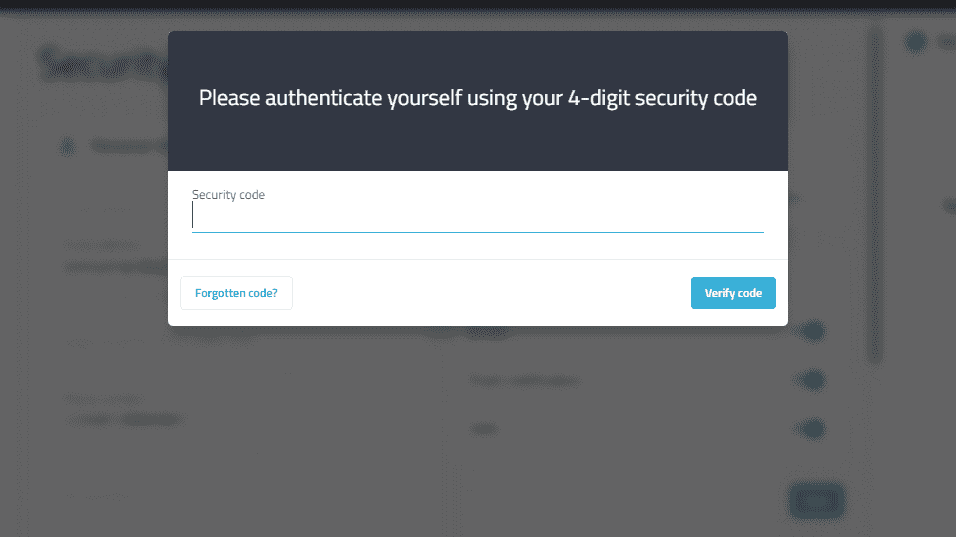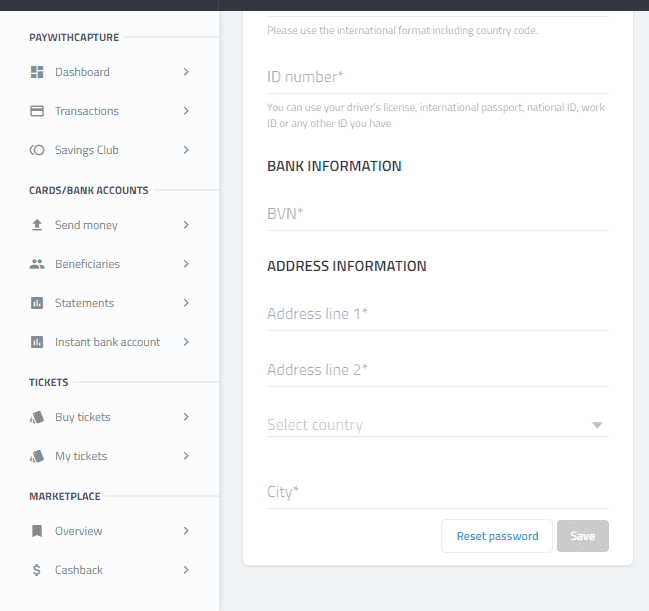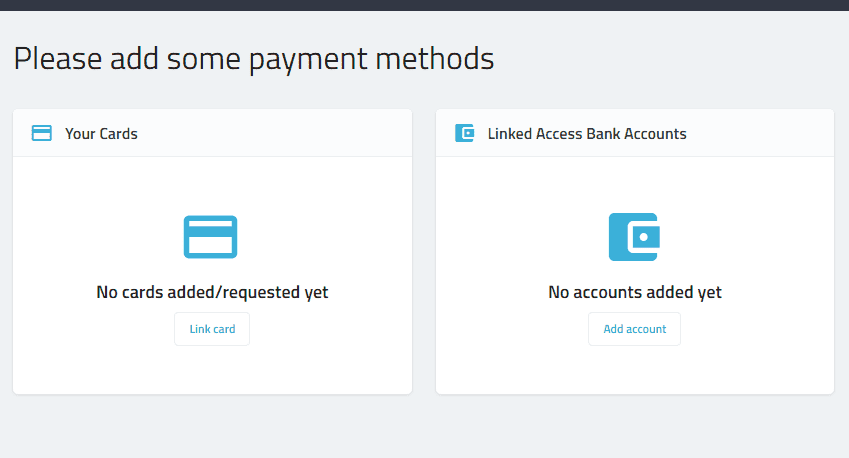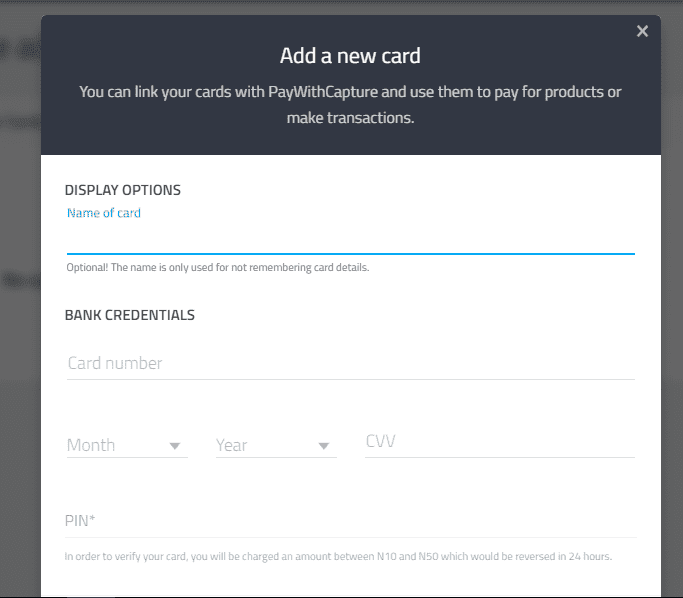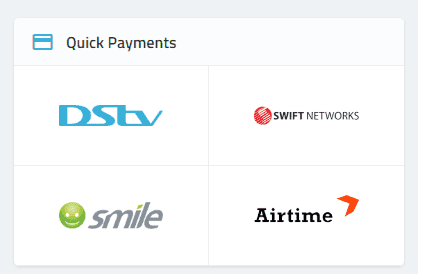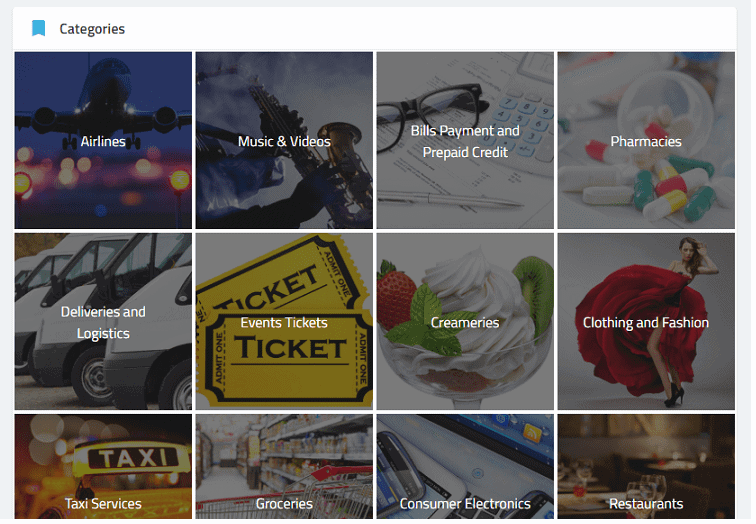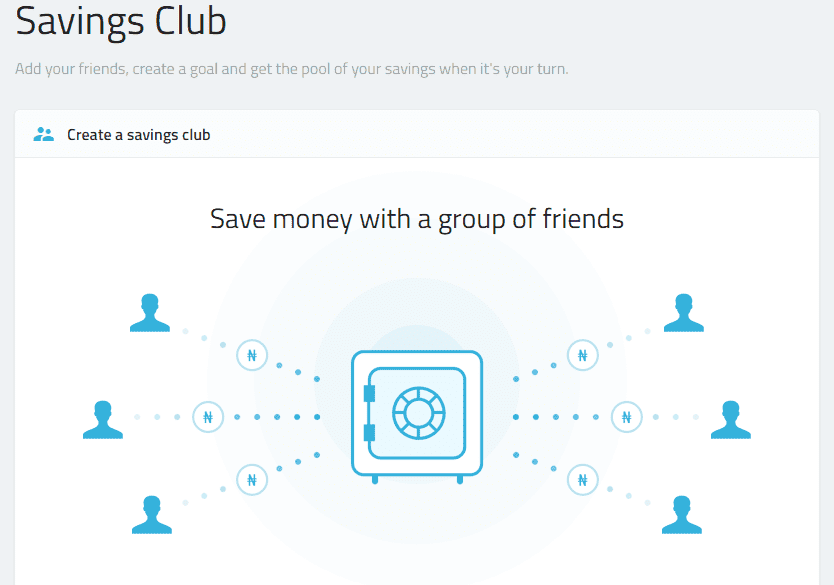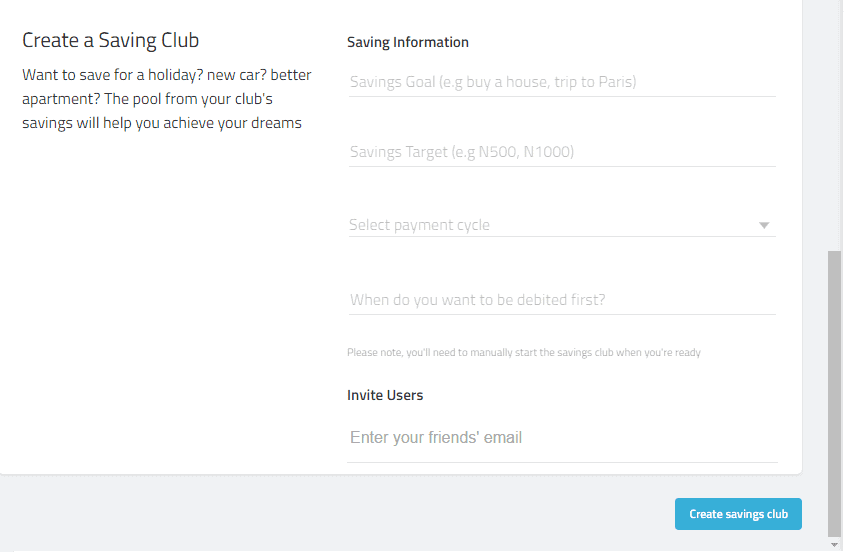Access Bank Plc has refreshed the PayWithCapture app, the innovative payment and banking solution that allows you make payment by scanning a QR code with the camera of your mobile phone. The latest update, the PayWithCapture 5.0 is available for both desktop and mobile devices and offers a number of features that makes it more useful on a daily basis.
I downloaded the payment and banking app on my Android phone and have been using it on my smartphone as well as on my laptop via the website for a couple of days. I will be sharing an overview of the PayWithCapture app here.
What’s New
If you are one of those that used the earlier versions of the PayWithCapture app, you may be wondering what new features this update will be offering. The first version was innovative with the feature that allowed for fast payment for goods and services by scanning a QR code with the camera of your mobile phone. This latest version is focused on delivering services you will actually use on a daily basis.
You still get the feature that allows you scan QR codes to make payment. However, now you can also transfer funds from your bank account to any bank account. PayWithCature 5.0 also allows you setup a savings club (a.k.a. Ajo or Esusu) with your friends and family members.
With the latest update, you do not even need internet access to engage in transactions. Once you sign up for PayWithCapture via the app or website, the new *901# feature enables you engage in transaction using USSD codes. Just dial *901# and follow the instruction.
PayWithCapture 5.0 also allows you link multiple debit cards with the possibility of spreading a payment across multiple cards. You can also order a Mastercard Titanium card that allows you access funds in all your linked cards via one card for local and international transactions.
The updated App is also available on your laptop and desktop for increased productivity. The new social banking feature allows you open a bank account easily on Facebook and Twitter.
Setting Up PayWithCapture
Once you have signed up for PayWithCature and login on your phone or PC, the app will request you to complete your profile. You will be given the option to either put off completing your profile for later.
If you choose to complete your profile immediately, you will be required to enter your security code. This is the four-digit code you chose during your signup. Hopefully, you have not forgotten it already.
You will now be required to enter your banking details (specifically, your BVN). Your ID number and address are also required. However, this is not compulsory. You only need to enter your BVN if you want to use the PayWithCapture app for bank transfers.
If all you want are the payment features, then all you need is to enter your card details.
Just enter your card details as displayed on your card.
Pay Bills and Buy Airtime
Once you have successfully entered your card details, you can now start making payments with your PayWithCapture app.
You can start with the quick payment option that gives you fast payment for services. You can pay for DSTV, Swift Networks, Smile, as well as airtime for MTN, Glo, Etisalat, or and/or Airtel.
For a more elaborate list of merchants, go to the Marketplace area. Over 40,000 merchants are listed. Payment options available on PayWithCapture vary widely from booking a flight or bus ride to payment for utilities, school fees, and lots more.
Create or Join Saving Club
One of the unique feature of the PayWithCapture App is that you can form a saving club and invite friends to join. The saving club feature is modeled similar to the local Ajo or Esusu system.
In Ajo/Esusu a group of friends come together to contribute a set amount each month towards a member’s goal. The contributions continue each month until every member gets contributed for.
Creating a Saving Club with PayWithCapture is very easy. Just set your saving target and the payment cycle (you can choose daily, weekly, monthly, or quarterly) and then enter your friends’ emails for their invitation to your club.
You can download the app at the Playstore for Android devices or at the AppStore for iOS devices. You can also access the service via its website.