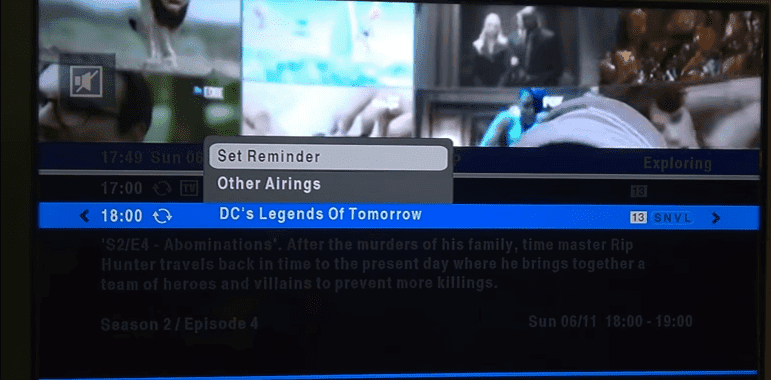Always forget to tune-in to your favorite programme on DSTV? Your decoder actually has a feature to make sure that never happens. In this guide, we will show you how to set a quick reminder on your DSTV decoder.
For this guide, we will be using the DSTV HD Decoder (The Model 4S). You can watch the video below for a video guide.
Why Do you need to set a Reminder
There are so many programmes on offer on DSTV that you cannot just rely on your memory to keep track of all of them. The set reminder feature helps you keep track of things.
Often times when my favourite programme is less than 20 minutes to schedule, I tune to another programme just to wait, but sometimes I forget to tune back in at right time.
This results in my missing the early part of the programme and sometimes all of the programme. The set reminder feature in the DSTV HD decoder makes sure this does not happen.
Once, I set a reminder, I can now tune to any other channel and be confident that once it is time for the programme the decoder will remind me to tune to the programme.
How the Set Reminder Feature Works
When you set a reminder on your DSTV decoder. The decoder stores that information in its memory.
Once it is time for the programme to air, the decoder will send a notification to your TV. You will be given about 9 seconds to either OK or cancel the reminder.
Pressing OK on your remote will take you immediately to the programme you set a reminder for, while pressing cancel will remove the notification and keep you on your current programme.
If you do nothing, at the end of the 9 seconds count-down, the decoder will tune automatically to the programme you set a reminder for.
How to Set a Quick Programme Reminder on your DSTV HD Decoder
- Step 1: Press the Right Navigation (Arrow) Key on you Remote to show the Channel lineup
- Step 2: Using the Navigation keys, select the Channel that airs the Programme you wish to set a reminder for
- Step 3: Press the i button on your remote to view Information about current programme on the channel
- Step 4: Use the Down Navigation Key to scroll down to the programme you wish to set a reminder for
- Step 5: Press OK button on your Remote
- Step 6: Select the Set Reminder option and Press OK on the remote
This is all it takes to make sure you never miss a programme again on DSTV. Note that this guide will work best if the programme you are setting a reminder for will be airing in a couple of hours.
This guide also uses the DSTV Model 4S HD Decoder, which may not have exactly the same interface as other DSTV decoders.