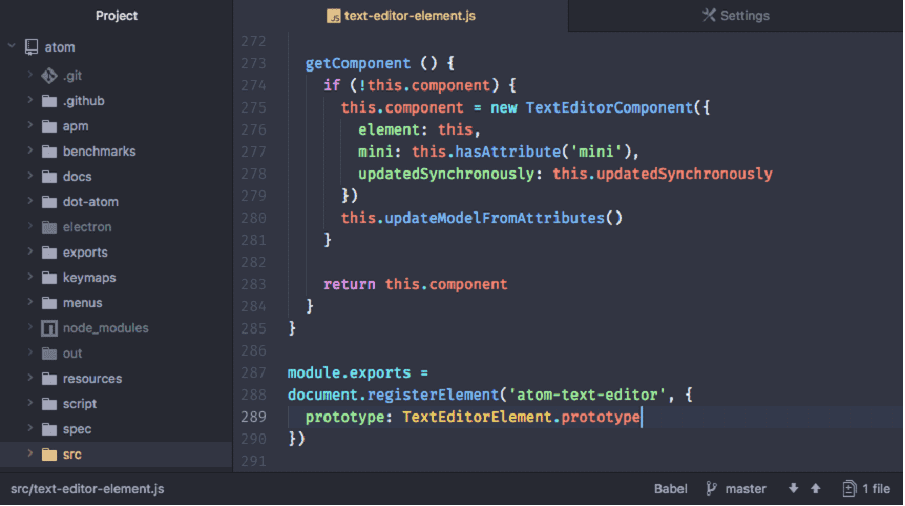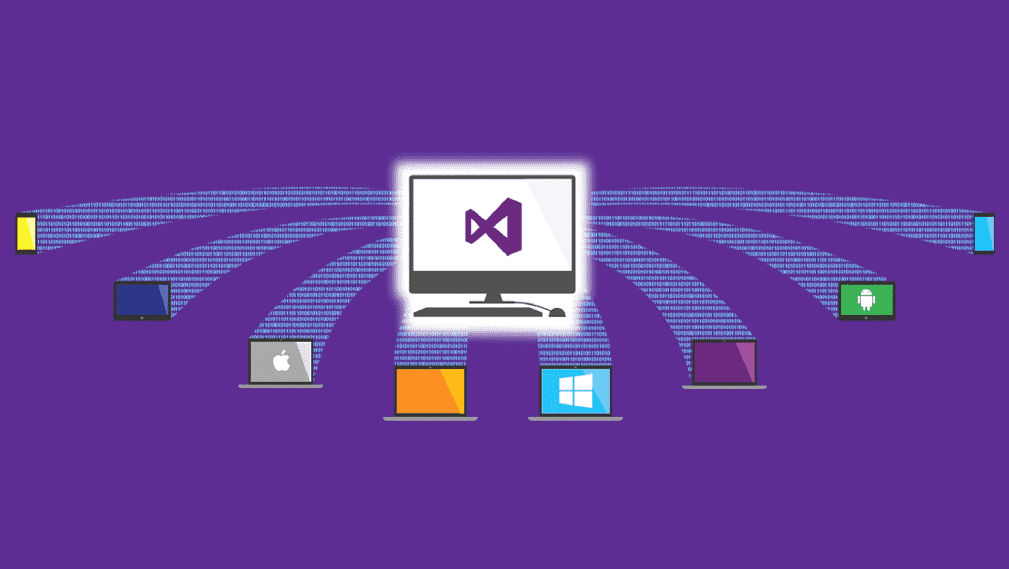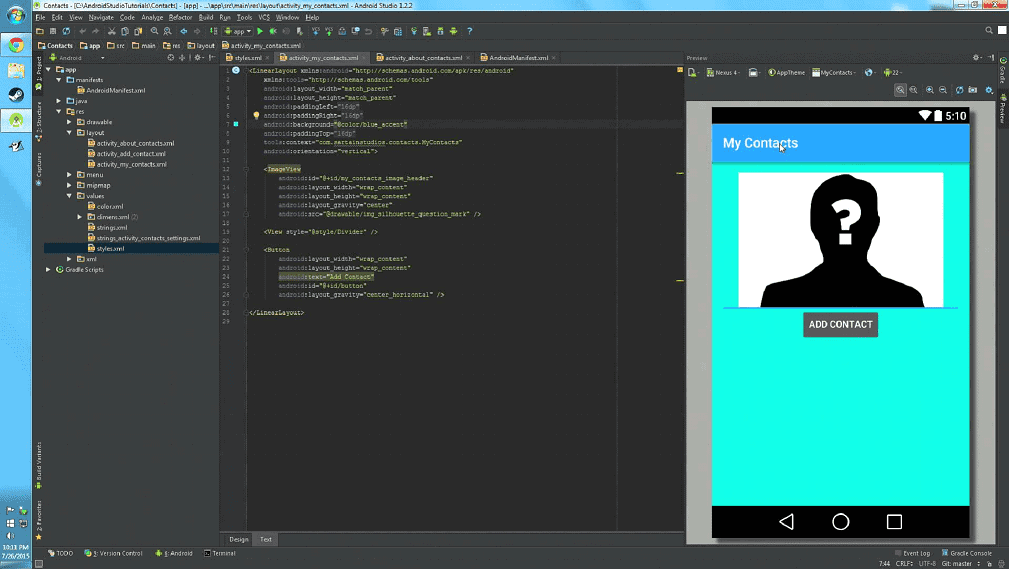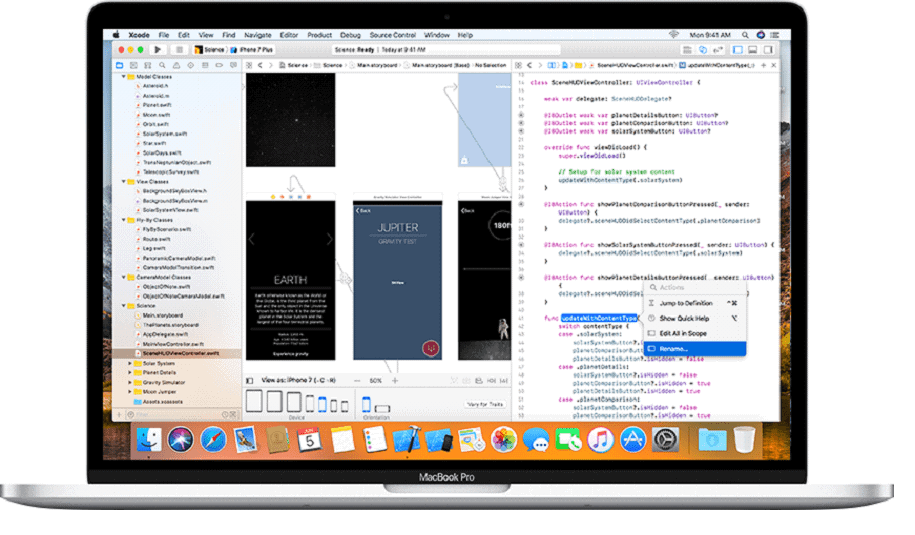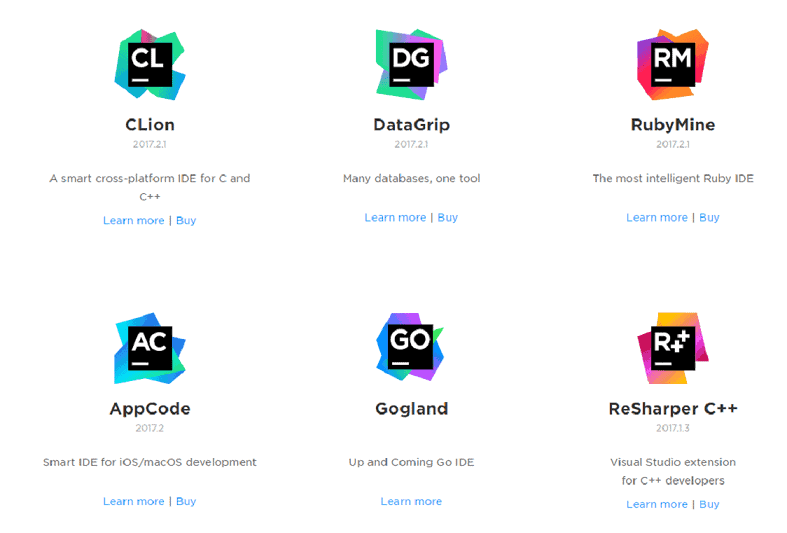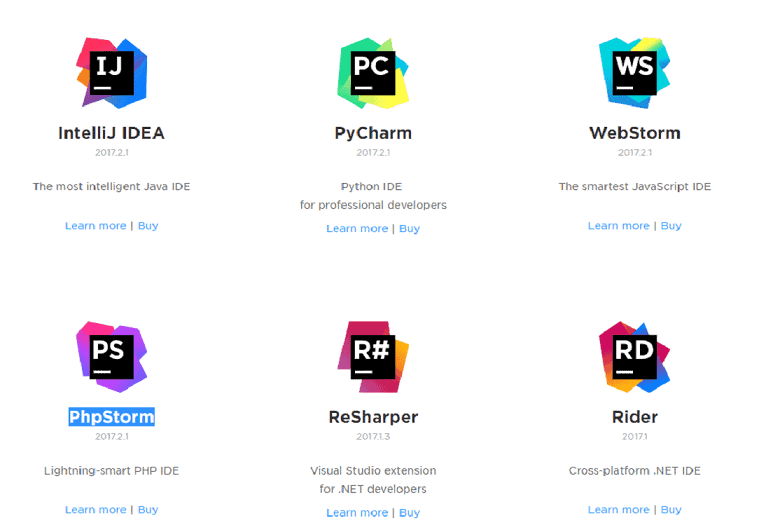Being a developer is never easy. More so when you are doing programming using different tools featuring different learning curves and interfaces. One such example is when software is developed using unrelated tools like VI, GCC and MAKE.
Nowadays most platforms support applications to be developed using different languages. Android, for example, supports various languages including Java and Kotlin. Apple’s iOS supports apps written in objective-c, Swift, etc. Windows supports a broad range of languages that can be used to build apps.
When it comes to web development, this number is even larger, a fact that becomes crystal clear when you use extensions like Whatruns to see which technologies are used to build a website. This can be a headache to developers. This is where IDE’s comes in, IDE’s or integrated development environments are programs that often contains all the tools you need to develop whatever you need easily and efficiently.
They will have source code editor, build automation tools and debuggers. These days most IDE’s have other intelligent features thrown in to make the tasks even easier. In this article, we will look at the best IDE’s in the market.
1. Microsoft Visual Studio – Best all-in-one IDE
Microsoft Visual Studio is a multi-language, multi-platform IDE that supports the largest array of languages to build apps of any kind. It is the default development environment for the Windows operating system.
One look at the setup screen and you will understand why it is a beast. With it, you can create apps for Windows Store and desktop using C#, VB, JavaScript, C++, .NET, etc. You can also build applications for the Web and cloud using HTML, CSS, and JavaScript.
It supports Node.js, Python, R, SQL server, etc. On the mobile front, it has Xamarin integration which enables cross-platform mobile development. Unity support allows game development. The list goes on and on.
The highlight feature is the Xamarin integration which exposes 100% of native API’s of respective platforms and enables reuse of already written code. It also supports the development of hybrid applications using Apache Cordova and the development of native apps using C++.
On the web front, it supports IntelliSense for JavaScript and most modern libraries like Bootstrap, Angular, Django, Backbone.js, etc. It also has docker integration letting you build images incorporating all your dependencies which lets you use them on a wide range of cloud services.
It incorporates all this into one package and has extensions to enhance the functionality even further. The latest version which is Visual Studio 2022 is much faster and lighter on resources. Faster solution load times, and on-demand extension load times.
You can now sign in to multiple accounts at the same time. Roaming extensions manager lets you use the extensions you use on one device and use them on another device as well.
Live dependency validation and unit testing, more DevOps tools, etc. enable much smoother development. The cross-platform development also gets a boost thanks to profilers, real-time testing features, desktop bridge, etc. coming to the visual studio.
Visual Studio Code is a source code editor for Windows, Mac, and Linux which also features debugging capabilities. Visual Studio Community is the free version of the app.
The professional version gives you more features for a monthly fee of 45$/month or 539$/year. It is 250$/month or 2999$/year for the Enterprise version which unlocks all the features.
No matter which platform or technology you prefer Visual Studio has got you covered. Learn More
2. Android Studio – Best IDE for Android
This is the official development environment for Android. It provides the most comprehensive set of tools to build applications for every device that runs Android. It supports advanced code completion and refactoring capabilities thanks to IntelliJ which forms the foundation of Android Studio.
The IDE also works in a module-based manner, and additional functionality can be added via the built-in SDK manager. Android apps are written in Java, and the Android studio is optimized specifically with Java in mind.
It has an Instant run feature which lets you add changes to the app while it is running on a device making the workflow much smoother and saving a lot of time. Kotlin was added recently as an official language in Android Studio and is available in the preview versions of the IDE.
Android Studio has structured code modules that let you separate your app into parts and optimize them individually. GitHub integration means you can import fully finished apps from the create project screen itself.
You can use C++ to make libraries for JNI which enables Java code running on virtual machines to be called by native applications. One thing that can put many people off is that it takes considerable resources to function properly.
As it is meant purely for Android development, it is entirely free. It has three release channels namely stable, beta, and canary. When it comes to Android development, Android Studio offers a complete solution at the moment. Learn More
3. XCode – Best IDE for iOS
Obviously, XCode is the tool of choice for developers who want to build apps for Apple Operating Systems. It comes directly from Apple and is available free from the Apple store for Sierra users.
Mac and iOS apps are written in Objective-C and Swift languages, but XCode supports other languages like C, C++, Java, Python, Ruby, and much more.
One headline feature that developers love is the visual designer which lets you build the GUI using a simple drag and drop. It has improved further to provide you with designs for multiple screen sizes at one time.
It is a Mac-only app and is not resource-hungry like Android Studio is. Other features that made it so popular include an excellent static analysis and reliable dead code and memory leak detection.
Unlike other IDEs, it comes packed with all the things you will need to build apps without having to use any additional tools. This removes the clutter you associate with other software and makes the XCode a much more focused tool.
Built-in auto-completion works flawlessly for both Objective-C and Swift. Many developers have praised the emulator which lets them view different iPhones running different versions of the OS at the same time.
If your preferred platform is iOS or Mac, then look no further than XCode. Learn More
4. Atom – Best open-source IDE/text editor
Atom is an open-source text editor that takes the module-based approach to the next level. When you download it for the first time, all you get is a simple text editor that has intelligent auto-completion enabled for all supported languages.
Then based on your requirements, you can add packages extending the functionality further. Speaking of packages, there are over 6700 packages currently available on GitHub for Atom.
This means you can fork it to fit your exact needs and no more. This customizability is what has made Atom the most used IDE/text editor out there.
Unlike all other software listed here, Atom is indeed cross-platform as it uses the Electron framework and can be installed on Windows, Linux, and Mac OS. If you don’t like certain functionality, you can go ahead and modify the source code and change it to suit your liking.
It has a built-in file explorer which lets you work on multiple projects at the same time effortlessly. On top of all this, it is completely free and will always be so. The excellent community means that whenever you encounter any problem, you will get support and assistance much faster.
If you are adamant about customizing your work environment or cannot afford other paid solutions, the Atom is your next best choice.
5. JetBrains – Best IDE collection
All the tools above are designed to do one or more things simultaneously. If you need complete IDEs for custom made for specific languages or platforms, then JetBrains is your best bet. JetBrains offers an extensive collection of dedicated IDEs for you.
The folks over at JetBrains develop the IntelliJ platform on top of which Google has built its Android studio, which is a testimony to their prowess. They also have IDEs made for all other kinds of developers out there.
If you are a fan of the fast-growing language Python, then you can use the PyCharm IDE which is made specifically for professional programmers. It supports a wide variety of frameworks and libraries on top of which applications can be made.
For the database maniacs, there is DataGrip which currently supports MySQL, PostgreSQL, Microsoft SQL Server, Microsoft Azure, Oracle, Amazon Redshift, Sybase, DB2, SQLite, HyperSQL, Apache Derby and H2. For Ruby lovers, RubyMine has the most comprehensive tools out there.
PHP developers can use the PhpStorm IDE which offers a complete solution including support for almost all PHP frameworks out there. AppCode is their award-winning IDE for iOS and Mac development.
Other products include Rider for .NET, and Webstorm for Javascript supports development across all device form factors and platforms with support for Angular, Vue, and React for web development. Ionic, Cordova, and React Native for mobile development. Node.js and Meteor support for server programming and Electron support for desktop development.
If you only need tools to build for specific platforms or languages like Ruby, Python, or others, then JetBrains gives you the best option. Learn More
Summing it up
As said at the beginning, IDEs are designed to take the pain out of the tedious process of programming and application development. While there is a significant number of IDEs with varying level of features and functionality, those listed above stand out for their sheer capabilities, ease of use and features list.
If you are a budding developer, then you can choose between Atom or Visual Studio for cross-platform development. If you want to stick with one platform, then make a choice between Visual Studio Community/Android Studio/XCode depending on the platform.
If all that you need is a single IDE for a specific language without any additional extras, then select from the JetBrains list. For full-fledged multi-platform and multi-device, development, Then the paid options of Visual Studio can help you out.
Anyway, go ahead and check these solutions out to find out which one fits you the best. I am more than happy if this article helped you to find your ideal solution. Sound off in the comments.