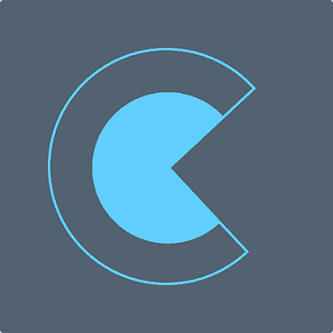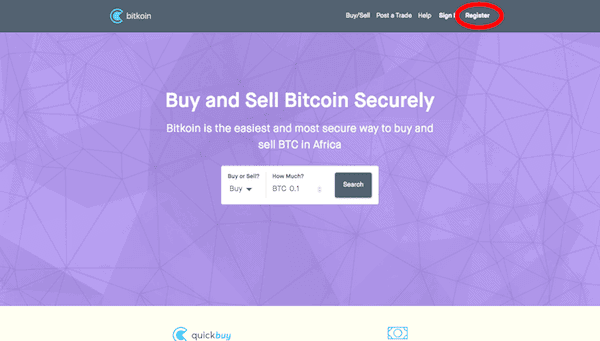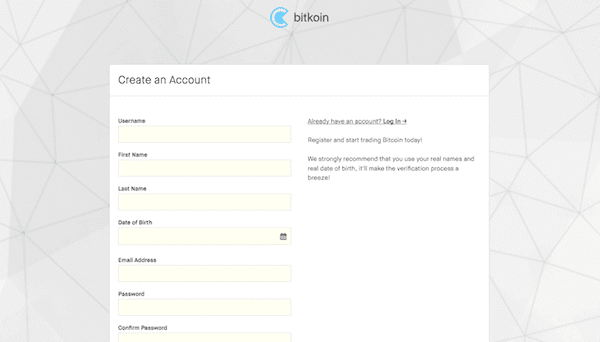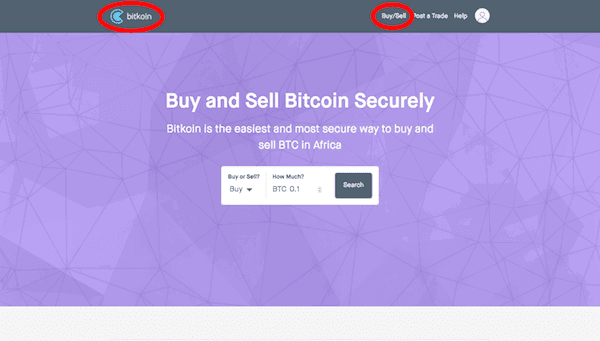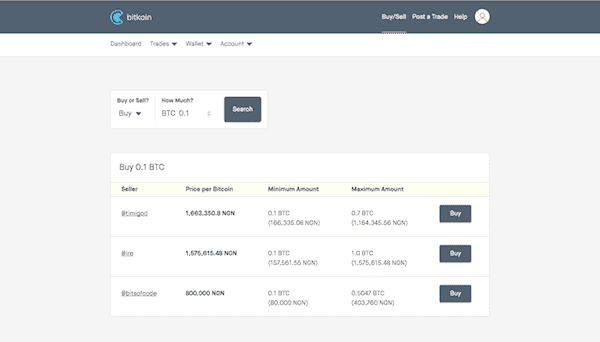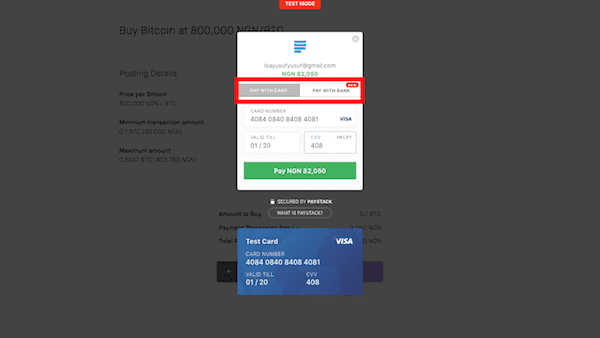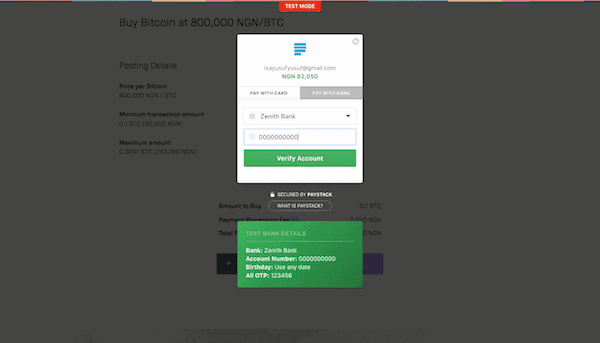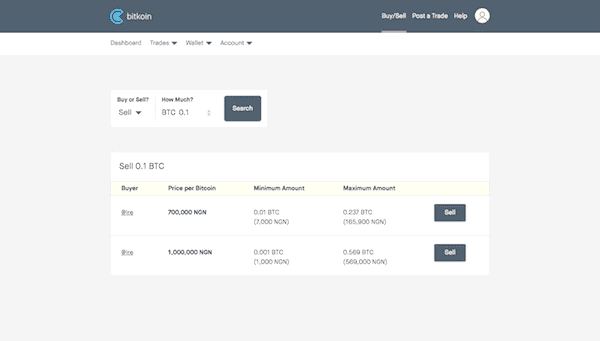There are many options for Buying and Selling Bitcoin in Nigeria. The authenticity of some of these sites and sellers are shady as there is no verification and the sites aren’t safe for you to trade in Bitcoin. We have written this tutorial to guide you on how to buy and sell Bitcoin from Nigeria’s top Bitcoin Exchanges like Binance.
Here is our detailed guide on how to buy and sell Bitcoin in Nigeria.
How to Buy Bitcoin in Nigeria
1. Register on a Crypto Exchange
The first step in buying and selling Bitcoin in Nigeria is to register on a Crypto exchange. Cryptocurrency exchanges like Binance offer a community of several Bitcoin sellers and buyers in Nigeria. Purchasing your Bitcoin from Binance is easy, straightforward and secure. Every buyer and seller on the site is verified via several means before they begin trading.
The site also provides escrow services which means that all Bitcoin intended for sale is first held by the site before it is dispensed to Buyers. The escrow service protects all buyers and sellers from fraud. It also means there are no hassles between prospective traders.
If you don’t have a Binance account, you first have to register an account. The first step is to visit Binance website, click on “Register” and fill all your details accurately. After filling your details, click the “Create Account” button to begin verification.
You will receive an email to verify your email address. Click on the link in the email to verify the email address and begin verifying your phone number, BVN and Bank Account.
To verify your account, click on “Account” then “Account Verification” and enter your details accurately. You can now begin to buy or sell Bitcoin.
2. Buying Bitcoin in Nigeria
Once you are registered, visit the website of the crypto exchange. Some exchanges will only offer P2P option enabling buy directly from verified merchants who are putting up their Bitcoin for sale.
However, there are crypto exchanges that also offer you option of buying directly from account. In such a case, you will need may be a credit or debit card or any other authorised payment method for your purchase.
3. Select your preferred Bitcoin Seller
Now, you need to choose who you want to buy Bitcoin from. The search results page will display sellers, the amount of Bitcoin they are willing to sell, the rate they are selling at and the minimum and maximum amount of Bitcoin they are willing to sell. Select the seller you think has the best offer and click the ‘Buy’ button on the row that has all their details.
4. Review and Confirm
After clicking buy, read through the details of the transaction and confirm the transaction. Bitcoin transfers cannot be undone so ensure everything is correct.
5. Buy Bitcoin Instantly
After reviewing and confirming the transaction, the next step is to buy. Click the ‘Buy BTC button to buy Bitcoin from your seller of choice.
6. Choose your Payment Method
After clicking ‘Buy BTC instantly’, a payment window should pop up, giving you the option of paying with your Bank Card or via your Bank Account.
7. Pay with Card
If you’re paying with your card, enter your card details appropriately, enter the OTP delivered via SMS to your phone and click ‘Pay’.
That’s all. Your payment will be confirmed and Bitcoin transferred to your wallet.
8. Pay with Bank
If you would like to pay with your Bank Account, select ‘Pay with Bank’ when the payment window pops up. The pay with bank option is currently only available to users with bank accounts in the following banks:
Access Bank
Diamond Bank
Fidelity Bank
First City Monument Bank
Guaranty Trust Bank
Zenith Bank
To buy bitcoin with your bank account:
*Select your bank from the drop-down menu
*Verify your account by entering your account number and clicking the ‘Verify Account’ button.
*Enter your date of birth and the one-time password (OTP) that has been sent to your phone, then click ‘Complete Registration’.
*Another OTP will be sent to your phone. Enter the second OTP and click ‘Pay’.
vii. You’re done!
You have successfully purchased Bitcoin. Your new purchase will reflect in your wallet balance at the crypto exchange. To access your wallet, go to the Wallet menu on the navigation bar and click ‘Wallet’ from the drop-down menu.
How to sell Bitcoin in Nigeria
When you decide to sell your bitcoin you can decide whether you want to sell it directly as BTC or you want to convert first to a stablecoin like USDT. Selling your Bitcoin on popular Bitcoin exchanges like Binance is easy and secure.
This is because like when you are buying, the platforms provide escrow services; meaning that payment for Bitcoin is first deposited by the buyer, held by crypto exchange, and then dispensed to sellers. So you don’t need to communicate directly with your buyers, and you are protected from fraud.
Because buyers deposit the amount they intend to spend before making a trade posting, you only interact with the crypto exchange and can be sure to receive your payment instantly. There is no need for back and forth between you and your buyer.
Here are some steps to follow when you want to sell Bitcoin:
1. Register on a Crypto Exchange
Just like when you are buying you need to have an account when you are selling. If you have already created an account, then you can ignore this step.
2. Go to the Trading page
After verification, you can search for prospective Bitcoin Buyers on the crypto exchange. Clicking the ‘Buy/Sell’ link at the top right section of the navigation bar.
From the homepage, or ‘Buy/Sell’ page, select the ‘Sell’ option, type in how much Bitcoin you’d like to sell, then click ‘Search’.
3. Select your Preferred Buyer
Choose who you want to sell to from the Search results. The results page will show buyers, the rate at which they’re willing to buy Bitcoin and the maximum and minimum amounts they are willing to buy.
Select the buyer you think has the most profitable offer and click the ‘Sell’ button on the row with their details.
4. Review and Confirm
After clicking ‘Sell’, take some time to review the details of the transaction. Trades are irreversible so you need to make sure all the details are correct before you click the confirm button.
5. Sell Bitcoin Instantly in Nigeria
After reviewing and confirming your transaction, it’s now time to sell. Click the ‘Sell BTC Instantly’ button to sell BTC to the buyer of your choice.
6. You’re done!
You have successfully sold Bitcoin to a buyer. Relax and you’ll receive a credit alert from your bank soon.
If you want to read more about Bitcoin and how to buy and sell Bitcoin in Nigeria, read our Common Cryptocurrency Jargons you Need to Know article.