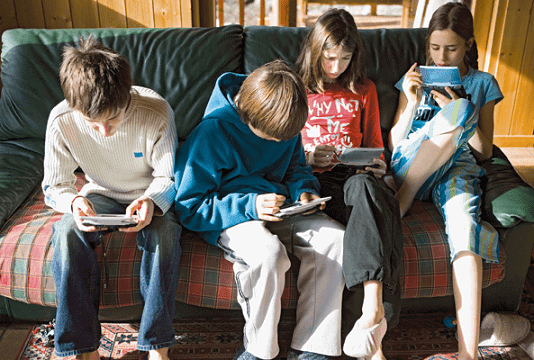Most Children access the internet at a very young age. This comes with a lot of dangers making it necessary that you find ways to keep your children safe online.
All the time children are on the internet they are faced with dangers which can be visible or invisible. They become exposed to adult material that can pop up unexpected or out of curiosity they search for content and what is displayed is far worse than they expected.
There is also the threat of predators who seek to take advantage of a child’s naivety to befriend them for their own purposes or to gain access to more personal information.
As a responsible parent, there are things you can do to limit these threats without over imposing restrictions on your children.
VPN Services and DNS
A good VPN for Wi-Fi security can save your children from a vast number of threats if they use public or open Wi-Fi hotspots. All their connection becomes encrypted and is invisible to any prying eyes that may be sniffing communications.
Another benefit of VPNs like Ivacy VPN is that they mask your child’s location so no one can trace where your child is, or lives. Open DNS although not a VPN it can be used as an overall web filtering tool at a level that your child would not be able to bypass. As well as web filtering this service also gives phishing protection among others.
Family Safety Tools
Operating systems make it possible to set restrictions on what your child can access and not access. These are available on both Windows and Mac OS and should be set up. This means typically creating a separate account for your child of which you have full control.
With these in place, you can set rules within the software as to times they can surf and times when they have no access. On top of these are browsers that add features to tighten up online security and can remove any surfing history, so no passwords or personal information is stored on your child’s computer.
Ad Blocker extensions help in blocking unwanted adverts or pop-ups that can contain potential threats or suspect offers where a child might enter personal information as they think they have won a prize.
Safe Surfing
After setting up family protection on your child’s system, there are good surfing habits that can be used. This can be in the form of secure browsers, browser extensions, and safe search options.
Using parental control apps like KidsGuard Pro for Android or KidsGuard Pro for iOS or Qustodio for your Windows and Mac as well as Chromebooks, iPhones, iPads, and Android phones and tablets will enable track and monitor what your kids are doing online.
They can also help you block your children’s access to apps and websites that are addictive, harmful, or age inappropriate.
These search options filter out any unsafe material that your children might view by accident or intentional. Although not perfect there are other options.
www.kidrex.org is a child-friendly search engine that has no settings; it automatically blocks any content that is adult orientated. It goes as far as being designed to appeal to children so they will not feel they are being told there are restrictions in place.
You may also be interested in Essential Qualities of a Good Tracking and Monitoring App
Software Packages
Virus software has changed over the past few years with threats changing. Malware protections are the latest thing in the evolution of these software packages.
They not only filter questionable content, but they can also prevent any software being installed in the background that is designed to find out personal information about the computer user.
This can include log-in details or passwords to social media accounts or even banking details. Many packages also prevent pop-ups, ransomware as well as the regular antivirus protection.
To run alongside an anti-malware package, you can use a parental control software which incorporates a lot of what you can do manually in one convenient package. One of the current most popular is the highly regarded Net Nanny which comes with a full host of features which are as follows:
- Parental Controls
- Internet Filter
- Pornography Blocking
- Alerts and Reporting
- Time Management
- and much more
This software is one of the best as it also comes with social media monitoring which at present is one area where children are most at threat or influenced. It is now possible to access any shared pictures, detect any form of threatening language and can also what friends are added or deleted.
Up until now this area of social media has been down to the responsibility of the parents educating their children of who is safe to speak to and who is not. Although this will not prevent them from chatting with a stranger, it can prevent the stranger from going too far.
Any suspicious activity is instantly reported to the parents so nothing can pass by unseen.
Following all these tips and using the tools available, your child’s online experience can become much safer, and the worry you have as a parent can be significantly reduced.
Your time can be far better utilized in educating your children of the threats rather than possible firefighting threats or something that has already occurred.
This article has shown you a few ways to keep your children safe online. Hope your found it useful. If you have any taught about, please feel free to engage with us via our social media channels.
BIO – You can find Peter McBryde at vpnstreamer.com.au, where he writes about tech, privacy, web security and online entertainment.
Related Topics
- How to Protect and Monitor Children’s or Teen’s Social Media
- How Kids Can Make the Right Use of Tech and not be Addicted to it
- All the Latest iPhones
- Cheap Android Phones
- Best 4G Phones
- Best Android Phones
- How to Keep your Data Safe and Protected
- Access Control Policies
- Benefits of Call Tracking
- Why Companies need Ransomware Attack Software
- Top Outsourcing Software Development Trends
- Cryptojackers on the Horizon