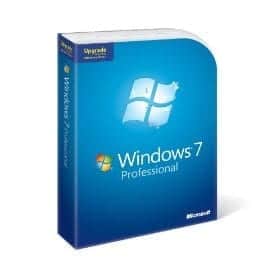Windows 7 was considered to be the best version of Windows and yes it had all the right reasons to be called the best. The one major sign that Windows 7 left all the other versions behind is that Windows 7 was known to be the best and the fastest selling OS of all time.
It got released in the year 2009 and it had a market share of 48% due to its outstanding features and functions. If you just got your hands on Windows 7 and if you want to make it work according to your own desire then you are at the right place, reading the right article.
After reading this article and the tips we are about to mention, you will be able to bend Windows 7 as per your will. In fact, you will be able to force the User Account Control to act as per your command and all of this freedom can be accessed by the few tips we are about to give you.
1. Windows 7 Shortcuts
The shortcuts of Windows 7 can seriously enhance your productivity and above everything, these shortcuts can save you a lot of time.
It doesn’t matter if you love your mouse and don’t want to dump it on the keyboard because there is absolutely nothing wrong with using shortcuts to speed up the daily tasks of yours.
2. Customize Your Jumplist
With Windows 7 you can customize your jumplist too which means you can now easily and quickly open the folder 7seconds?
3. Fix Issues With The Reliability Monitor
The one specialty of Windows 7 is the reliability monitor that allows you to troubleshoot the problem or issue that you are facing in using the computer. You see there are times when certain hidden viruses and hidden issues are not letting you get the best out of your computer.
Well, you can now easily use the reliability monitor to figure out the problem and fix it at the moment. Also, speaking about getting the best out of your computer, you cannot enjoy using your computer without having all the best tools, for example, the Microsoft toolkit so if you are planning to use Windows 7 then don’t forget to install the toolkit.
4. Install Several Softwares At Once With The Ninite
Ninite is more of a super tool that allows you to install a lot of software of your choice all at once.
This tool is not only available in Windows 7, in fact, you can use it in other Windows too but the fact that it is an amazing tool just couldn’t hold me from mentioning it here.
5. Customize The Notification Area
Remember we told you how you can bend Windows 7 as per your will? Well, these are the factors that can make your Windows act according to your demand.
You can now easily customize your notification area with Windows 7 as it has a separate overhauled notification area where you can hide, enable and disable whatever function or feature you want to.
6. Pin Any App Or Any Folder To The Taskbar
Pinning your favourite apps and folders to the taskbar is something we all want because it saves us a lot of time and hustle of finding the app we want to open. Windows 7 brought this amazing feature with it and it was loved by many for this innovation.So, if you just got your hands on Windows 7 then make sure you are getting the best out of it.
7. The Taskbar
Not only pinning is what will make you fall in love with your taskbar in fact with Windows 7 you will be able to enjoy a lot of functions and features, especially that are related to the taskbar. With it you can enhance the taskbar’s application launching, monitor the add on’s on your system and what not.
In a nutshell, Windows 7 was the best version of Windows and even today people consider it to be one of best and the most easy-to-operate Windows. So, if you are planning to shift to Windows 7 then there is absolutely nothing wrong in it and we assure you that you will have a good experience with this version