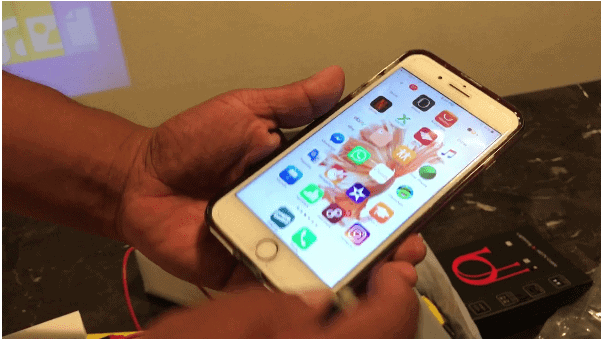Projectors are mostly used to watch videos and movies on a big screen, and most of the times these projectors come quite handy for presentations. In short, no matter how advanced we get, we still are going to need a projector at some point in our life, whether as a student or a professional. Now, we are pretty sure that most of you have used laptops so that you can connect them to the projectors and then give presentations but imagine giving a presentation on the projector without carrying a laptop?
We are sure that many of you would love the idea of not carrying something as big as a laptop just for the sake of connecting it to a projector. The alternative? Well, here we are talking about your smartphone which is something we all carry almost all the time everywhere.
You can now easily connect your smartphones with a projector and if you are someone who never knew about it before then stick a little longer because today we are going to tell you all you need to know about how you can connect your phone with your projector.
You see there are different kinds of projectors available in the market and each one of them come with different features and different connectivity options so yes, firstly, it all falls to the projector that you own. And if you are yet to buy one, then we suggest you go for the ones that are branded, like Panasonic or Samsung, etc.
Connect Using An Application
Where there is an application for everything now, there are applications that can help connect your phone to your projector too but again it depends on your projector. We just asked you to buy a branded projector because they all have applications with them. Now, if your projector has an online application then consider your job done here. Download the app and connect your phone to your projector within seconds.
Hard Wired Connections
Every projector supports hard-wired connections but that’s not the case with your Android phones. You see most of the phones do not support HDMI or MHL but maybe you are the lucky one with a phone that supports both or any one of these connectors. However, in both cases you don’t have to worry because you can always buy a MHL adapter or an HDMI cable to connect with your projector.
Use Chromecast
One of the smartest and the quickest way to connect your projector with your phone is to use Chromecast. It is also known as the mobile to projector connector and the best thing about this device is that almost all the phones can work with it. So, yes this can be a good option for you if you want to get rid of the hassle of connecting to your projector.
Use Miracast
You can just cast anything from your phone to your projector using Miracast and the latest Android phones and projectors all come with support for Miracast so yes, it won’t be much of a problem to connect it with your phone. Also, if your phone has no option to connect with Miracast then you can simply buy a mini adapter for direct connection with your projector.
These are a few best ways to make projector connections easier. So, yes if you don’t like carrying your laptop around, then your phone can become your best projector partner.
Reference: https://bestprojectorsnow.com/best-outdoor-projector/