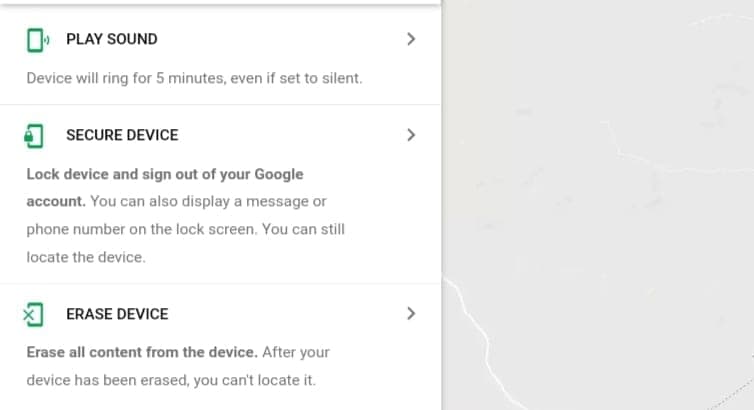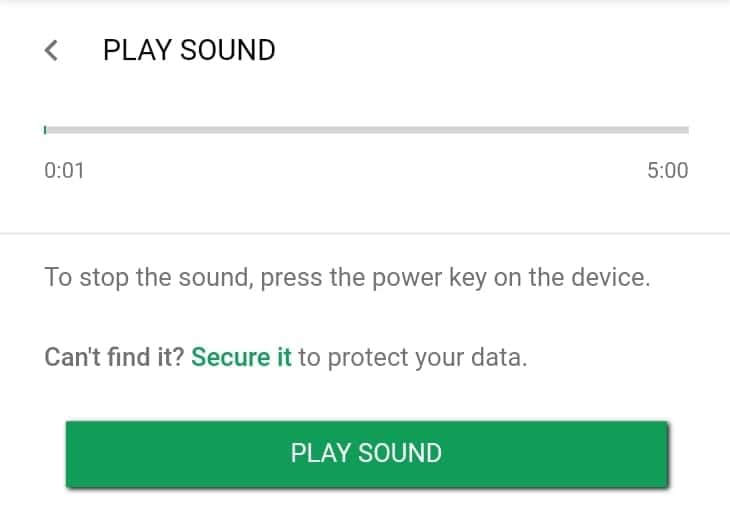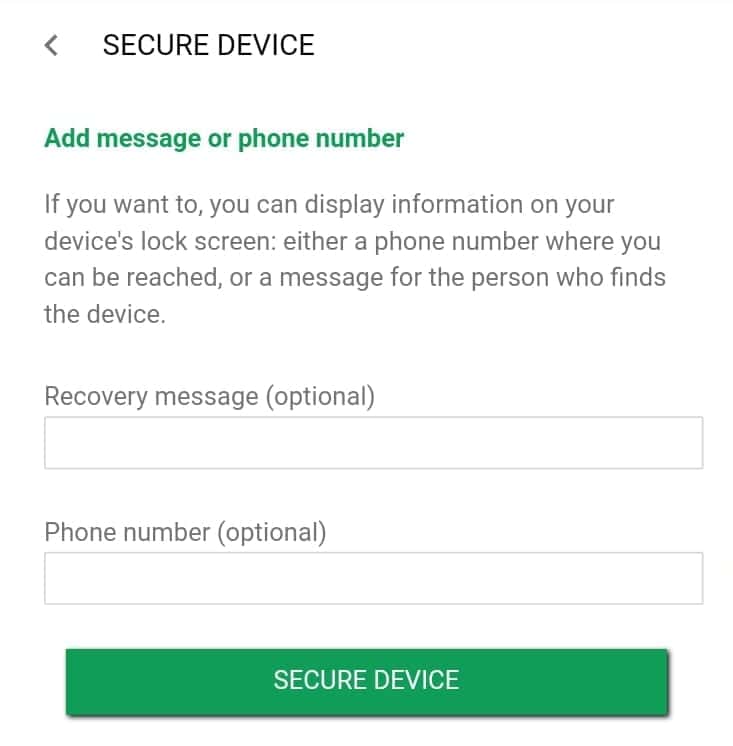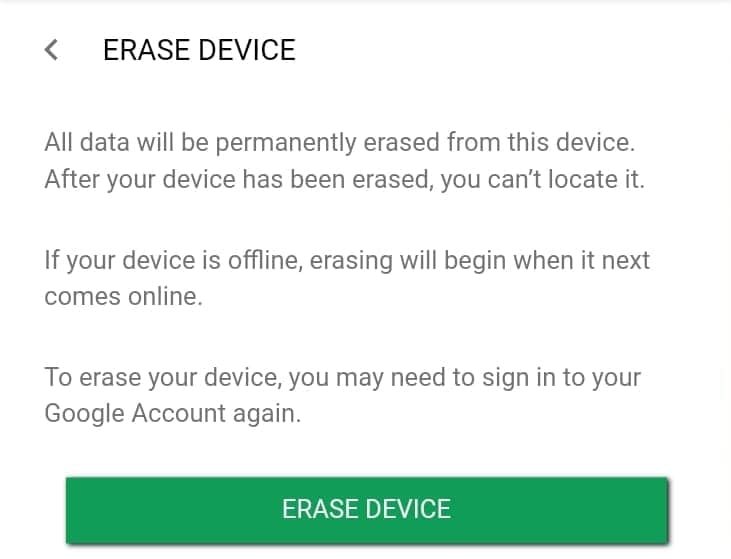Smartphone theft is one event every smartphone user may have experienced one time or another. I personally have had my smartphone stolen once and forgot another in a bus I hailed… and it remains an unforgettable experience.
Aside from losing the monetary investment made on the smartphone, invaluable (and irreplaceable) documents, contacts, message history, memories captured in photos, videos, and another multimedia formats will also be lost.
Installing some tracking and monitoring applications beforehand on either your Android or iOS smartphone is an effective way to easily recover your device in the case of theft or mislaid. However, what if you do not have any monitoring or tracking apps installed before the phone was missing, what to do? Do you just forget the smartphone? I’m guessing the answer is NO.
Search engine giant, Google, has an effective “Find My Device” service that doesn’t require having any app preinstalled on your device beforehand to track your device. The “Find My Device” service is Google’s official and easy to use tracking tool to locate and recover a missing or stolen phone or tablet.
The prerequisites for tracking a device successfully is that the (Android) phone is switched on (or online), is connected to your Google account, and connected to the internet. If all the three boxes are checked, then you are half way through to recover your device. The Google Find My Device can be used to track phones, tablets, and even smartphones — as long as they meet the prerequisites.
How to find your stolen/lost smartphone using Google Find My Device
1. The first step in using Google to recover a missing smartphone is logging on the Find My Device website (https://www.google.com/android/find) on a desktop or another phone.
Alternatively, type in the phrase “Google Find My Device” in Google search engine to launch the Find My Device service.
2. Log-in with the Google credentials of the same account used on the missing device. For example, if [email protected] was active on the missing device, login with the credentials of [email protected].
3. Upon successful log-in, you would be faced with a dashboard similar to the one below.
On the dashboard, you can track as many devices that is connected to the Google account — as long as the devices are online and connected to the internet.
4. Select the device you wish to track and the action you wish to carry out on them.
Addendum: Through Google’s Find My Device, you can remotely do the following to a missing device:
– Ring the device: play sound on the device for as long, even if the phone is set to silent.
– Secure Device: remotely lock the phone with a new security code and display a recovery message on the device’s screen.
– Erase device: if the information on the missing device are way too sensitive, you can delete all the information on the device with just one click.
You should, however, know that once you remotely erase the device data, you will no longer be able to track the device.
On the Google Find My Device dashboard, the phone model, the last time it was online, and the battery percentage will all be displayed. With the embedded maps and satellite, you can also pinpoint the exact location where your device is being used and places where it has been till the date of tracking.
The Find My Device service by Google is a very useful and easy service for tracking your device. Although there is a Find My Device app available on the Google Play Store, you do not have to have the app installed on your device before you can track it if it goes missing. It is also a great alternative to some of the best Android tracking and monitoring apps out there.
At the moment, the Find My Device service by Google can only be used to track and recover Android phones, tablets, and smartphones. If you use an iOS device, the Find My iPhone service by Apple works just like Google’s Find My Device, too. Alternatively, you can check out these top 5 anti-theft apps for iOS (iPhones and iPads).