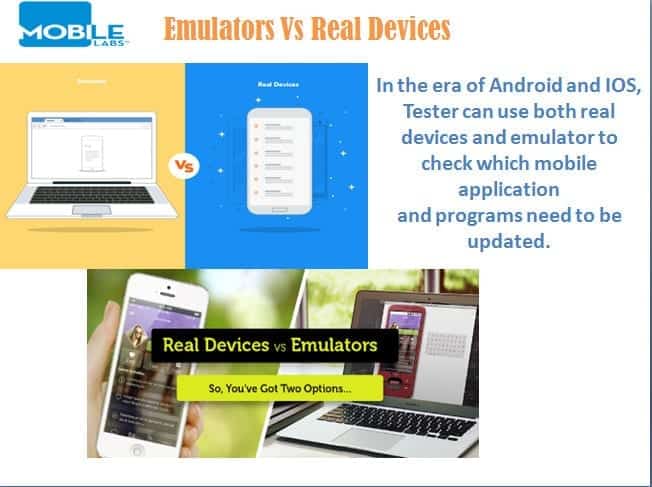Mobile testing is one of the main focuses for app developers. With more devices running new systems being released every year it is essential to test an app/game on all of them. These tests will display how an app runs on a device and if it renders incorrectly, it will need to be sent back to the coding room.
Although, it’s not as prehistoric as having hundreds of devices at the ready. Today we use one tool one for testing our software/apps/games.
There are a few different types of tools we can use to cross-device test, emulators, simulators and then the real device. The issue with having multiple devices is that it is not cost effective at all. Many devices take space up and require constant maintenance and updating. So that leaves simulators and emulators.
Simulators and emulators are similar in the way they work. They both allow you to carry out virtual testing on a device that is different than the intended device. For example, if you are testing iOS10 on a Windows PC.
Simulators will not mimic the device but it will mimic the basic functions of the selected device. Whilst simulators are good, they do not provide a perfect representation of the real device. The plus side to simulators is that they are inexpensive and are easier to setup than emulators.
Emulators will provide a more accurate result in comparison to a simulator. Emulators test specific situations and frameworks. Emulators are cheaper to use than the real device and perform better than simulators so they are the most popular games. The most popular use of them are Pokemon Emulators.
Real Devices vs Emulators:
It may be difficult to purchase a mobile device and other device which you intend to test. So the simulator or emulator will be easier to get hold of. Although, you probably won’t be able to test all the scenarios of the real device on the emulator.
Emulators and simulators do not take into consideration the UI and UX parts of the original design. So you will see different colors of the device on the emulator to the real device.
Testing on mobile devices is very reliable although emulators and simulators makes it easier because it only needs a URL for it to work.
When you are testing some issues like how apps drain a batteries, the emulator or simulator will not be able to show you the battery of the device it is emulating.
Testing the performance of a mobile app/game is very important. When you test the real device it is very accurate, without the real device the emulator and simulator is not as accurate.
Disadvantages of Emulators/Simulators:
Both emulators and simulators are seemingly good alternatives of the real device. But, there are some issues that you might face whilst using them such as false rendering and setting them up.
Emulators are notoriously difficult to install on a device. So most people give up and just buy the real device. Another issue is that emulators and simulators will not be able to 100% replicate the real device, so you may see an incorrect version of the app.
Real devices are always better than an emulator/simulator. The real device will validate results positively in app testing. Or if you are trying to play an old game then it will be a more authentic experience.
Emulators are constantly advancing and in the upcoming years we may be able to see more accurate ones. Check out City Of Hype for tech news.