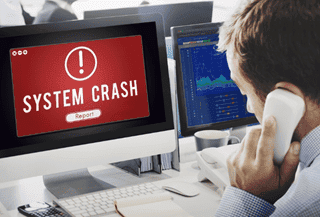If you’re like most people, you’re probably using computers all day long at work and using them for many hours at home, whether for work or leisure. To make yourself more productive, and to have less stress, you really need to make sure all your devices run optimally, day in and day out.
It’s important to spend time and effort optimizing and maintaining your computers, so they don’t become slow, crash or leave you open to security breaches from hackers. Read on for some top maintenance, optimization, and cleaning tools you can use today.
For PC: AVG TuneUp Unlimited
From a brand that is well-known and trusted, AVG, comes the TuneUp Unlimited product. This tool can be used across various types of devices, including Macs, PCs and Androids, and offers an all-in-one tuning suite.
TuneUp Unlimited is designed to clean, speed up and fix devices and can be used on an unlimited number of gadgets for a year once you have paid the $39.99 fee.
It cleans up many years’ worth of temporary files, which are likely slowing down your computer and scans for duplicates, repairs bugs, frees up disc space by locating large files, extends computer battery life and searches for and then uninstalls unused programs.
The tool has a browser cleaner that will help fix issues with your browser(s) and return some disc space to you. The latest version of TuneUp Unlimited also cleans up hidden junk from Windows 8/8.1 apps and from the Windows Store. It has a handy “turbo mode,” which switches off unnecessary features, so you get more power when needed.
The product’s Startup Optimizer is also helpful since it scans devices for programs that may be slowing down your startup or shutdown processes. The Program Deactivator option prevents unused programs from draining power while the Registry Cleaner leads to less freezing and crashing since it declutters and cleans your computer’s registries.
For Mac: Dr. Cleaner
If you’re specifically after a free product to help get your Mac working better, it’s time to check out one of the best Mac cleaners around: Dr. Cleaner. You may not instantly recognize the name, but you will no doubt be familiar with the product’s maker, security company Trend Micro, which is a leader in information security and produces several top-tier security products.
Dr. Cleaner is a tune-up system that acts as an all-in-one program. It handles memory optimization, disc cleaning and system monitoring for Mac machines. So far, it has been downloaded by over four million people around the world and has over 110,000 ratings, with its average being a fantastic 4.8.
This zero-cost software gets rid of junk by running a quick clean straight from the status bar menu and by clearing temporary files. This covers things like iTunes and iOS items, mail caches and logs. It also gets rid of trash in your removable storage and will find and remove any lingering files on your computer from uninstalled apps.
Another benefit of Dr. Cleaner is that it has a 1-click Mac Memory Clean. This is designed to speed up performance by freeing up memory after closing apps. It helps users to identify which folders or files on their device use up the most disc space, and it can run a 1-click scan for large files that range from 10 megabytes and upwards.
The tool can be given filters to run, covering things like name, size, type and date; plus, it works to ensure that none of your protected files are deleted. It locates duplicate files, too and allows you to preview each one, so you can check if it definitely needs to be deleted or not.
For PC: Iolo System Mechanic
Lastly, another product worth checking out is Iolo System Mechanic. This one is great for PCs and is free to use. It was created by Iolo Technologies, a firm that specializes in computer optimization, repair and protection.
Use the System Mechanic optimization tool and you’ll soon have a cleaner, faster computer that has had unwanted apps and junk files removed. The product clears RAM, caches and browser histories; blocks unnecessary auto-run settings as well as bloatware; and wipes logs as needed. All of this works to free up resources on your computer while also removing your browsing activity and protecting your privacy.
Iolo’s tune-up product improves the speed of machines during the startup phase as well as when users access the internet. It has a helpful desktop widget, and when you first download the tool, it performs an initial scan (at either a Quick or a Deep level, depending on your preference), to search the entire computer for potential problems slowing your device and reducing its security.