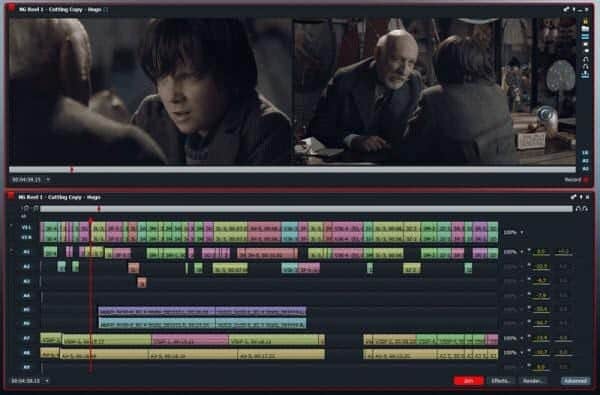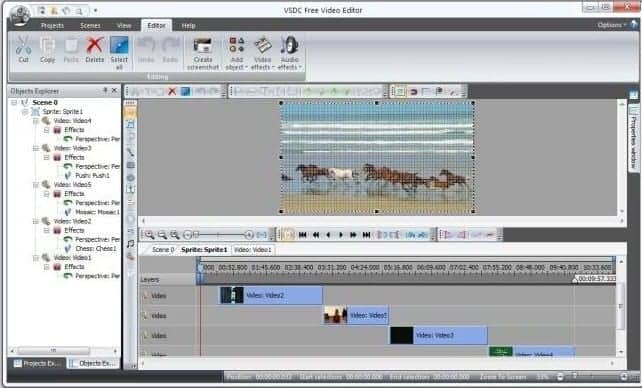For different reasons and purposes, there are quite a number of people on the hunt for the best video editing software that money can get them out there. And for even more understandable reasons, there are folks actively in search of the best video editing software that are available at absolutely zero cost to their pockets, purses, credit cards, or whichever it is.
Although paid and premium video editors like the Pinnacle Studio come with better and improved high-end features you won’t find on the free counterparts, the free (or unpaid) ones are the perfect option for individuals/beginners / small businesses looking to; kickstart a career in video production, editing and creation; fuel a video editing or animation hobby; improve sales and consumer engagement by creating video contents for its follower base on social media.
Or perhaps you fall right under the umbrella of intermediates that wants to brush-up video production skills to the pro level, below are some of the pictures best free video editing software in 2023.
Best Free Video Editing Software
1. Blender
Blender is originally a 3D animation software but it also features resourceful video editing features that perform actions ranging from the basic editing functions of slicing, filtering, transition, audio mixing, syncing, to the complex ones like scrubbing, waveform visualizations, character animation, and masking.

Blender can be used to edit videos by beginners, intermediates, and professionals. Blender can be installed and used on Windows, Mac, and Linux machines. Visit Blender’s official website to learn more.
2. Lightworks
You want to try out top-quality professional editing tools but don’t have the buoyancy to make the big-money investment for one? Worry less, Lightworks got you.
Lightworks boast of a simplistic, customizable and easy-to-use interface, advanced editing tools, and real-time effects.
Lightworks is compatible with Windows, Mac, and Linux OS and though there is a “Pro” version that comes with a price, the basic/free version has got pretty much all you need to make great videos.
You may also be interested in Best Video Editing Software for Mac.
3. VSDC Video Editor
With tens and hundreds of free advanced features it comes with, VSDC is a perfect beginner-friendly video editing software with straightforward interface that will provide easy and fun learning experience.
The VSDC editor is available only on the Windows platform and comes in a Pro version with more advanced features. Some feature of the VSDC editor include new artistic effects, automatic image stabilization, color correction, audio editing, export to Instagram profile support, and extensive multimedia format support
4. VideoPad
VideoPad is another free video editing software that’s worth the mention on this list. It comes with the beginner-friendly interface of VSDC and feature-rich quality of Blender (above-mentioned).
VideoPad comes with an easy-to-navigate drag-and-drop interface and a handful of transitions, effects, and speed adjustment features. VideoPad supports a bunch of multimedia format but since it is free, limits output to just two formats only: WMV, AVI.
5. ShotCut
ShotCut shares a similarity with Blender in that it is a “totally free” video editing software — no paid subscription, no Pro version.
Some of ShotCut’s highlight features include 4K resolution support, large collection of customizable audio and video filters, and support for a wide range of output format. Some users have, however, expressed a bit of holdback they have towards the “raft, stark and sparse” interface of the software.
ShotCut supports multiple platforms: Windows, Mac, and Linux.
Other free video editing software worth mentioning on this list include:
- Avidemux
- Hitfilm Express
- Machete Lite, and
- DaVinci Resolve