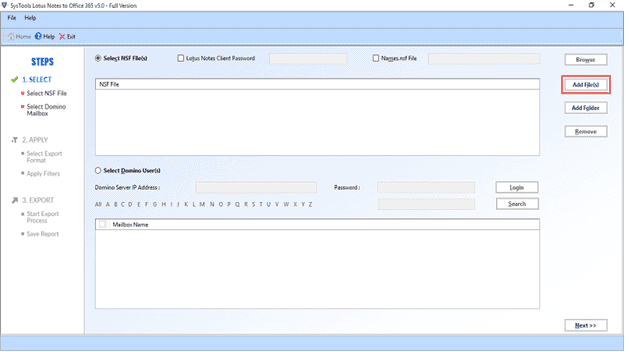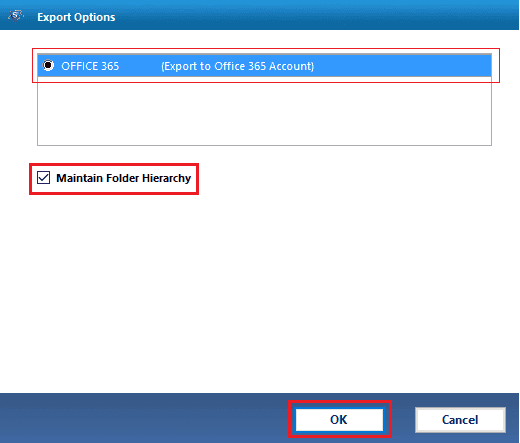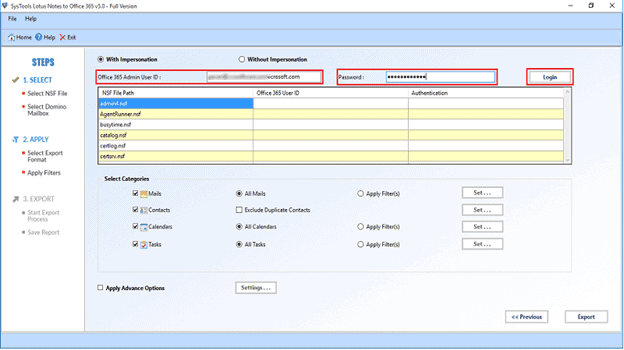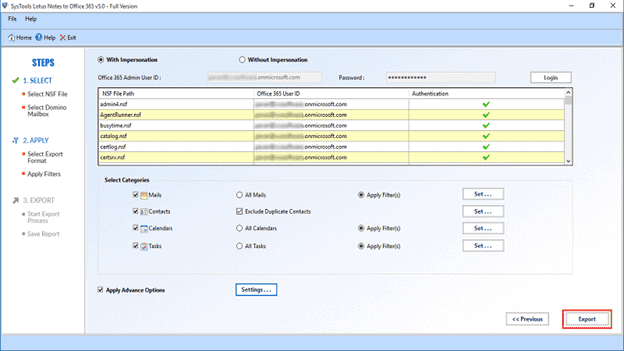Nowadays, many organizations and people are having questions regarding Domino to O365 migration. The question is bit obvious, since Office 365 provides the options for cloud storage along with a ton of features. A large number of users of Lotus Domino are looking for a conversion process through which they can access their NSF files into O365. The major reason due to which users are looking to migrate Lotus Notes to Office 365 is the complexity issues of IBM Domino as compared to O365.
Meanwhile, the process of transferring the entire mailbox data is not an easy task. Sound technical knowledge is required about the email client workings, so as to migrate Lotus Notes to Office 365. Otherwise, the user workflow may get affected. In this post we are going to explain the entire process of conversion along with an expert solution. But before we discuss the solutions let us first understand the reasons why a wide range of users want to switch from IBM domino to O365.
Factors Responsible for Lotus Notes to Office 365 Migration
There are various reasons because of which users want to migrate from their email application. Here, we are going to show the most common reasons for which users tend to switch their email clients.
- The maintenance of IBM Lotus Domino email application is more costly as compare to Microsoft O365.
- Microsoft O365 provides cloud storage facilities along with ton of features which helps in business productivity. Thus, IBM Domino to Office 365 migration is required.
- Managing Lotus Domino requires a technical aspect from the user side, while O365 is very easy to use.
- Technical expertise is required to carry out entire task since any mistake may results in data loss or inaccessibility to data.
Efficient Solution to Migrate Lotus Notes to O365
Many people are changing their email applications according to their business requirements and specific purposes. But the migration process is a challenging problem that has to be looked upon. The chances of data loss or corruption of data are high during the migration from Lotus Domino to Office 365. Hence in this section we are going to explain the procedure of migration using an efficient SysTools Lotus Domino to Office 365 Migration Tool.
- The first step, requires the installation of software. After the installation process, launch the application and click on Add Folder/Add File(s) option so as to browse the NSF file.
- Now, the Office 365 radio button would be automatically selected. The users can further check/uncheck the option of Maintain Folder Hierarchy to save the data in a similar format. Then click on OK button.
- Now in this step for IBM Domino to O365 migration, you are required to select whether you want to execute the conversion procedure “With Impersonation” or “Without Impersonation”. If you select the “With Impersonation” process then you are only required to provide the admin credentials. Otherwise, you have to provide credentials for each mailbox that you want to export.
- Now, you are provided to check/uncheck the mailbox items (emails, contacts, journals, calendar and tasks) that you want to transfer. Also, you can apply filters for specific transfer from Lotus Notes to Office 365 migration.
- Then in the final step, you have to click on Export Button, so as to start the conversion process. After the entire process gets completed, you will be asked to save the export report which consists of the count of mailbox items that are migrated.
O365 comes with a ton of features which are aligned according to the business requirements. Thus, it is bit obvious for many users to migrate Lotus Notes to Office 365. Since the chances of data loss are high during the migration process, it is recommended to use an automated tool. As a result, the entire migration process would be completed very efficiently in a hassle free manner.