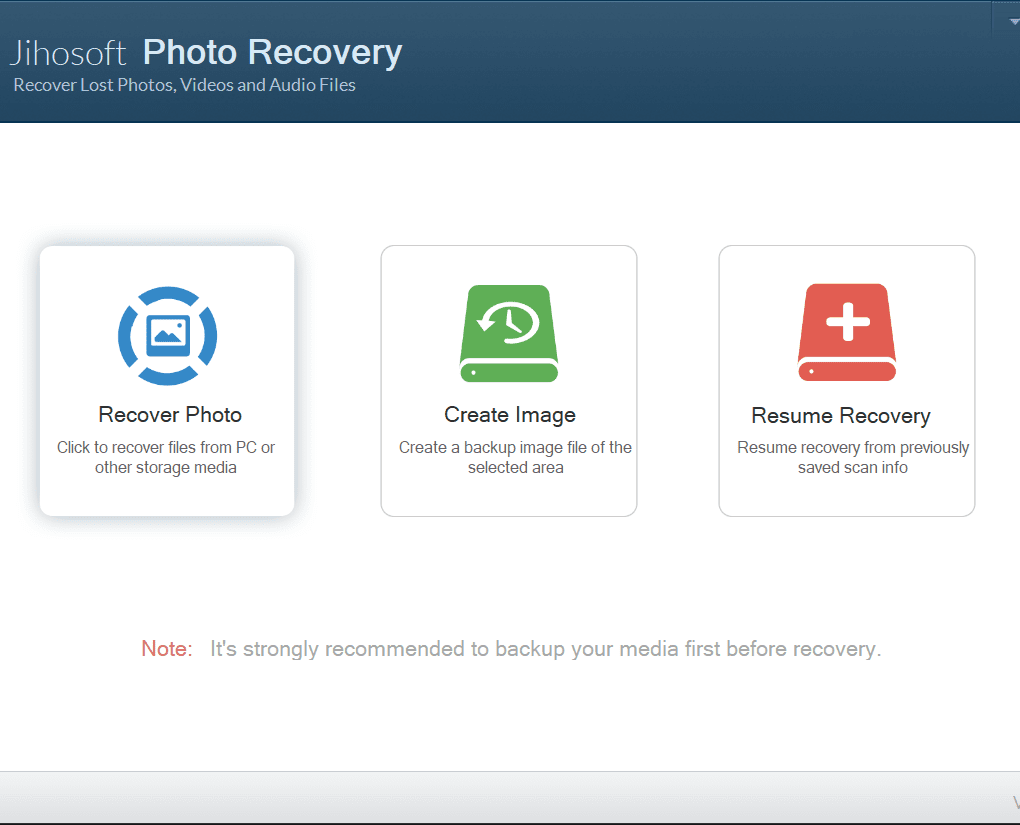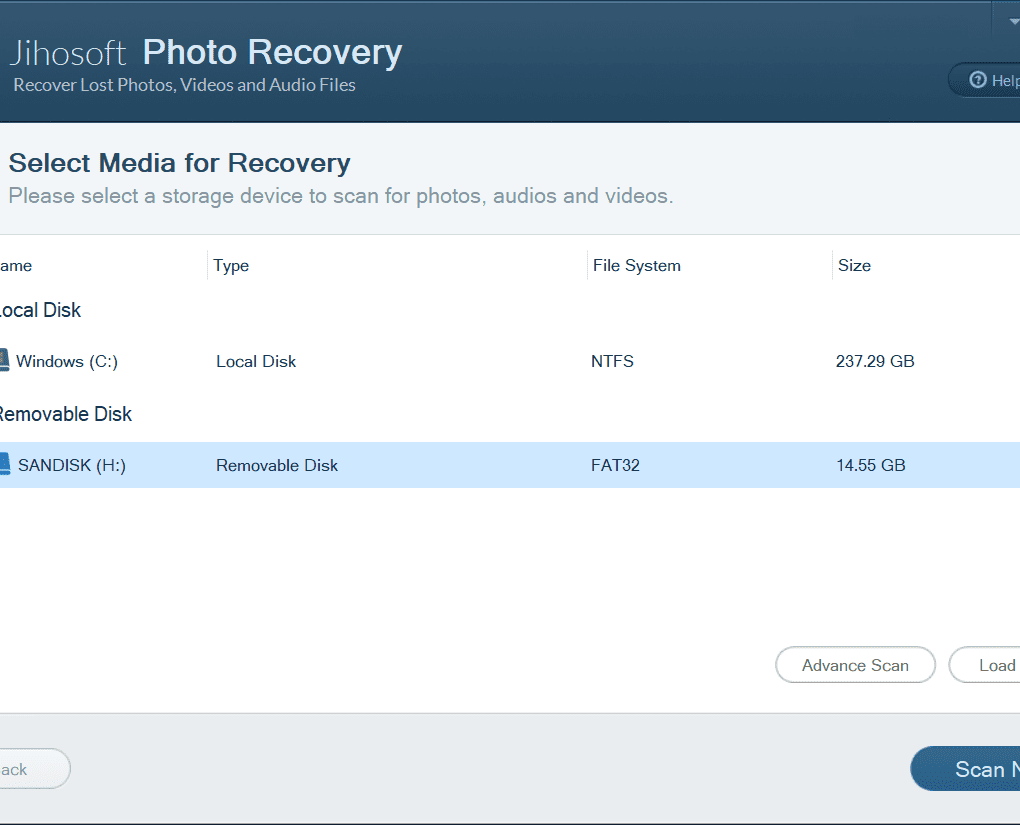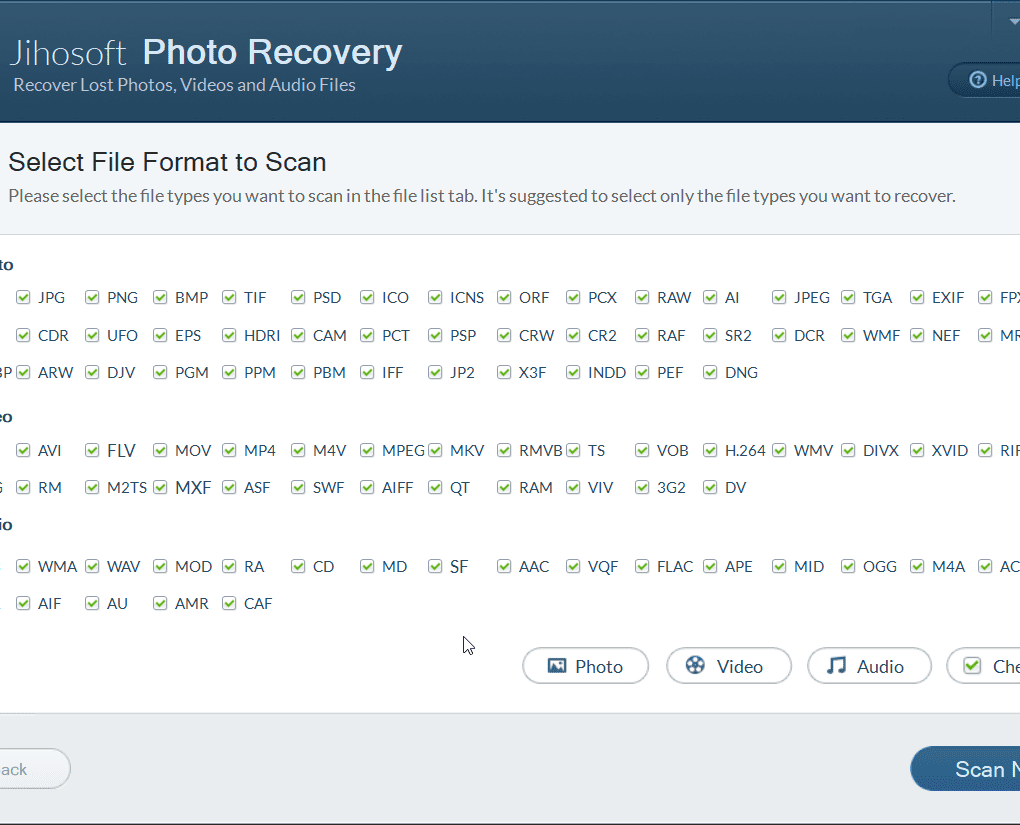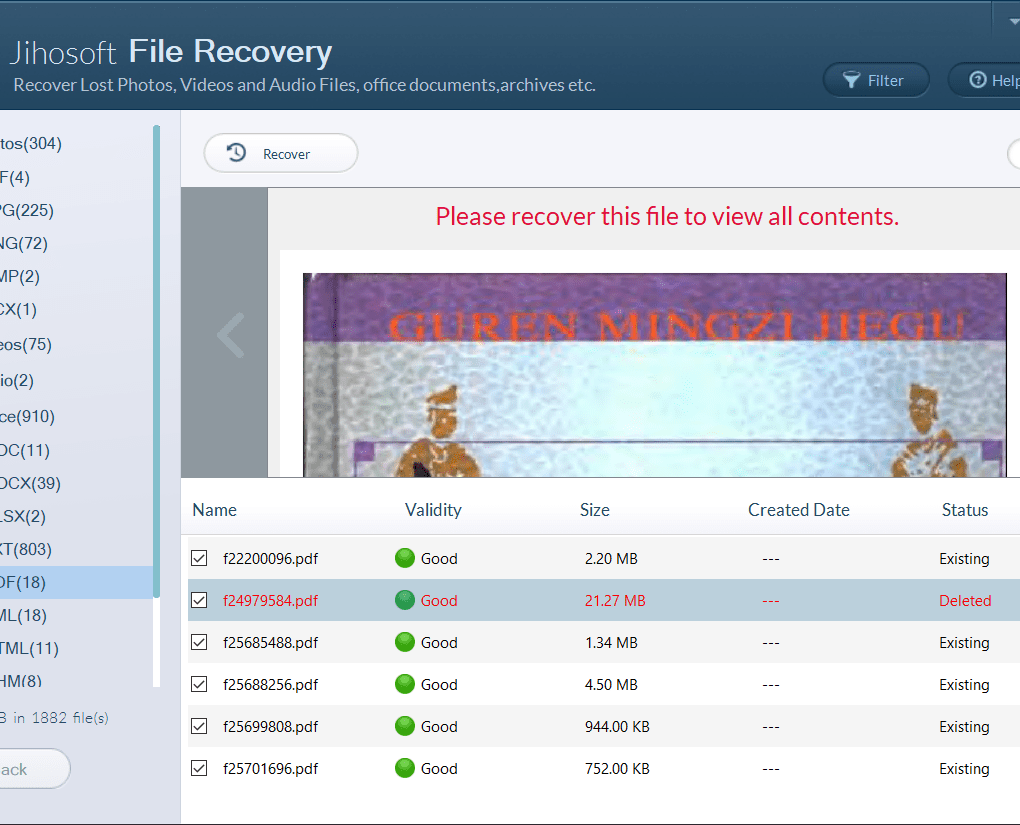Digital photography is making waves. Storing the photos digitally has revolutionized our ability to safeguard our photos from the ravages of time, but accidents can still happen. To keep your memories intact, Photo recovery software can help you recover photos you delete by accident.
Assume when you have got hundreds or thousands of photos stored on your hard drive, it’s a relatively simple matter to delete one without thinking.
Some image partitions don’t work the way you are looking for. The lead also render as the image files. Similar issues can occur with digital cameras, SD cards, USB drives and other places where you might have photos stored.
Technical faults, errors malfunctions, can lead to the data and photo recovery loss. You need to work on rendering the business alignments to keep an “eagle eye” on the data backups and recovery.
With the changing technologies, the photo recovery user guide is what people want to browse their needs for. Jihosoft Photo Recovery can be an option to look for the improvement angle with digital photography.
Wondering, Why Jihosoft?
Deleted photos by mistake? No panic. Let Jihosoft Photo Recovery help you.
Jihosoft Photo Recovery is really a competent and reliable tool that helps you recover deleted photos, videos, and audios. No technical skills required, you can easily draw your memories of the flashes on print easily.
Many people are worried about recovering deleted photos. For this, ‘Data Recovery‘ on the Android and smart devices can resort to professional program or feasible workarounds. If you’re in need of Android SD card photo recovery, here is a step by step guide.
Recover Photos, Videos and Audio Files:
Run Jihosoft Photo Recovery and Choose Recover Photo
- After installing the Jihosoft, choose “Recover Photo” option
You can double click on the program and hassle through the recovery photo tab.
- Select a media for recovery
You can choose the drive option to store the image created.
- Choose Advanced Scan for Format Filtering
Easily swap the advanced scan tab, from the different formats of your lost files, you cannot be in an anonymous mode. It is suggested to check only the file types you need in order to save time.
- Scan Now
Click “Scan Now” button. A small window will display the progress information.
- Preview Photos, Videos and Audio Files
After getting through the scan process, it becomes easy to scroll all files in a list. One can easily filter feature according to file size.
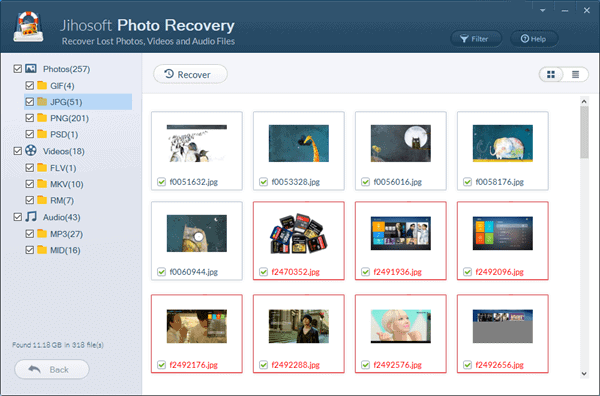
- Select files for recovery
Mark all the files you need, and then click “Recover” button. Choose also the drive for storage.
As you can see on Step 1, this photo recovery software can also help you create an image of your storage device as backup. The Resume Recovery function, on the other hand, can continue the process of last scanning which was interrupted.
Special Functions of Jihosoft Photo recovery:
Search for files by their type:
Advanced options of the software allow the rugged photos to select the exact formats to recover. You have to get the hands to get the hands to the critical file save option that is not supported by top quality features and better functioning.
Quick find files by size:
After scanning, users can use the Filter button to find files larger or smaller than a certain size. Thus, find the wanted files quicker.
View images in list or icon mode:
Icon mode can give users quick preview of all images, while list mode displays more details of the files.
Critical Features of the Jihosoft Photo Recovery Software platform:
- Recover all kinds of photo, video, and audio files.
- Restore photos due to virus interjection.
- Recover photos from digital camera, SD card, PC &Mac, etc.
- Preview image files before the shift to recovery tab.
- Get hands to the recovery and features option.
Benefits of the Jihosoft Photo Recovery Software:
- User-friendly
- Easy user interface
- Works on types of media file formats
- Preview of recovered files
The cons include a trial version that doesn’t allow recovering files.
With Jihosoft Photo Recovery, the preferred audio and video formats works well with fresh research. We can say, Jihosoft Photo Recovery is a simple-to-use tool to retrieve the photos in best shapes and figures.
Want to recover other files? Jihosoft File Recovery can help you retrieve lost documents, compressed files, videos, photos, and more files.
Read More: