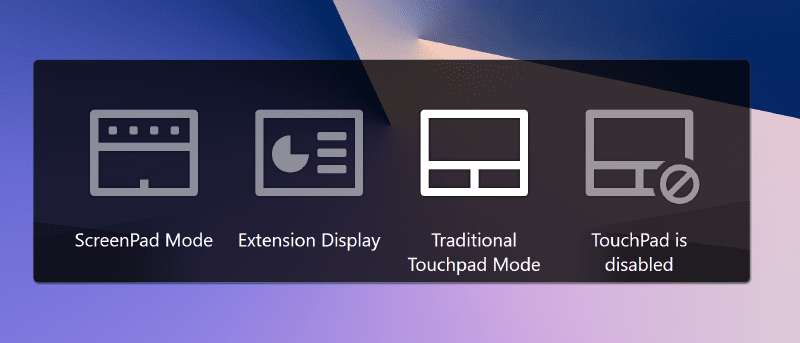The ASUS ZenBook Pro 15 is the bigger version of the ASUS ZenBook Pro 14 portable PC. The ZenBook Pro 15 is a premium high-performance laptop which rocks some of the cool features of the ZenBook Pro 14 but with way better offering in the aspects of screen size, processing capability, and graphics unit.
Where to Buy ASUS ZenBook Pro 15
Jumia Nigeria – See Offers | Jumia Kenya – See Offers | Amazon US – See Offers
Majority of the come-along properties of the ZenBook Pro 15 aren’t what set it apart from competition though.
It comes with top-of-the-line internal configuration and other interesting innards, but like the ZenBook Pro 14, one of the few standout features of this desktop-replacement worthy 15.6-inch ZenBook Pro 15 is the innovative ‘ScreenPad’ which, depending on what you use it for, can double as a secondary display, or a productivity tool/shortcut. The ASUS Zenbook Pro Duo UX582 is a newer model. the
ASUS ZenBook Pro 15 Key Specifications
- Display — 15.6-inch 4K (3,840 x 2,160 pixels) touchscreen display
- Weight — 4.1 Ib (1.88 kg)
- Processor — 4.5GHz Hexa-core Intel Core i9-8950HK
- RAM — 16GB DDR4 SDRAM 2,400MHz
- Storage — 512GB / 1TB SSD
- Additional Storage — Micro SD slot
- Graphics — 4GN Nvidia GeForce GTX 1050 Ti
- Networking — 802.11ac wireless, Bluetooth 5.0
- Operating system — Window 10 Pro (64-bit)
- Ports — 2 x USB 3.1 Type-A, 1 x microSD, 2 x Thunderbolt 3 ports, 1 x HDMI, 1 x DC-in, microphone/headphone jack.
The ZenBook Pro 15’s design and aesthetic is just about the same one you’d find on many Asus ZenBooks. Though the build quality cannot compare to that of the MacBook Pro, it, however, does come close. The ZenBook Pro 15 is 18.9mm thick and weighs 1.88kg. Aside from being relatively and attractively slim, the combination of Aluminum top and bottom chassis, together with the rose gold edging around the keyboard also help push up the laptops premium rating.
On display duty is a 15.6-inch Asus Pen compatible touchscreen with a 7.3mm thick bezels around it. The bezels could be slimmer but it really doesn’t matter as the display is of brilliant quality and will produce the best of image and colour quality; 83% screen-to-body ratio is decent enough. The Asus Pen stylus is an optional accessory but a great writing tool that comes with up to 1024 level of pressure sensitivity.
ScreenPad
The touchpad is sized 5.5-inch and is a smart kind of touchpad which comes with a 1920 x 1080 pixels resolution display behind the touchpad’s glass covering. The smart touchpad is called the ScreenPad and just like the main 15.6-inch display, it comes on immediately the laptop is powered on.
The ScreenPad comes with useful built-in apps like Calendar, Calculator, Numkey, Music Player, Spotify player etc. These apps are standalone apps and can be run on the ScreenPad irrespective of what you have going-on on the main display. These apps can be accessed when the device is in ScreenPad mode by swiping down from the top of the touchpad.
The touchpad can also be used to mirror the main display, or as an extended secondary display. You can toggle the ScreenPad’s function/mode by clicking the F6 key on the keyboard.
The ScreenPad is best used as a productivity shortcut but not for getting some real work done as the display is to tiny and might leave you squinting your eyes to see details clearly. Magnification can be adjusted in the display settings though.
Performance
In terms of performance, the Asus ZenBook Pro 15 is actually a monster. Asus employed Intel’s most powerful processor on the ZenBook Pro 15, the Hexa-core Core i9-8950HK.
The new Intel processor has a base clock speed of 2.9GHz but can stretch to 4.5GHz. The processor is further laced with 16GB of RAM, a 1TB PCIe SSD, and an NVIDIA GeForce GTX 1050 Ti GPU with 4GB of GDDR5 memory.
To handle the heat dissipation from the GPU and processor, Asus, despite the laptop’s slim body, managed to fit two silent cooling fans and three heat pipes on the ZenBook Pro 15.
Battery-wise, Asus ZenBook Pro 15 is quite disappointing. The laptop can barely last up to 5-6 hours, and this is due to the many powerful and power-hungry components like the 4K display panels, FHD ScreenPad, high-performance CPU and graphics unit.
Conclusively, the Asus ZenBook Pro 15 is a powerful Notebook with attractive features like the rare Intel Core i9 processor, powerful GPU, 1TB storage, slim bezel and chassis, numerous ports, and comfortable keyboard.
Albeit these are things you could find on rival notebooks form top brands like Apple and Razer, the ScreenPad is a unique productivity tool and secondary display that give the ZenBook Pro 15 additional points.
ASUS Zenbook Pro 15 Price and Availability
ASUS Zenbook Pro 15 price starts at around $1,490. The laptop price depends on the configuration. It is available at leading online stores.
Compare Prices


ASUS ZenBook Pro 15 Specs
Here are a few specs of the ASUS ZenBook Pro 15:
General Features
- OS: Windows 10 Pro, Windows 10 Home
- Processor: Intel Core i9 Processor 2.9GHz hexa-core with Turbo Boost (up to 4.5GHz), Intel Core i7 Processor 2.2GHz hexa-core with Turbo Boost (up to 4.1GHz), Intel Core i5 Processor 2.3GHz hexa-core with Turbo Boost (up to 4.0GHz)
- GPU: NVIDIA® GeForce® GTX 1050
- Memory: 8GB, 16GB
- Colours: Deep Dive Blue
- Dimension: 189 x 365 x 251 mm
- Weight: 1.86kg
Display & Keyboard
- Display: 15.6-inch LED-backlit 4K UHD, 3840 x 2160
- Keyboard: Full-size backlit, with 1.5mm key travel
- Pointing Device: –
Storage
- Built-in Storage: 1TB, 512GB, 256GB
- Optical Storage: –
- Bundled Cloud Storage: –
Ports & Connectivity
- Webcam: Yes, VGA
- USB Ports: Yes, USB 3.1
- HDMI: Yes
- Thunderbolt Ports: Yes
- DisplayPort: –
- VGA: Yes
- Ethernet (RJ-45): –
- SD Slot: –
- Mic/Headphone: –
- WLAN: Yes, Dual-band 802.11ac gigabit Wi-Fi
- Bluetooth: Yes, Bluetooth 5.0
- NFC: –
- Docking Connector: –
- Mobile Broadband: –
Other Features
- 3.5mm headphone jack
- Array microphone with Cortana voice-recognition support
- ASUS SonicMaster stereo audio system with surround-sound
- MicroSD card reader
- Combo audio jack
- Glass-covered with optional integrated fingerprint sensor supporting Windows Hello
- USB to LAN port dongle
- Full-size backlit, with 1.5mm key travel
- ASUS Eye Care technology for up to 30% blue-light reduction
Battery
- Battery: 71Wh 8-cell lithium-polymer battery
- Use Time: up to 9 hours battery life