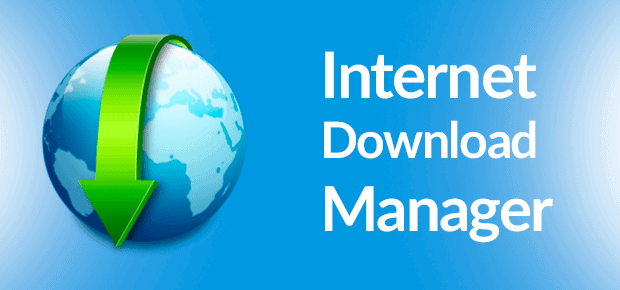There are various applications like TubeMate, Torrent, which help in downloading files from the Internet on a smartphone. Similarly, the Internet Download Manager, also known as IDM is a software which can be used to download various files from the Internet on a Windows PC.
IDM is widely known for boosting download speed, scheduling and managing the download of files on your PC.
The reason behind the quick download is that it divides a file into many parts and downloads them simultaneously. Once all the parts are downloaded, it combines them all, and the original file is obtained as a whole.
Some of the most useful features of Internet Download Manager (IDM) are:
#1. Supports various languages: IDM is highly multilingual. It can be translated into a number of languages such as English, Arabic, Chinese, Dutch, French, German, Hungarian, Italian, Japanese, Portuguese, Russian, Spanish, and many other languages. Due to this feature, people from all around the world can use this application on their Windows PC.
#2. Built-in Scheduler: This is the unique features of IDM. Using this feature, IDM can connect to the Internet at your scheduled time and download the files you require. Also, it will disconnect or shut down your computer once the files are downloaded. Using this feature, you no longer have to keep an eye on your PC to download any particular file.
#3. Download All feature: This feature is useful for those who wish to download multiple files from a particular page. Using this feature, you can download all the downloadable files from a page.
#4. Compatible with almost every Web Browser: You can use IDM to download files from almost every web browser such as Internet Explorer, Google Chrome, Opera, Flock, Firefox, Netscape Navigator, etc.
#5. Easy to Download: Once you have IDM installed on your PC, you can download any file just by a click. A ‘Download’ option automatically appears whenever you stream any video on YouTube or anywhere on the Internet.
#6. Drag and Drop: To download a particular file, you can just drag and drop the link in IDM. The file will begin to download on your PC. You can also use this feature to move or copy the downloaded files from IDM to your Windows folder.
#7. Download Resume: Unlike most of the applications, which cancel your download progress once interrupted, IDM allows its users to resume their download from the same point where it was either paused or interrupted.
#8. Download Speed: IDM uses an intelligent dynamic file segmentation technology to speed up your downloading process. This is one of the most exceptional distinguishing features of IDM.
How to Download Internet Download Manager or IDM on your PC?
Downloading and installing IDM on your PC is very easy. Follow the steps listed below to do it accurately!
Step 1:- First, you need to download the installation files on your PC. You can download IDM from here.
Step 2:- Once downloaded completely, go to the ‘Downloads’ section on your PC and search for the file with ‘idman630build6.exe’ this name.
Step 3:- Once you find it, double-click on it to initiate the installation process.
Step 4:- Then, follow the on-screen instructions to install ‘Internet Download Manager’ on your Windows PC successfully.
A shortcut will be created on your desktop, which you can use to access IDM on your PC.
You can also add this application as an extension to your web browser such as Google Chrome, Firefox, etc.
Conclusion:
IDM is free to use only for the first 30 days. Once the trial period ends, you need to pay for further services. It might cost you around $29.95 which is subject to change. Some people use IDM crack, but I recommend you to stay away from crack at all costs.
These were all the features which you must know before you download Internet Download Manager (IDM) on your PC. If you have any question regarding this application, then leave it in the comments section below.
Read More: