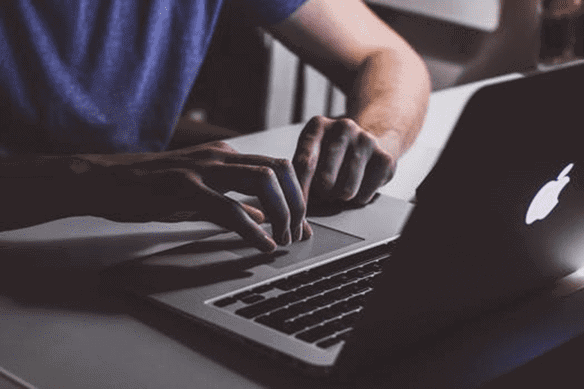VPN is one of the most effective ways of unlocking websites and ensuring your online privacy is well maintained. Unfortunately, even some of the reputable providers of VPN can lead to lower performance.
But VPN works fine in Greece and many other countries, and has become increasingly popular as several users spend a significant amount of time on the internet. But now here comes the challenge related to slow speed internet connection.
Increasing the Speed of VPN
Sometimes the slow speed could be associated with the underlying connection, and other times, it could be the VPN.
If you’re battling a slow speed connection, all is going to be well. The following are ways to increase the speed of your VPN.
1. Switch the VPN’ Servers
The VPN server could be one cause of the slow speed VPN connection. There is a possibility that this can be the main cause, which could be as a result geographical distance between you and the server.
You realize the longer the distance, the slower the VPN connection. Many of the providers will let you select a server from a list they provide. And if you have not done so, you should try one which is close to your end and check if you notice any speed improvement.
If you have a close server, there is a high probability that the problem is the path linking to the server. In such a situation, therefore, you need to try another server in order to find the one that will work best for you.
At times, the server you’re connected to could be going through a higher demand and this could result to overloading. Going for one that is underutilized could help you fix the speed and other related issues.
2. Refresh your system
In case the speed is remarkably slow on all available servers, the problem could be closer to your home. Therefore, revisit your traffic network.
If you have other apps that are utilizing your internet connection or some other devices connected to the router, then you need to pause or close down all of them.
Offer your system a nice reset and refresh. Shut down all the open application and not just turning the device off. You may have your router restarted and wait for at least 60 seconds, and then embark on restarting your devices.
This will help to free up your RAM and restore some of the system resources, and this perhaps helps towards improving the speed of the VPN.
3. Use a Different Protocol
A connection of VPN is an encrypted tunnel which lies between VPN server and your device. This helps to keep away hackers from gaining access to your traffic content.
In order to create a safer tunnel, the VPN providers should use different encryption standards and protocols. Not all combinations are equally designed.
Generally, many of the commercial VPNs utilize OpenVPN protocol. This is an open-source protocol which strikes a good balance between speed and reliable security.
You will find varied options that will function in different circumstances.
The most popular option is L2TP’/IPSec and with the right conditions set you will greatly increase your connection and performance.
Therefore, if your concern lies in the protocol, PPTP would be the most appropriate for you.
4. Switch the Software VPN
In most cases, the software of the client is preconfigured in order to provide the effective performance on their service. There are times when you need to try another VPN package.
This will greatly help in improving the speed of your internet. However, before you implement this decision, note that it may necessitate more advanced and technical knowledge.
Since a big number of services provided by VPN utilize OpenVPN’ as being one of their standard protocol connections, you need to begin by finding a client of Vanilla OpenVPN client. These can be found on Apple iOS/’Apple OS’ X, Microsoft Windows, and Android.
You should always seek guidance from VPN provider for instructions on how to configure your software, as there is a likelihood of settings for every VPN service.
5. Check the Internet Service
In case you try all the above and you find you’re still battling low speed when trying to access online services using a VPN, then next thing you should figure out is the internet connection.
First of all, you need to disconnect your VPN. This ensures that your data will go straight over a standard connection and it will not be re-routed via a server of the VPN.
Once this is done, run a speed test in order to determine whether the efficiency of the internet is at its best. If it works out, then you will have gotten rid of VPN as being the origin of your struggles.
6. Try Split Tunneling
By default, many of the VPN usually send all their network traffic via a tunnel that is encrypted. This ensures no chance of identity leaks, although it could be unnecessary to drain the bandwidth of your VPN.
If for example, you require a VPN to unblock a site for video streaming, then you should not route your browsing, email and everything else through a similar connection.
Split tunneling allows you an opportunity for more regulation on the application that utilizes a VPN tunnel. Therefore, you should pipe your browser traffic through VPN, in order to enhance site unblocking, at the same time enabling everything else to make use of your regular connection.
When the VPN traffic is reduced, it leads to improved speeds. Allowing those other apps to operate outside the tunnel will lower the chances of conflicts.
So you need to inquire from your VPN provider to know whether there is support for split tunneling. ExpressVPN, PureVPN, Ivacy, ibVPN and some others will support split tunneling, although the implementation is somehow different.
7. Make use of a Wired Connection
Nowadays, most users may outsource internet connection through Wi-Fi. It’s actually one of the convenient and mobile ways of accessing the internet. Wireless connections are highly prone to intrusion from those other gadgets, household appliances, and the structural components.
If you use a device that has an Ethernet port, you should make use of network cable where it is plugged directly into a modem or router.
The wired connection enables the device to get an uninterrupted and clear path for the internet connection. This is by getting rid of any WIFI related interference and helps to get the answer to your slow VPN.
8. Use a Different VPN
There are various reasons why your VPN could be slow and some of them are beyond your control. These include an appalling VPN server and the network interconnections. In such a situation, you have no option, other than trying another VPN provider.
Therefore, take your time to research on the available options in order to get a service that will fully satisfy all your internet connectivity requirements. Since the high-speed connection is your main goal, you should try various options.
Read More: Piratebay Proxy Servers | Best VPN Protocol | Internet Revolution, a Boom for Proxies | Staying Safe Online
VPNs have become highly popular, and so it is important for the users to have better knowledge regarding how they operate. You will get to know that VPNs are not as complex as we try to think. Therefore, with this guideline, you should be able to improve the speed of your VPN for the best surfing experience.