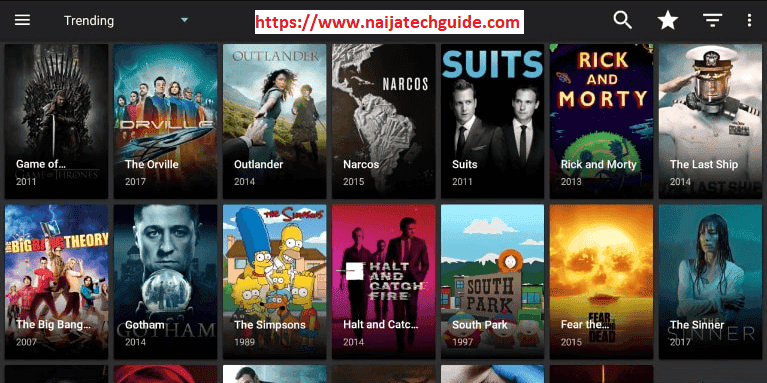Ever thought to install Terrarium TV on Firestick, but don’t have any idea how to do so? If yes, then we have something special for you. In this guide, we are going to show a step by step guide on how you can install Terrarium TV on Fire TV Stick.
But before that, you must have an idea about the Terrarium TV and its services. Its not that hard, all you have to do is Jailbreak Firestick and Install top apps such as Kodi, Terrarium, Youtube and much more.
So, without wasting a lot of time, let’s start exploring more about the subject.
What is the Terrarium TV?
Terrarium TV is an Android app which allows you to stream your favorite movies and TV shows online for free. Despite online streaming, you can also download your favorite movies and watch them later. It has a beautiful and clean interface which everyone would love to use.
The best part is that all the popular and trending movies are available right on the main screen. It also has a search bar which you can use find your favorite movies or TV shows. All the content is available in HD quality and you can download them in the same quality.
You may also need the best VPN.
Why Should You Use Terrarium TV?
There are a lot of reasons and benefits that convinced me to use Terrarium TV instead of any other online platform and these are as follows:
1. Free to Use
Terrarium TV is completely free to use which makes it a better option as a lot of other services in the same genre costs money if someone wants to try their services.
2. No Advertisements
Despite offering their services for free, they don’t have any ads to show on their platform which enhances the user experience as well as doesn’t interrupt the user.
3. HD Quality Content
Terrarium TV feature movies and TV shows in HD quality. You can either stream them online or download them to watch later.
4. User-Friendly Interface
Terrarium TV has a beautiful and simple interface which everyone would find easier to use. The app was developed with the needs of casual users in mind.
5. Large Library
Terrarium TV has a large database of movies and TV shows and the database is regularly updated.
How to Install Terrarium TV on Fire Stick?
In this guide, we are gonna use the ES file explorer to install Terrarium TV on Firestick. But before doing so, you need to uncheck the unknown sources option from your device settings. Once it’s done, then you can start following the steps given below:
- Go to the Search box and type Es file explorer there.
- Select the app from the search results and install it on your device.
- As soon as it installs, you have to launch it on your device.
- Then, navigate to the tools option which you can find on the left menu.
- After that, click on the “New” option located at the bottom of your screen.
- This will open a pop up on your screen.
- You have to fill the Path and Name as “ttv198”.
- Then, click on download and let the files installed on your device.
- As soon as they install, then click on the Open file button.
- Then, click on Install and let Terrarium Tv install on your device.
- Once you have installed it, then you are ready to go.
- Now, start watching your favorite movies and tv shows for free.
Fix the Terrarium TV Buffering Issue with Real-Debrid
If your internet connection is working fine and you still have the buffering issue, then it can be solved using the steps given below:
- Create an Account on the Real-Debrid Platform.
- Once you have an account, then go back to the terrarium dashboard again.
- Open Settings which you can find on the left side menu.
- Inside the settings menu, you will see a login to Real-Debrid option.
- Click on it and it will display a code on your screen.
- Note it down on a piece of paper.
- Open the internet browser and then visit https://real-debrid.com/device webpage.
- Type the code which you have copied earlier and click on the Continue button.
- After this, you will see a Real-Debrid authorized message on your screen.
- Now, you can start streaming your favorite content online and this time you don’t need to worry about buffering issues.
Final Words
Terrarium TV is an excellent service which made it easier to access your favorite movies and TV shows online for free. Before it came online, there was no reliable source of streaming movies online and the services which were present contains spam links.
So, the Terrarium TV has solved all those issues and provided users a safe and reliable source of entertainment.
I hope this guide will help you install Terrarium on Firestick. If you found this guide helpful, then share it with others who are still finding the same information. Also, if you have any doubts, then feel free to ask us in the comment section below.
Related Topics
- Box Office from DSTV
- Netflix is not yet a threat to DSTV
- Netflix Streaming
- Reasons to use VPN on Firestick
- Kodi vs Terrarium TV
- DSTV Now
- DSTV Explora Decoder
- How to Send Messages and Transfer Files From PC to PC?
- What’s the Problem with Kodi add-ons?
- Getting Certified for Cyber Security
- What Should CISOs Be Thinking About
- Best Movie Watching Options for Android