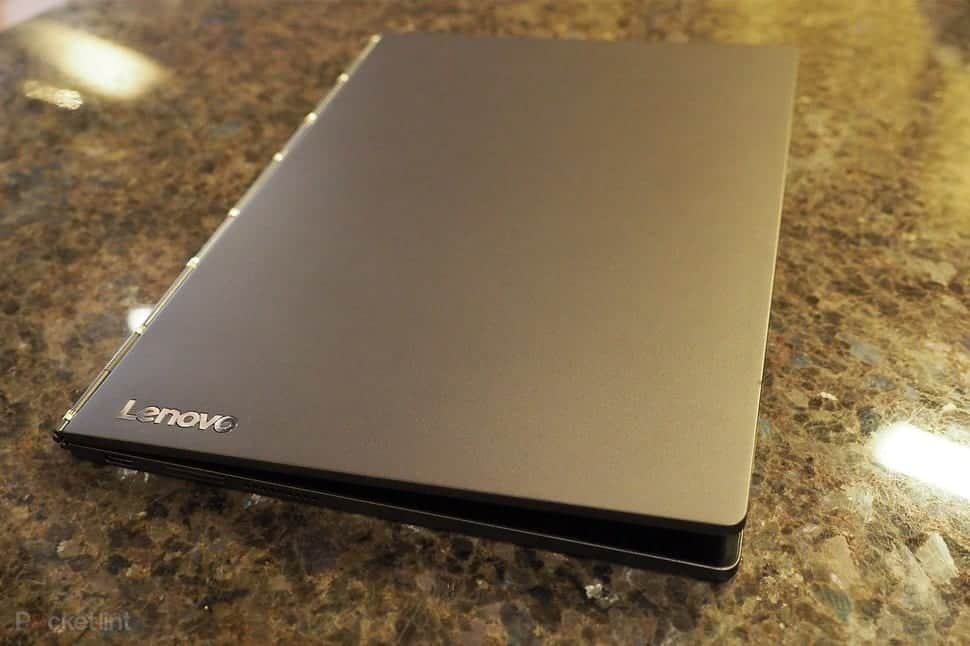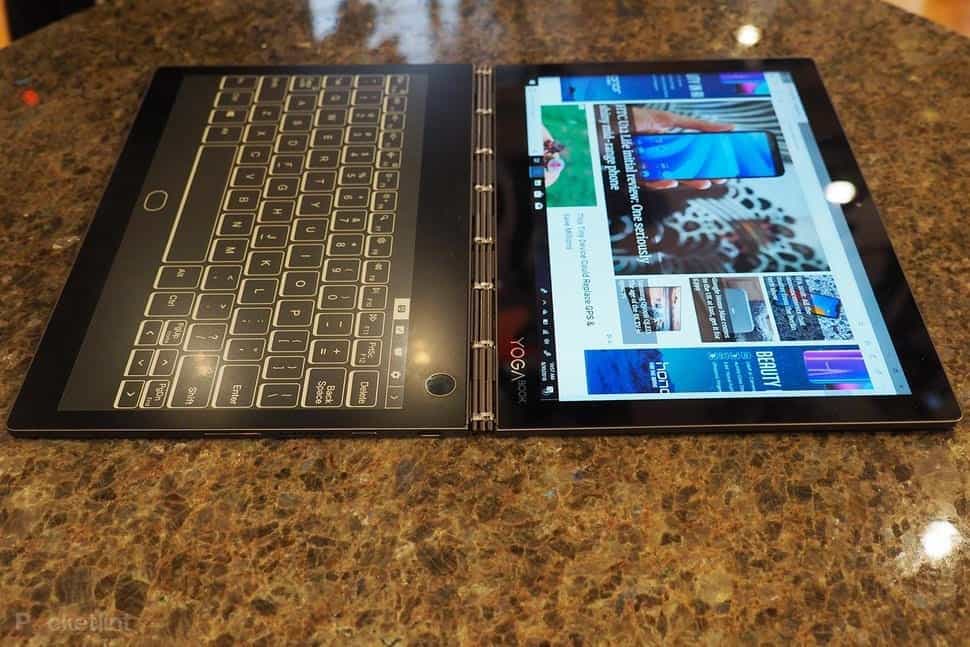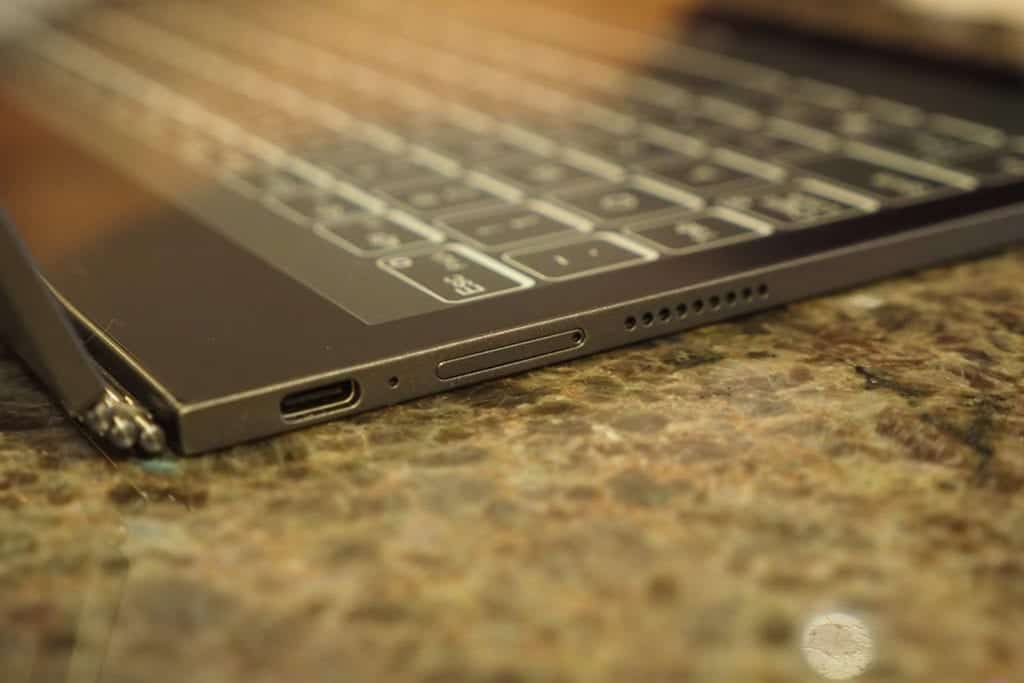Two years ago, Lenovo made a big-boy move by releasing a laptop that doesn’t look like the average laptop we have seen over the years. Shortly described: the device, named the Yoga Book, is a keyless portable convertible laptop with dual screens (yes, dual screen). Heck, it even launched in dual operating system options (Windows or Android). The highlight of the Yoga Book was the keyless ‘Halo keyboard’ which Lenovo [perhaps] thought was enough to disrupt the physical keyboard. But it really didn’t cut the mustard enough.
In 2017, Lenovo tried to redefine the Yoga Book by releasing a sequel, the Lenovo Yoga A12 (as an Android 2-in-1 tablet), and trying things out with the hall keyboard one more time. But then again, it didn’t really meet expectations; though the company claimed the reception was good enough that it had to make an upgrade.
This is 2018 and Lenovo is back with another keyless dual screen convertible laptop in the Yoga Book series. The Lenovo Yoga Book 2 has been worked on in the aspect of design, form factor, performance, and being a better keyless laptop. But is the Yoga Book 2 worth dumping your laptop with physical/mechanical keys for?
Per design and form factor, the Lenovo Yoga Book 2 retains the same ultra-slim form of the first Yoga Book. It is, likewise, lightweight; making it carriage-friendly for commuters or users who love to work on the go. The innovative dual-screen design — joined together by a hinge that allows 360° rotation — still stands, too.
As it mostly is with slim notebooks, prying the lids open is almost always a struggle if there isn’t any cut-out available for the purpose. This is why the Lenovo Yoga Book 2 comes with a Knock-to-Open feature: double tapping anywhere on the top lid will automatically trigger the accelerometer to push some magnets and lift the lid open. It seems as though any new Lenovo PC will come with the feature henceforward; the Lenovo Yoga C930 is also a premium Knock-to-Open 2-in-1 PC.
The Yoga Book 2 comes with two display panels: the actual display is a 10.8-inch 16:9 LCD screen with a resolution of 2560 x 1600 pixels, 400 nits luminance level, and anti-glare coating. The second panel is the keyboard/drawing panel; has the same 10.8-inch as the actual screen but with a lower 1080p resolution, and a fingerprint reader embedded.
There are only two USB ports on the Yoga Book 2. The ports are of USB-C types and one is dedicated to charging the PC. A SIM tray and the speaker grills (with Dolby Atmos integration) are all on the side of the PC.
Lenovo eliminated the physical paper integration used on the first Yoga Book and has made the keyboard panel an E-Ink display where users can directly draw, write and paint on the Yoga Book with the stylus pen. The stylus pen comes out of the box with the Yoga Book 2 but Lenovo didn’t make any provision for the stylus to be stowed or attached to the laptop maybe magnetically (or even magically).
Powering the Yoga Book 2 is an Intel Core i5 processor alongside 4GB of RAM with 256GB of SSD storage built-in. There is also a Core i3 variant available. All versions of the Yoga Book 2 come out of the box running the Windows 10 OS, unlike the first Yoga Book which came in an Android and Windows OS variants. The battery on the Yoga Book is long lasting as Lenovo says it can last up to 13 hours on the E-Ink display and 10 hours on the actual LCD screen.
The Lenovo Yoga Book 2 can serve as a decent and portable day-to-day driver. But if you haven’t previously used the Yoga Book or the Yoga A12 (or Lenovo A12), the keyless keyboard might require a bunch of time getting used to. There is, however, no denying that Lenovo upped its game on the Yoga Book 2 by bringing on new features like the Knock-to-Open, USB-C ports, E-Ink keyboard panel, while improving the display, processor and battery capacity.