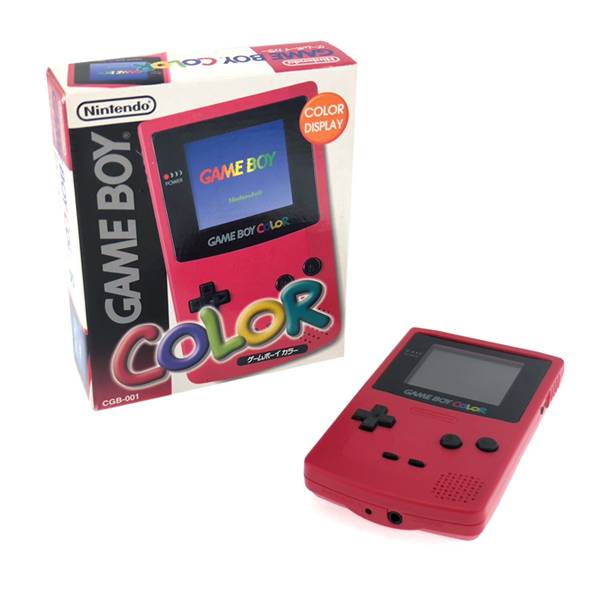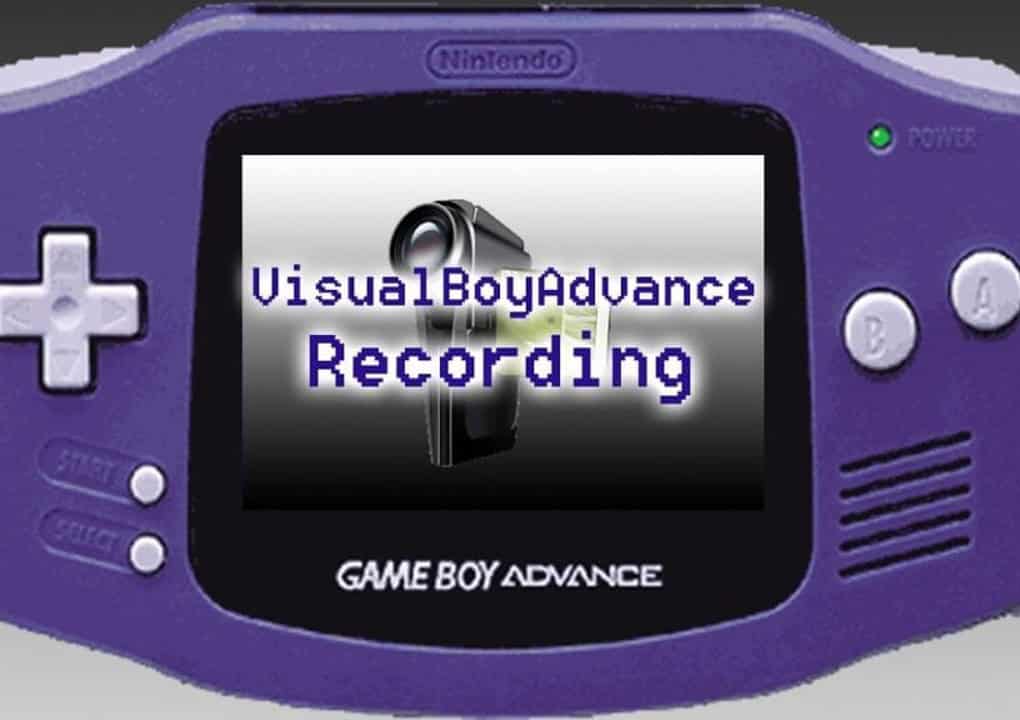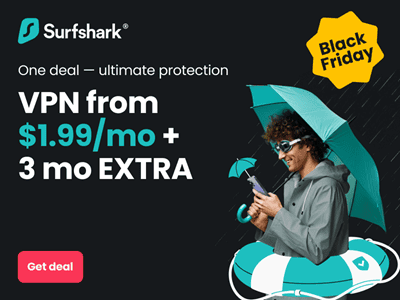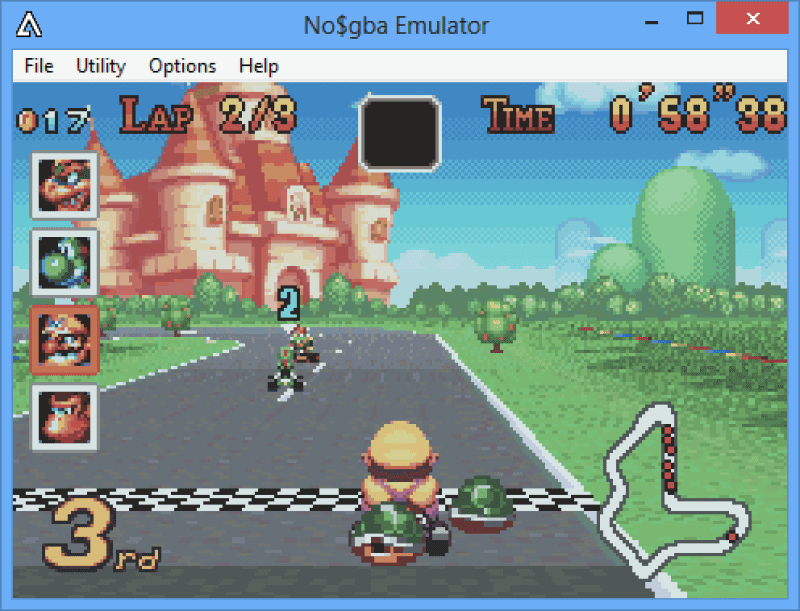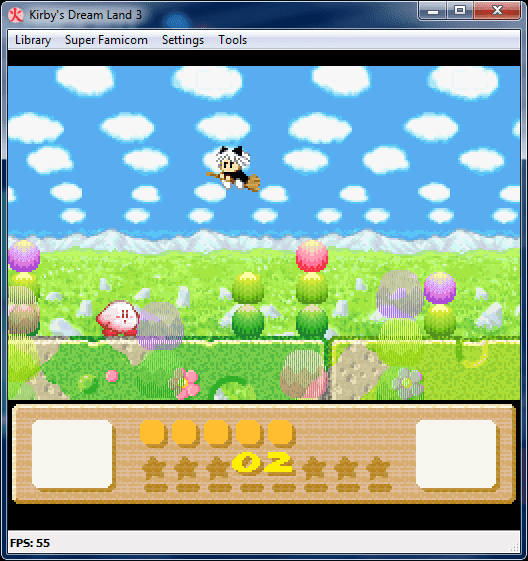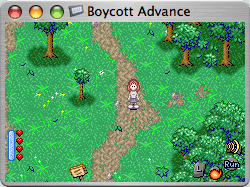Do you love the Gameboy color games and wondering about the exclusive platform where you can enjoy it more? This article gives you the best emulator which you can use to play the game on your PC especially if you use Windows 7, Windows 8.1 or Windows 10. No more struggles. Here are some of the best emulators just for you:
1. The mGBA:

This is one of the best but very old emulators for enjoying GameBoy color games. It guarantees the best experience. It has the best features which add flavor to the game.
For instance, it provides multiplayer support which allows you to try more than one option at a time as you play the game.
It also has a cheat code which will add more discipline to what you are doing hence granting you genuine score. This means that you do not have to compete with a friend who is available physically.
You can always screenshot the results with the cheat code results to one another in your competition
2. VisualBoy Advance:
This is also one of the best emulators that you can engage on your PC. The emulator stands to be among the best because it provides you with lag-free game experience.
You will not be slowed down as a result of your PC `hanging.’ The most attractive thing about this emulator is that it can record the game as you play and can as well auto-save it.
This means that you can always puase and continue later based on your schedule. Remember, it can be installed on both your 32bit and 64 bit PC.
3. No$GBA Emulator:
This is also known as `No Cash GBA.’ It is more of a two in one emulator. Its unique feature is that it has joystick support.
With this, you can try many options of your choice to celebrate your game. It can also autosave and so you do not have to save the progress of your game at any time in the fear that you can experience a power failure.
4. Higan GBA Emulator:
Higan GBA Emulator also tops on the list of the best emulators for your PC. It is a multi-emulator. This means that you can download it and be sure to use it to play more than one game.
For instance, apart from the Gameboy game color, you can also use it to play Nintendo Famicom and Super Famicom.
Its uniqueness is in the fact that it provides a wide range of color for you and so your gaming experience becomes very memorable.
5. BoyCott Advance:
Last but not least, boycott advance is another emulator for playing Gameboy color.
This one is not limited to the Windows on your PC. All Windows versions support it. It does not matter how old the Window OS you are using is.
It also auto-saves your game progress and so makes your work easy during the game. Needless to mention, it also has joystick support to ensure that you enjoy the game.
That is our list some of the best emulators for you if you want to enjoy playing Gameboy color games. For more information on how to download or install the emulator of your choice, visit our website, romsmania.cc
Read More: