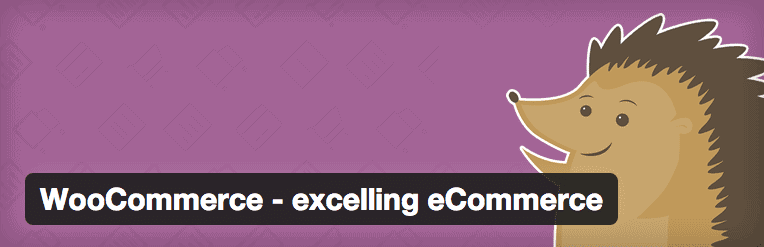You have freshly hosted your website one of the best WordPress hosting companies and newly installed WordPress to be the back-end CMS system of your new website. You have also picked out the best theme and template for your site to run on from one of the best WordPress theme marketplaces. Everything’s looking good.
Next step is to get your website into action by lacing it with some extra tools and functionalities to help get your platform in the right direction. Yes?
That’s where plugins come in. WordPress plugins are extensively vital tools to successfully running your WordPress websites. And while there are more than 42,000 plugins available for WordPress websites, you’d barely need a handful to get your website going smoothly.
Speaking of a handful, we bring to you 10 must have WordPress plugins to have installed on your WordPress website in 2024.
However, before proceeding, you should know that plugins are not a one-size-fits-all kind of tools. The type of plugin(s) you install on your website might differ entirely to that on another website as the choice of plugin greatly boils down to the niche of the website you are running.
Nonetheless, there are a few of them (plugins) that revolve around SEO, security, speed, and performance that many websites need.
10 Must Have WordPress Plugins for 2024
1. Yoast SEO
The dream of majority of websites out there is to get steady, healthy, and increasing visits.
Churning out content is a good first step but since search engines contribute a great deal to the amount of traffic a website receives, fine-tuning ones contents to be Search Engine Optimized (SEO) is an important step to your websites growth and success. This is where Yoast SEO plugin comes in.
Yoast SEO is a must-have WordPress plugin if you intend to drive traffic to your website from search engines. What the plugin does it to guide your content creation process to ensure that they (contents) can be easily picked up (indexed) and ranked by search engines, Learn More
2. W3 Total Cache
W3 Total Cache is a plugin that helps improve the load time/speed of your WordPress site and ultimately, site performance.
To get a bit technical, caching is the process whereby website data such as posts and pages are temporarily stored (or cached) so that when next a site visitor or user revisits that same data (post or page), it is readily available and loads firster than the previous visit.
W3 Total caches posts and pages as static HTML files and generally improves your WordPress websites load time.
3. WP Smush
WP Smush is another plugin that helps improve speed and load time of WordPress websites. How does this plugin improve speed and performance of your website? — by compressing images (in JPEG, JPG, GIF, and PNG formats).
The importance of high-quality images on your website pages and post cannot be overstated. However, the sizes of these high-quality can sometimes be big and eat up storage space thereby slowing down a website.
What WP Smush does is to improve your WordPress website’s performance by compressing and optimizing images without compromising their quality.
4. WordFence Security
From the name, you can tell that this is a security-focused plugin. It is one of the most used WordPress security plugin and it scans your website for vulnerabilities and threats, blocks harmful networks and malicious bots, and monitors website traffic real-time.
Having WordFence Security on board is one of the best ways of securing your website.
5. Broken Link Checker
The function of Broken Link Checker is pretty straightforward — it helps rid your WordPress website of broken links (i.e libks that don’t work).
Once installed, it scans the whole of your website (pages, posts, comments, etc) for broken links and reports back to you. It ensures that search engines do not follow this broken link as it could affect your website’s ranking.
6. JetPack
Want your website to grow higher in terms of performance and ranking? JetPack will help you achieve that. Asides assisting with site traffic, JetPack also enhances website speed and site security.
7. BackupBuddy
One of the first things first to have in place when setting up a website is a backup system…and BackupBuddy is one of the most used and most reliable backup plugin to have on your website.
BackupBuddy is easy to set-up and use as it helps backup and restore a website data with only few clicks in the case of a mishap.
BackupBuddy also comes in handy when migrating your website to a new server as it allows you import your website to a completely new server without having to setup WordPress from the scratch.
8. NextGEN Gallery
NextGEN Gallery is one of the oldest, most popular, and most downloaded WordPress plugin.
It is a gallery management plugin that allows users add photos to there website, delete, group, or rearrange them, and edit image thumbnails. For any WordPress website, it’s a must-have.
9. Relevanssi
With powerful customization and filtering, Relevanssi allows visitors to properly search your website internally to suit their need without hassle.
One of the highlights of Relevanssi is that it sorts search results based on relevance instead of date, which improves search experience on your website compared to the standard WordPress search feature.
10. WooCommerce
If you run an online e-commerce store, or you want to convert your WordPress website into one, WooCommerce is a must have plugin.
WooCommerce is one of the best plugins available for turning your WordPress site into an online store where visitors can create accounts, buy digital or physical products, manage their orders, and make payments. The plugin is available for free.
Related Topics
- Best VPS Hosting
- Best Web Hosting
- Cost of Building a Website
- Best WordPress Hosting
- Best Cloud Hosting
- How to Build a Shopify Store
- Best Content Marketing Tools
- Best eCommerce Software
- Dedicated Server Hosting
- Best WordPress Security Plugins
- 6 Reasons to Build a Website for your Business
- How to Blog