If you own a website, you know that running it is a tiresome and time-consuming job. But you need to understand that you don’t have to do everything by yourself.
If you’re running your website on the WordPress platform, there are multiple plugins to help you automate your website and save some time.
Some processes like scheduling, monetization, publishing frequency, and marketing can take too much time, but they can all be automated with the help of certain WordPress plugins.
So let’s take a look at the top 5 WordPress plugins that will help you automate tasks on your website.
1. BackupBuddy for Automated Website Backup
Backing up your website manually can be really exhausting. It takes too much time and you can’t do anything else with your website while the backup process is going on.
Why do you need to regularly back up your website? For many reasons actually, starting from your computer suddenly crashing and ending with something more serious like hacker attacks. Even though it’s a very time-consuming process, it is vitally important for your website’s existence.
BackupBuddy is one of the most reliable WordPress backup plugins that can help you back up your whole WordPress website installation.
It’s also very easy to run: you just set your settings to allow this plugin to run the backup process automatically. Here are some of the features that BackupBuddy offers the WordPress users:
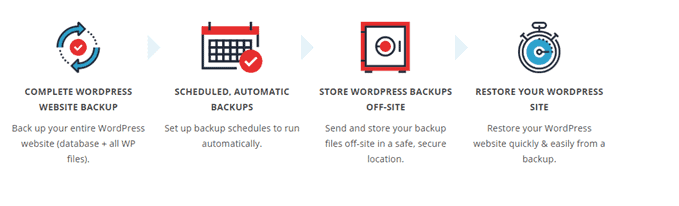
There are also some other very important features like instant email notifications and downloadable file resolutions.
BackupBuddy is not a free plugin and you need to invest in it. There are several free WordPress backup plugins but I wouldn’t trust them your website information. Website data is something you must not disregard and neglect.
2. CoSchedule for Planning Your Future Blog Posts
The way I usually fill my website with posts is the following: I usually create several posts at once and then schedule them to be posted on different dates, when it suits me.
If you run a professional website, there’s so much you need to take into consideration that you can sometimes just forget to publish a post (especially if your website is not primarily a blog but a shop, for example). That’s where you need a scheduling plugin to automate posts on your website.
CoSchedule is one of the top must-have WordPress plugins if you want to automate tasks on your website and make your blog posts regular.
You can give it a try with a 14-day trial period and opt out if it doesn’t fit your needs. You can also try Editorial Calendar which is a free version of CoSchedule with fewer features, but it still works fine for scheduling your posts.
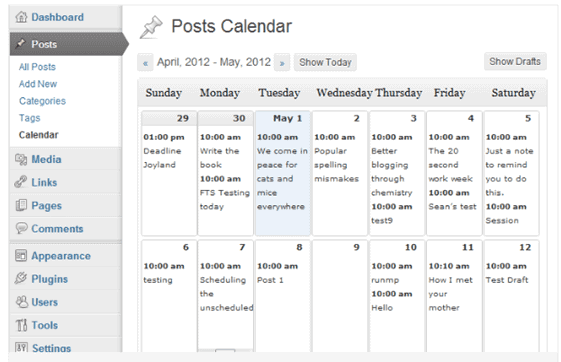
3. Antispam Bee for Spam-Free Website
When you own a website, you have to deal with lots of spammy messages, mostly in the comment section under the blog posts.
The more traffic your website gets, the higher are the chances that you’ll get a lot of spam, and cleaning it is not the most pleasant job in the world.
Antispam Bee is one of the free WordPress plugins to help you keep a spam-free website. It has many useful features, some of them include:
- Approving certain commenters;
- Allowing comments only in a certain language/a set of languages;
- Blocking commenters from certain countries;
- Validating IP address of commenters;
- Searching a database for users that have been previously marked as spammers;
- Deleting existing spam after a certain amount of hours/days;
- Creating spam statistics and reports as well as delivering daily updates for you to see the total number of blocked spammers and spam comments.
I’ve used this plugin for more than 2 years and the one major thing I like about it is that it updates regularly by itself.
It’s important because with each update the database of spammers becomes bigger, which is important for a spam-free website.
You may also be interested in Best WordPress Hosting
4. Revive Old Post for Maintaining Social Media Presence
In the digital age, everyone is using social media platforms. This is the easiest way to reach bigger audiences and everyone who has a website knows how important it is to keep your social media following aware of the latest updates on your website.
Revive Old Post is a great WordPress plugin to help your website remain active through maintaining your social media presence. It allows you to:
- share certain posts at certain time intervals;
- customize posting intervals to fit your needs;
- identify the format of your posts, etc.
This plugin also automatically creates the statistics of how many likes and shares your posts get on a weekly and monthly basis, which can help you see whether your website gets enough exposure on social media.
5. Broken Link Checker for Eliminating the Broken Links
Unfortunately, nothing lasts forever, even links on the Internet. And the links you’ve mentioned in your previous posts can get broken, which can affect your website and make it look outdated.
Broken Link Checker is a free WordPress plugin that is great for automating the task of checking all your existing posts for broken links. It has the features like:
- monitoring your whole website in search for invalid links;
- detecting missing images and redirects;
- highlights broken links to make them visible.
Checking your website for broken links is important for it to remain relevant. Broken Link Checker helps you do it automatically with little attention required on your part.
Save Time by Using WordPress Plugins
Thanks to multiple WordPress plugins, running a WordPress-based website has become less daunting and time-consuming. Give these plugins a try and you’ll see that running your website will get way easier!
About the author: Steven Mehler is a professional writer and a contributor to Top Writers Review. Steve also has his own blog where he shares tips about writing blog posts for small businesses. He also shares his own blogging experience to help bloggers and website owners turn their passion into a profitable and enjoyable business.







