Setting up a router is not as easy as some may think, especially when it comes to intensive uses such as gaming where there’s no room for lag. In today’s day and age, many multi-player games require a good internet connection to ensure a smooth and uninterrupted gameplay.
But there’s a lot more to it than just having a high-speed internet. If not set up correctly, even a good internet connection can let you down in the most crucial of times and you might end up with a broken screen with your controller sticking out of it owing to all that rage. To put it simply, a gaming network has more to it than just a blinding internet speed and fancy hardware.
1. Choosing the Type of Connection
The first thing that you need to figure out is what type of connection do you intend to/can you. There are two types of connections: Wired or Wireless. In every way, a wired connection is better than wireless. Great! That settles everything, right? Just get a wired connection. Well, not really.
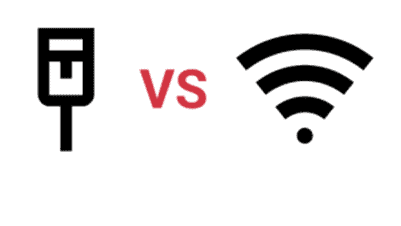
As better as it may be, not everyone can accommodate a wired connection. The reasons may vary but most cases involve it being restrictive or that it does not go with most house configurations. In this regard, a wireless network (Wi-Fi) is all the more convenient, but it does give up on stability and latency.
Wi-Fi offers usually come in single band or dual-band setup. Single band devices usually come with the 2.4GHz band, while the dual-band models support both the 2.4GHz and the 5GHz bands.
For the best gaming speed and performance always connect to the router in the 5GHz band.
2. Getting the Right Router
For those of you who don’t know, a router is a “device that forwards data packets between computer networks”. Putting it in Layman’s terms, it is a device needed to “route” data to different users on the same network.
There’s a wide variety of routers out there, each with its own specs for different user needs. But with the advancement in the router technology, there are now amazing gaming routers available too which perform really well for 4k gaming.
Brands that offer gaming routers include D-Link with their DGL series, Netgear with their WNHDE111, Linksys with their WR330N and so on.
All the gaming routers differ from normal routers by the fact that they offer an adjustable Quality of Service (QoS). An adjustable QoS is vital for any gaming setup as it will be explained in the next step.
Speed is everything in the gaming world, so ensure you choose a router that can handle high-speed internet connections. A good router for gaming should have a wide range enough to cover your entire home without any dead zones.
If you prefer a wireless router, ensure it supports modern features like Wi-Fi 6 to ensure it remains relevant in the future.
3. Setting up QoS
As mentioned earlier, there are many users connected to an internet connection, each with their own use. In a typical household, not everyone needs internet just for gaming.
It’s usually limited to a few members but even if you have an internet connection with a decent speed, it may be affected by the simultaneous usage of different members and may result in a bad gaming experience.
This is where QoS comes into play. What it does is let you decide how you want your data to be routed. You can adjust it in such a way that, the router identifies the users who are gaming and prioritizes them leading to a better speed for gaming compared to other users.
A router with good QoS settings can prioritize gaming traffic, ensuring your games run smoothly even when other devices are using the network.
4. Setup Router Security
The next and probably the most crucial step here is the security. Most people ignore it thinking it’s not that important but that is not the case.
Every router comes with a default username and password to access its settings or to even access the internet. The default credentials depend on the brand but most its usually “admin” for both username and password.
Hackers know about these default credentials as they are available online and you may end up with a hacked router which is nothing short of a pain. It is a good practice to change the default credentials to those of your own while setting up a router to avoid being hacked out of your internet connection during a gaming session.
5. Enable UPnP (Opening Ports)
Some online games need to constantly send and receive data to and from their respective servers in order to function properly. If that is prevented, the connection might get lost and the gameplay can get interrupted. This communication is done through network ports.
Specific games require different ports to conduct this and it can get complicated to give a game access to each port manually. To solve this, you can use the Universal Plug N Play (UPnP) setting in your routers. What it does is automatically allow each individual game to use any ports they require to communicate.
Though this will improve your speed and gaming experience, there may be some security risk as it might allow other people to gain access to your network.
5. Consider a VPN
A Virtual Private Network (VPN) is a secure network that acts as a tunnel between the user and the server. It helps connections to stay free of interruptions to ensure seamless communications.
Setting up a VPN for your gaming router can provide numerous benefits. The most prominent is the ability to mask your IP address, which can increase your online security and privacy.
This is particularly useful in gaming where DDoS attacks are prevalent. Furthermore, a VPN can also allow you to bypass geographical restrictions, giving you access to games and servers that might otherwise be unavailable in your location.
To set up a VPN for your gaming router, you first need to choose a reliable VPN service like ExpressVPN. Look for one that offers a good balance between security features and speed, as any lag caused by the VPN could significantly affect your gaming experience. Once you have chosen a service, subscribe and download the software onto your computer or device.
A gaming VPN is essential as it, along with UPnP, further helps games access their servers along with offering the best latency and pings in the minimum possible. Best VPN services include ExpressVPN, Surfshark, NordVPN, VyperVPN, Windscribe and TunnelVPN.
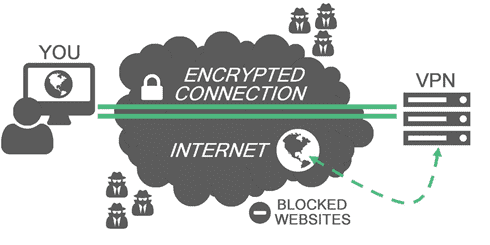
6. Enable MU-MIMO
Setting up MU-MIMO (Multi-user, Multiple Input, Multiple Output) for a gaming router is a crucial step in ensuring a seamless gaming experience. This technology improves the router’s ability to communicate with multiple devices at the same time, thus enhancing the overall network efficiency and performance. It is especially beneficial for gaming where high-speed and uninterrupted internet connectivity is of paramount importance.
You need to make sure your gaming router offers MU-MIMO support. Most modern gaming routers come with this feature, but it’s always good to check the specifications just to be sure.
It is also important to note that for MU-MIMO technology to function optimally, the client devices (gaming consoles, PCs, etc.) also need to support the technology. If they don’t, the router will revert back to SU-MIMO (Single-user MIMO), which can only communicate with one device at a time.
This is our guide on how to set up a router for gaming. After doing all these, you’re pretty much good to go. Although, it still recommended to understand what type of games you play, their network requirements and is advisable to read the instruction manual every once in a while!








