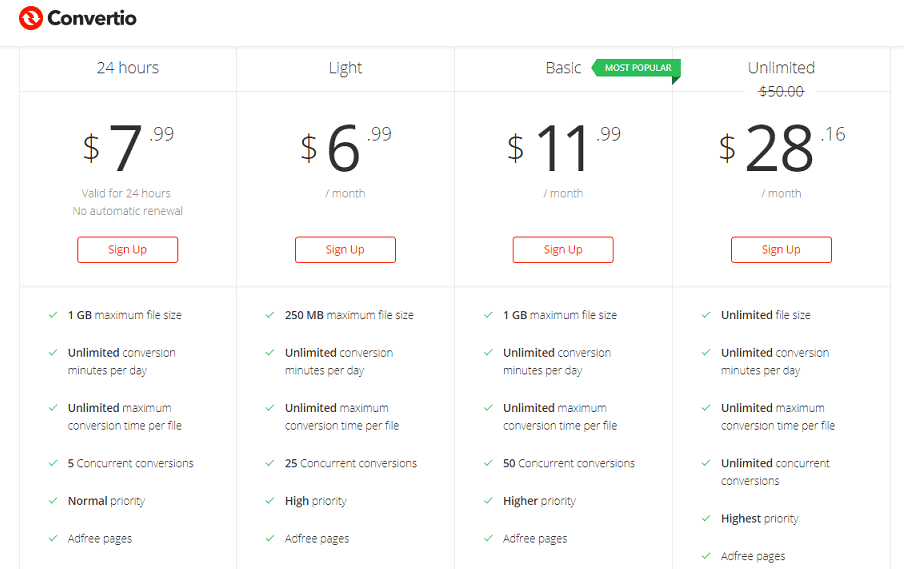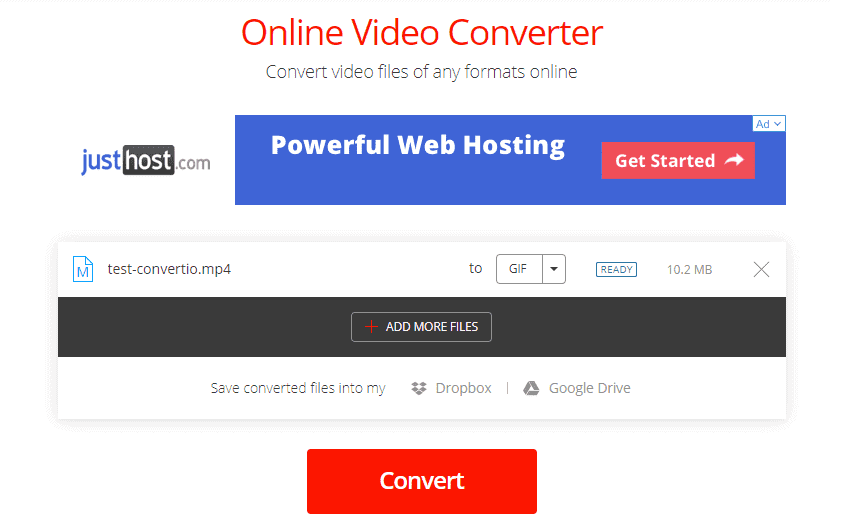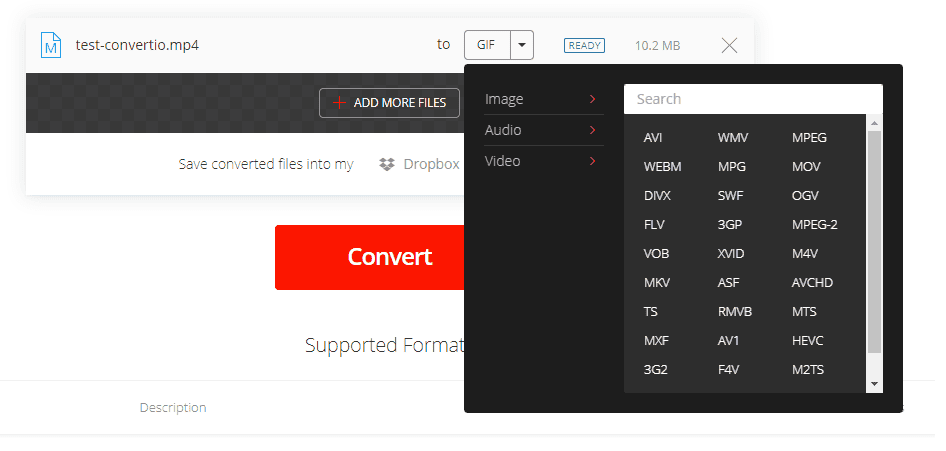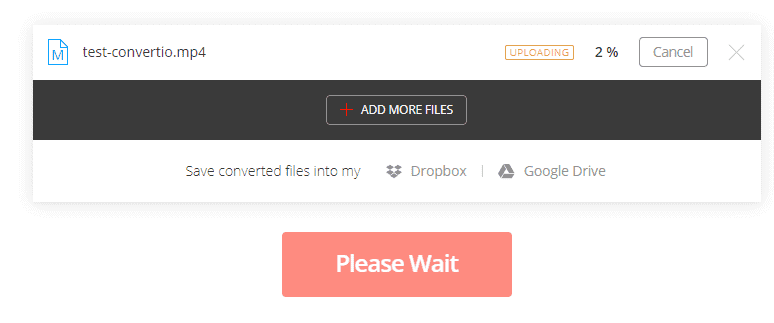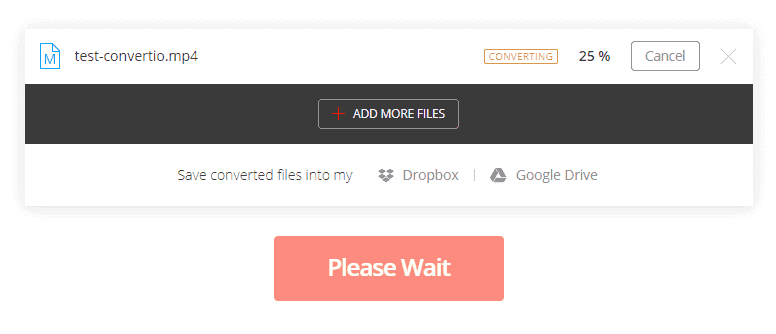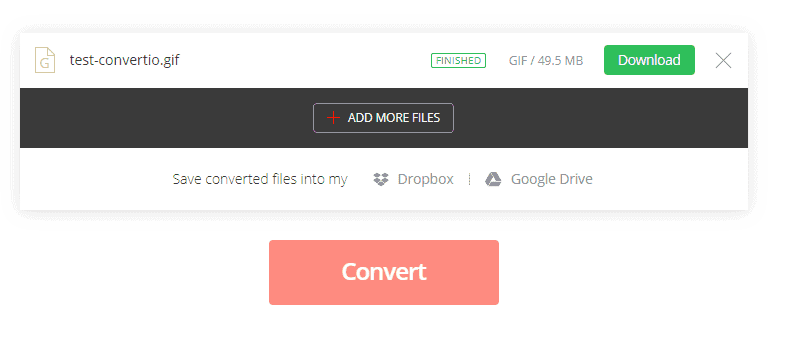Convertio is an online based platform with tools for converting files from one format to another. Depending on what you need you will find tools for converting audio, video, image, and/or document from one format to another.
In this article, we will be taking a look at the online video converter on Convertio. This online based tool will enable you convert a video from one format to another.
For example, you can convert a video from MP4 to AVI, MP4 to WMV, or MP4 to GIF and vice versa. You can even convert a video MP4 to MP3 audio. Over 200 different formats are supported.
Why do you need a Video Converter
Very often you have a video in a format, but your video player can only play in another format. A typical example, is when you have a music video in MP4 or MOV, but need to play it in your MP3 player.
You will need an MP4 to MP3 converter or a MOV to MP3 converter to convert the video from MP4 or MOV to MP3. This is where the Convertio Online Video converter comes in.
Just upload your video to Convertio in the format you have it and select the format you want it converted to and the online tool will get the job done and make it available for download in the format you want it.
Convertio Online Video Converter Key Features
The online video converter on Convertio is a very popular tool for converting video from one format to another. Now let us see some its key features:
Supports Multiple Video Formats
One key strength of Convertio online video converter is its versatility. It supports numerous video formats. If you are thinking of converting any video from one format to are another, chances are this tool can get the job done.
The strength of any online video converter is in its ability to convert across numerous formats.
Some popular video formats supported by Convertio include 3G2, 3GP, AAF, ASF, AV1, AVCHD, AVI, CAVS, DIVX, DV, F4V, FLV, HEVC, M2TS, M2V, M4V, MKV, MOD, MOV, MP4, MPEG, MPEG-2, MPG, MTS, and MXF.
Other popular video formats supported include OGV, RM, RMVB, SWF, TOD, TS, VOB, WEBM, WMV, WTV, and XVID.
Import Video from Multiple Sources
The Convertio online video converter supports video import from different sources. You can import the video file directly from your computer storage.
You can also import from Dropbox or Google Drive. You can even import a video directly from an online source, just copy and paste the URL of the video and hit the submit button and the tool will upload and convert the tool the format you want.
Flexible Pricing
The Convertio online video converter is free for file sizes of less than 100MB. In fact, you do not even need to signup to use the tool.
However, if you need to convert a video file of more than 100MB, you will need to signup to one of the plans. If you just have a one off job, for $7.99 you can go for the 24 hour plan that supports up to 1GB video size.
There is also a $6.99/ month plan that support up to 250MB files and an $11.99 / month plan that supports up to 1GB files. If you want to convert larger videos, there is also a $28.16 / month plan with support for converting videos of unlimited file sizes.
Chrome Extension
The Convertio online video converter is also available via a Chrome extension.
How to Change Video Format with Convertio Online Video Converter
Converting a video from one format to another using the Convertio Online Video Converter is easy, just visit Convertio video converter and provide the file path to the tool, select the format you want to convert it to and hit the Convert button, the tool will upload and convert the video, and then provide a provide a download button.
Now lets take you on a step by step guide;
Step 1: Provide the Path to the Video file
This is all about telling the tool where the file is. It could be on a folder on your computer or your cloud storage on Dropbox or Google Drive.
You can also provide the video URL if the video is online.
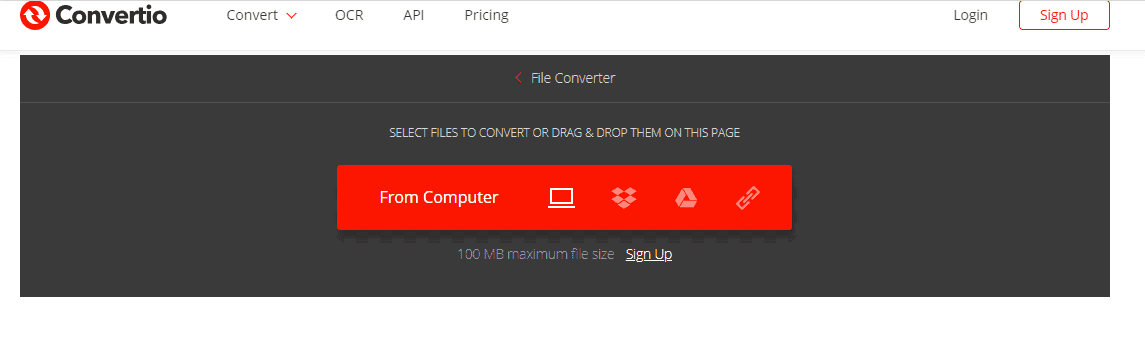
You can see the four icons on the red section of the interface, the first one is for picking from your computer, the second for Dropbox, and third one for Google Drive.
The fourth icon is for when you want to enter the URL of a video from an online source.
For our test, we will be picking the video from a folder on my computer. Click the first icon to select the video file from your computer.
Step 2: Select the Video Format you want to Convert to
The Video is an MP4 video. Select the format, you want to convert it to. You can choose between video, audio, and image formats.
I will be converting the mp4 file to the default GIF image file. You can pick any video or audio format you want.
Step 3: Click the Convert Button
Once you have picked the format you want, click the Convert button.
First the video is uploaded to Convertio’s server.
Then the conversion begins when the upload is complete.
Step 4: Download the Video in its New Format
Once the conversion is complete you get the download button.
Just click on download button to download the file in its new GIF format. You can also save the file to Dropbox or Google Drive.
Conclusion
The Convertio Online video converter is a valuable tool if you need to convert a video file from one format to another. It supports multiple formats and you can upload video files from multiple sources.
Convertio also has a flexible plan that starts from free for video files less than 100MB.