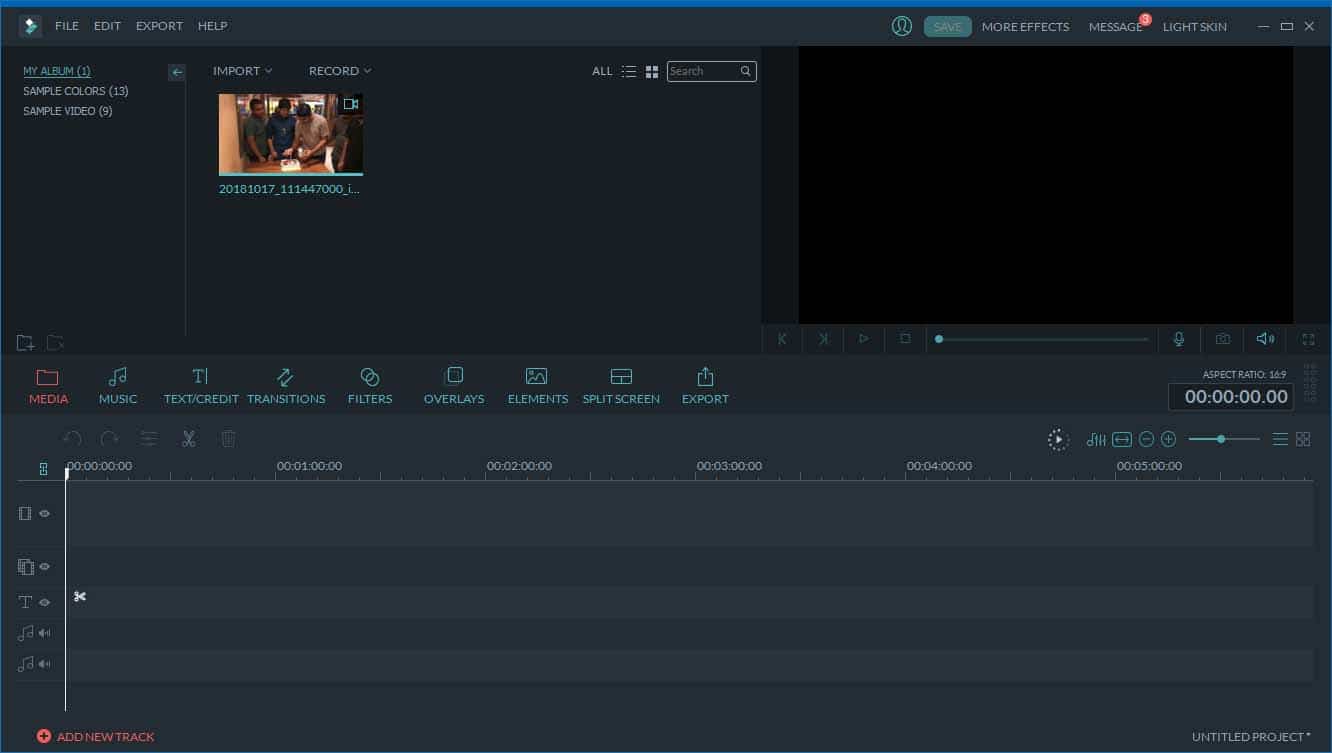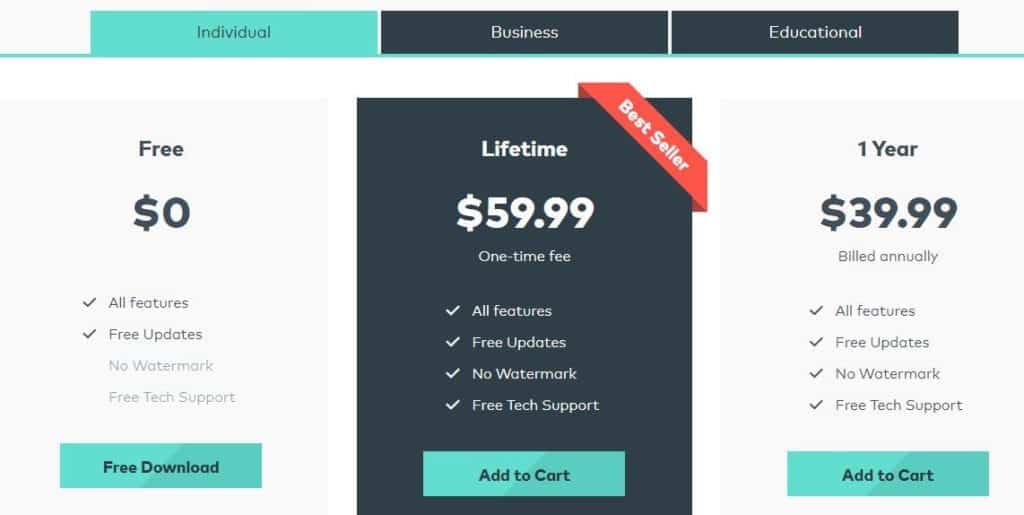Filmora video editor is one of the best video editing software for beginners, bloggers, and Youtubers. If you are in search of the best video editing software to create “killer” video contents in 2022 and 2023, there are a plethora of them out there. Looking at it, the abundance of options can be a good thing and at the same thing, a bad thing.
That is because there are a lot of considerations to be made before choosing a video editing software.
And that includes users’ the level of expertise, the type of videos users intend to make with the software, as well as the features of the software(s). Searching for the best-suited one for you could be time-wasting. For latest prices and plans, Click Here.
If you plan to make high-end videos, you should check out some of the best video editing software with complex and advanced features for professionals like Cyberlink PowerDirector, Adobe Premier, Apple’s Final Cut Pro, and of course the Filmora Pro.
Otherwise, as an absolute beginner or an individual with next to zero video editing skill but want to make basic videos for social media or small businesses, you should focus your search on easy-to-learn video editors with the basic features needed to get the job done. One of such software is the Filmora video editor.
“Wondershare Filmora is an alternative to Windows Movie Maker and iMovie.”
Made by WonderShare, Filmora is a quite popular video editing software. With the caliber of cool features it boasts of, as well as its affordability, Filmora is ideal for those on the lookout for the best video editing solution for their small businesses or personal use without breaking the bank.
Wondershare Filmora Video Editor: Features
With Filmora, you’d get all the basic features and effects you most likely would need to make a video for your YouTube page, travel documentary, or perhaps your vlog. Filmora sports a wide array of filters and overlays as well as over 100 unique visual effects.
Its audio equalizer is also stunning and great for editing audio. The editor also sports some advanced features (like action cam module) that used to be previously available to professionals on much more complex and expensive video editing software.
Other noteworthy features of Filmora include Audio Visualizer, Text to Speech, Speech to Text, Speed Ramping, Masking, Auto Beat Sync, Green Screen support, Auto Synchronization, Audio Ducking, and Motion Tracking.
Other features include a stunning title and text editor (it supports animated text), free music library, chroma key, video stabilization, noise removal, elements (still and motion) graphic support, professional 3D Lookup Tables (LUTs), slow motion and time-lapse support, keyframing, background noise removal etc.
The Interface
Filmora’s simple and minimalistic interface is another reason why the video editor should be every beginner’s choice for creating professional videos; almost anyone can learn how to use the software in minutes.
The (drag-and-drop) interface of this software is easy to grasp and navigate which helps improve overall workflow when editing. Users can also check to tweak the interface colour by choosing between light and dark mode.
Editing Modes
Just like getting used to Filmora take only minutes, creating and editing on the software also take minutes, thanks to the “Easy Mode” of the software.
When Filmora is launched, you can choose between two modes: Easy Mode or Full Feature mode. Full feature mode puts you in the driver’s seat and gives you more control over your video.
Easy Mode, on the other hand, creates a video automatically for you. All that is required of users in this mode is to import clips, choose a music track as well as a programmed theme.
Then Filmora does the rest of the analysis and editing. This mode is perfect for novices who don’t want to spend too much time creating basic videos but want to get the job done.
Full Feature mode, though grants users more control over customization and overall editing, is quite limited in features when compared to more advanced video editing software. In this mode, the maximum editing tracks you get to work with on your timeline is eight…which is perfect for basic projects.
Filmora Price, Plans, and Compatibility
Filmora X is the latest version of WonderShare’s video editing software and it is compatible with both Windows (7, 8 and 10) PC as well as Mac OS.
License for Filmora is available in three forms: free, annual and lifetime license. Also, based on the type of user or institution, there are three types of licenses: Individual, Business, and Educational license.
Purchasing an individual license for a single PC/user costs US$49.99 while a lifetime license will set users back by a one-time fee of US$79.99.
Educational and Business licenses, on the other hand, are flexible and can be customized according to the number of users/computers.
For business plans, however, music tracks isn’t available for commercial use and purchasing a license for one PC costs US$139.99. Buying licenses for more PCs attracts discounts.
If you are a student, you can obtain an annual license to Filmora for $31.99 (25% off regular price) while lifetime access costs $48.99 (28% off regular price). For latest prices and plans, Click Here.
Overall, the WonderShare Filmora Video Editor is a decent software for basic day-to-day video production and editing for beginners, students, and small businesses.
There are also a lot of official and third-party materials out there on how to learn and use Filmora. You might not be needing them anyway because the software is pretty straightforward and easy to get a hold of.