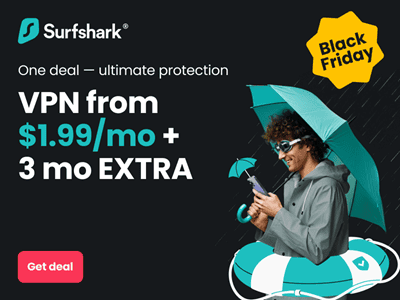Do you know the number one cause of credit card frauds? Pesky unknown calls from foreign countries by callers who are trying to steal your data.
Everyone hates it when some random person calls us and tries to scam their way into you divulging our personal information but, what options do we have to safeguard ourselves?
In this article, we will be taking a look at exactly that. Today we will learn how to get rid of pesky unknown callers who may have been calling and harassing you.
According to various reports, 2017 alone cost the residents of the United States of America close to a billion dollars due to fraud and the number one cause of this loss was fraudulent calls which are increasing at an astonishing pace.
Reports indicate that by 2020, every 2nd call made will be a fraudulent call which poses the question of how can one stay safe in such a dangerous environment? A simple answer would be to not receive unknown calls but how can you ensure that only known callers get through to you? Let’s find out.
Method 1 – Native Call Blocking
Every smartphone today offers a way to block calls natively. If someone has been troubling you by calling from the same number repeatedly then you can outright block them so they can’t reach through to you.
Call blocking on Android
Every android phone is different and hence every phone will have a different way to natively block calls but here is the general procedure
- Open the Phone app and navigate to recent calls
- Long press on the number you wish to block
- A menu shall appear, select block from that menu.
- Hit Confirm if a message prompt pops up.
Call blocking on iPhones
To block calls on iPhone all you have to do is ensure you are running iOS 7 or higher.
- Open the Phone app
- Go to recent calls
- Tap the small “ i ” symbol to the right of the number and scroll down the menu till you find the block
- Tap block and confirm
Method 2 – Call blocking by Service Provider
Most major service providers in the US offer services to block calls, you can avail this service by calling up the customer support number for your service provider and asking them to block calls from a certain number.
Here are some customer service numbers of the bigger players in the industry.
AT&T Customer Care Number : 1 (800) 331-0500
T-Mobile Customer Care Number : 1 (877) 453-1304
Verizon Customer Care Number : 1 (800) 922-0204
Sprint Customer Care Number : 1 (888) 211-4727
Method 3 – Using the National Cellular Directory
Sometimes people calling us from unknown numbers could be our old acquaintances or maybe an old relative trying to reach out but how do we know who is behind the unknown number that is calling us? That is where the National Cellular Directory comes in.
National Cellular Directory White Pages has a reverse phone lookup feature that allows you to identify unknown numbers and provides you with an accurate report of who is calling which helps you decide whether you should pick up their phone or not.
In addition it has daily happy hour where for one hour every day you can search for the number that called you for no charge at all!
Method 4 – Using 3rd Party Call Management Apps
3rd party call management apps are great to help you figure out who called and also to block unknown spam calls.
Many such apps exist in the market and most of them have their own databases to identify spam callers as well as other genuine people who may have called. Here are some of the best apps we recommend you.
Truecaller
Everyone knows about Truecaller and most of you may be using it already to block unwanted spam calls which try to scam you. The app is great and allows you to look up numbers, block unknown numbers, block spam calls and also block unknown and spam messages.
This is one of the best ways to block pesky unwanted callers from getting through to you. The only downside to using this app is that it requires a lot of data from the user which many may not be comfortable sharing.
Truecaller is available for both Android and iPhones and can be downloaded from the play store or the app store respectively.
Hiya
Similar to Truecaller in many ways yet distinctively different, Hiya is a call management app that helps you identify who is calling and if they have been put into the blacklist by others. It also identifies spam calls and helps you block them before they reach you.
The app is completely free to use and doesn’t show you the user any kind of advertisements or requires you to pay a subscription fee.
The user interface is extremely pleasing and due to that, the app is very enjoyable to use. It is available for both Android and iPhone and can be downloaded from the respective app stores.
Method 5 – Forwarding all calls to Voicemail
If you are fed up of people calling you and you wish to cut out every caller that calls you and not just the pesky unknown ones you can forward all your calls to voicemail so that you can listen to their messages and choose to reply or ignore their calls and messages.
While this method may not get rid of pesky unknown callers it will certainly let them know that you are busy and should not be disturbed. Forwarding all messages to voicemail also allows you enough time to think about how you should reply to their message instead of putting you on the spot for an answer.
Concluding thoughts
These were the top ways you can get rid of pesky unknown callers who keep harassing you by calling again and again. We hope these methods help you get rid of irritating unknown callers, do let us know your thoughts below in the comments.