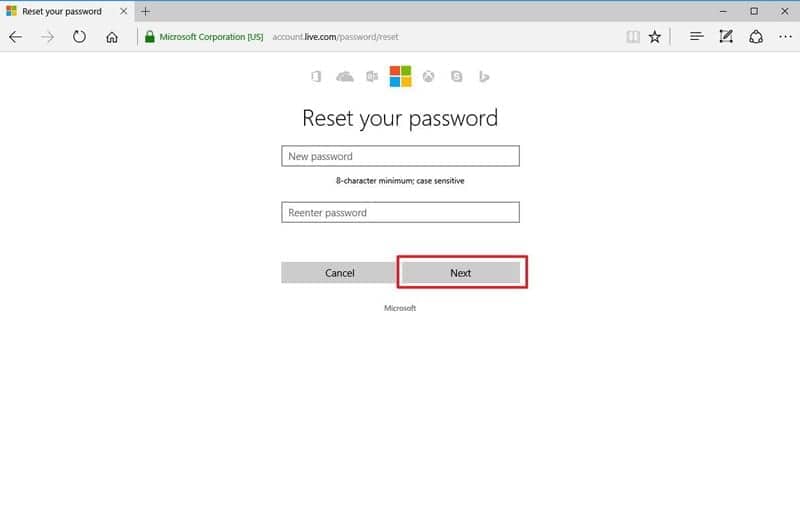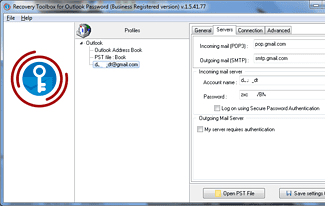Recovery Toolbox for Outlook Password :
outlookpassword deals with forgotten passwords in Microsoft Outlook. Since Outlook represents one of the most popular email clients, it often keeps personal information about contacts, correspondences and appointments.
It is natural that users are preoccupied with the safety of this data and use passwords to protect accounts. Outlook uses two types of data files: PST (Personal Storage Table) and OST (Offline Storage Table) formats.
Since these files contain valuable information, Outlook allows protecting data by a password. It is not allowed setting passwords for the entire Microsoft Outlook application, only PST files can be password protected. Note that this password is different from email account and it should be stronger.
From time to time, users forget their passwords. Indeed, it can be difficult to keep a lot of different passwords in memory, but setting the same password everywhere is a bad idea from the safety point of view. Internet account and email passwords are relatively easy to restore.
Users may apply a password recovery option that looks similar for different websites: passwords are recovered pretty fast, using allocated phone numbers or secondary passwords. However, the recovery of Outlook password can be complicated.
Unlike the recovery of corrupted data, Microsoft Outlook does not provide any chance of password restore. Fortunately, Recovery Toolbox for Outlook Password can easily help you with this issue.
Unlike other ways of recovering online passwords, this software works offline and quickly recovers Outlook password without modifying the encryption of user mailbox. It means that the safety of input mailbox is not affected; all valuable information is protected.
As you see on the screenshot provided, the password of available Outlook account is recovered immediately after the startup of application, it works for the already used account on a local PC.
However, Recovery Toolbox for Outlook Password does not require the installation of software on the same computer, where a Microsoft Outlook account is locked. Use the Open PST File button from any other machine and choose a correct path to another PST file that should be unlocked.
Essential features of Recovery Toolbox for Outlook Password:
This tool can recover passwords from MS Outlook accounts. The software may show passwords from PST files, either Unicode or ANSI.
Passwords can be recovered from OST files as well. Recovery Toolbox for Outlook Password is able to crack passwords for different email mailboxes, using Microsoft Exchange Server, IMAP, POP3\SMTP, HTML and other available formats.
Thanks to the friendly interface of software, the recovery of forgotten Outlook passwords is easy even for beginners, passwords are unlocked immediately after the start of application, see the right pane of Recovery Toolbox for Outlook Password as soon as you start it.
How to break password of PST file:
Short instruction for recovery password of Outlook .PST file:
- Download, install and run Recovery Toolbox for Outlook Password from https://outlookpassword.recoverytoolbox.com/
- Press “Open PST file” button
- Select .PST file from disk
- Press “Get password” button