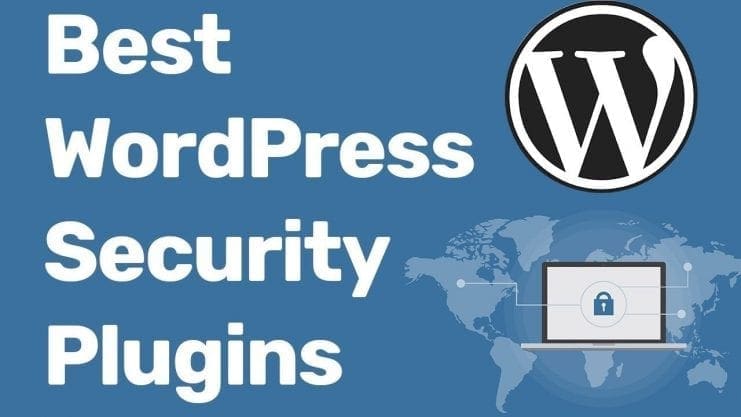Cybercrime and hacking of websites are on the rise each day. Many businesses are facing a challenge on how to keep their websites secure.
Millions of new and startup businesses are creating websites for their business every day.
Websites are vulnerable to attacks and the right measure to protect your business website and your clients’ data is essential.
This article will act as a guide on how you can secure your WordPress website and run your online business well.
Have Security Updates
Plugins and themes get outdated with time. It is essential to update them regularly to secure your website.
Your WordPress website will notify you of new updates for your plugins and themes.
Remove your plugins or themes, not in use. Use plugins that help you monitor the file movement within your website and track any malicious hacking attempts.
Delete inactive plugins or themes from your website. Ensure you use plugins from trustworthy sources.
Such manufacturers have trust from their customers and make secure plugins.
Before you download and use a plugin, check out for plugin reviews and ratings.
If other WordPress users have used the plugins, they will recommend it to other users.
As a security measure, ensure you use plugins when you need them.
Use a Reliable Hosting Site
Before you make a choice to use a website to host your business website, consider its reliability. Use a hosting site that is reputable.
Research and know whether you can trust the hosting site to secure your website.
One amazing site to host your site is Namecheap. You can visit Hostadvice website for namecheap review to help familiarize yourself with the hosting site.
The hosting site should have reliable customer care that runs 24/7. This is to ensure in case of an attempt to hack the site, they can help secure the website.
The hosting website should be user-friendly. Ensure the hosting site is easy to use. That will enable you to navigate the site and be able to secure your website.
Your hosting website should have security updates for your website. It will make it easy to keep your website secure and updated from hacking attempts.
Use Strong Passwords
Keep your WordPress login details secure. Ensure you use a strong password for your WordPress site. Hackers use software that can guess passwords.
If your password is simple, you can fall victim for them. You can include capital and small letters, special characters, and numbers within your password.
Ensure your password has over eight characters. Another thing to note is do not save your password online.
You can protect your password with WP-Admin directory. It is essential to change your passwords with time and never reuse your passwords.
Enable Web Application Firewall
This helps block security threats before they reach your website. Install the best web- application firewall to your WordPress website.
It is recommended you use a plugin that has a malware cleanup and has a guarantee to remove blacklists from your website.
In case of a hacking attempt, the plugin will help fix your website and get it running as normal.
Have WordPress Backup
Your WordPress is more secure when it is backed up. Ensure your hosting site can back up your website to keep it safe from attacks.
Download the best plugins to help back up your website and keep it secure. It is essential to secure an SSL certificate for your website.
This will help encrypt the connection between your browser and your website. Ensure you switch your website from HTTP to HTTPS to make it more secure.
Limit Login Attempts
A hacker will guess your password if they want to hack your website.
To prevent this, ensure you reduce times to attempt login into your website to secure your website.
Download the right plugin to limit login attempts. If someone tries to guess your password and fails three times, prevent any further attempts to log in to your website.
It is essential to monitor multi-author websites. If you have different user accounts for your website, ensure you audit them and track down every activity of the users on your site.
Delete inactive users from your WordPress website. These users can be a gateway for hackers to attack your website.
Use email as your Login detail
Most of the default settings of WordPress use your name as the user name for your login.
You can use your email instead to keep your login more secure. Hackers can guess your user name with easy but not your emails.
Change your WordPress login URL
The default login URL is easy to guess. When hackers know your login URL they can reach your WordPress site and try the login attempts.
Changing the URL can make the process complicated and make it hard for hackers to attack your site.
Only the person with the exact login URL can access your WordPress login page.
Monitor your website traffic to identify threats before they reach your website. Hosting websites has different software they use to monitor and eliminate traffic from hackers.
Use Two-factor Authentication
This is one of the effective methods to secure your website. This is a two-layer security measure used to secure your website.
At first, they ask you to enter your user name and password. In the second layer, you can be asked to provide an answer to a security question you were asked when creating the account.
The security measure ensures the right person logs into your website. The questions are unique and difficult to guess.
This makes it hard to access the second part of security authentication and secure your website.
Conclusion
Your business website security is essential to help you build and grow your business and keep your data and clients’ data safe.
It is essential to always keep your website secure. If your clients notice that, your website is not secure and someone can steal their information they would not do business with you.
Read More: Introducing Knownhost Coupons | GreenGeeks Hosting | Host Website for 250 Naira | Shared Hosting vs Cloud Hosting
Use the above tips to secure your website from hackers and build a sustainable online business.