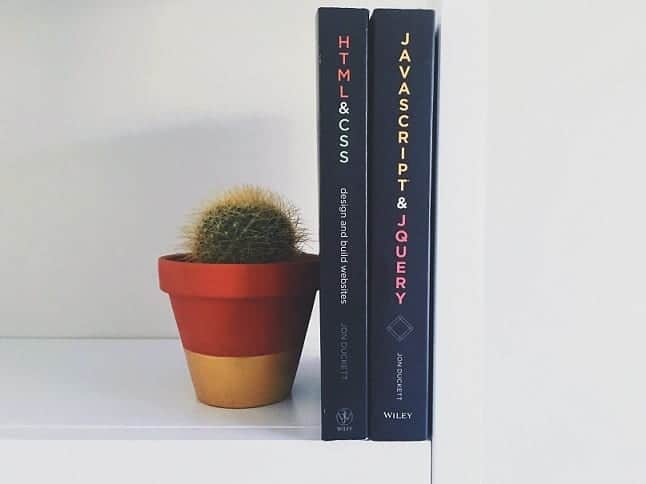In the past couple of years, JavaScript has emerged as the most widely used scripting language on the web. It has topped the list of the most used scripting languages on GitHub, the world’s leading software development platform. Also, it is regarded as one of the prominent technologies for Full Stack Development.
Gartner, the world’s leading research and advisory company, has stated that JavaScript improvements will continue to push HTML5 and the browsers as a mainstream business application development platform.
Before we go further, it is essential to know what hinder the performance of JavaScript.
- The main reason behind the performance lag is the interaction with the host or the browser.
- There are too many poorly managed dependencies.
- Another reason on the list is poor event handling
- Inefficient iterations or unnecessary loops that take up too much time.
- Unorganized JavaScript code.
All the above reasons result in the inefficient running of JavaScript code leading to performance degradation. I am going to explain to you some easy tips that you can use to enhance the performance of your application.
Learn Asynchronous Programming
To fetch data, your application performs multiple internal calls to various APIs. Each function requires a different medium to handle the process.
Since JavaScript is a single-threaded language, it contains a lot of synchronous components which can block the application code.
However, JavaScript can handle all the asynchronous functions with the help of a feature called async.js. This function eliminates the need to block the code and will improve performance.
Take Away Unused JavaScript
It will help in reducing the transmission time and the time required by the browser to analyse and compile the code.
Consider a few things before you decide to remove unused code from your JavaScript code-
- Remove the functionality along with the JavaScript code that enabled it. This means that as you update your code remove previous codes that will no longer be used by the end-user. Don’t just comment it out.
- Remove the libraries that were launched by mistake or no-longer needed in latest update.
- Remove the event listener and the element it is attached to.
- Remove all the unwanted comments, semi-colons, white spaces, etc.
Compress Your Files
Small sized files are fast to download which is good for the performance of the application. You should compress the files using Gzip or Brotli to shorten the size of your JavaScript files.
For those who do not know about Gzip, it is a data compression algorithm used to compress and decompress files. It is a fast and easy way to improve page speed performance while still delivering a high-quality experience to the users.
Cache in the Browser
It helps in improving the load time of your application for both existing users as well as new visitors. The browser uses the cache to store Javascript codes an a web application.
This means that next the web application is visited with the same browser, a fresh copy of the Javascript will nolonger the downloaded making the web application load faster.
Reduce the DOM
What is common between websites like Facebook, Twitter, Instagram, LinkedIn and more? The fact is that they have an infinite scrolling feature available to users.
Due to this infinite scrolling, the more the dynamic content is added to the DOM (Document Object Model), the more elements you have for the query.
DOM is an application programming interface that is used to define the logical structure of documents. It is used to determine the way the documents are accessed and manipulated. Accessing variables in DOM consumes a lot of time. It impacts the browser’s performance as it consumes memory.
Eradicate Memory Leak
Have you ever wondered why your JavaScript application undergoes slowdowns, poor performance, high-latency, and frequent-crashes?
It is due to memory leaks. A memory leak is when a piece of memory which is no longer required is needlessly occupied by the application.
These leaks are the result of neglect in memory management by developers because of the misconception about automatic memory allocation.
The failure to deal with this memory leak degrades the performance of your application and can even leave it in an unusable state.
Establish a Better Testing Environment
As a developer, it is your responsibility to test all the applications before they go live. We know that testing codes diligently requires a set of good tools.
There are several code compression tools available in the market that help designers optimize JavaScript application performance.
Code minification is useful for removing all the unnecessary elements from the source code. This creates smaller-size files and faster loading times.
Some of the top tools or environments that developers should use are Google Closure Compiler, Packer, Dojo Shrink Safe, YUI Compressor and more.
Therefore, establish a well-defined testing environment to prevent your application from suffering from poor performance.
Give Access to Local Variables
JavaScript first searches for local variables and then expands its reach to global variables. Therefore, save the variables in local scope to access them faster.
Make sure to specify the function scope of the variable by adding let or const as a prefix with each variable. This will help in preventing code lock-up and speeding up the process.
Final Note
It is essential to create a balance between the readability of the code and its optimization while developing an application using JavaScript. The tips discussed above, if implemented together efficiently, will give your JavaScript application a performance boost.
You will notice a significant improvement in the speed of your websites and applications. We hope that you liked the article and are less likely to face JavaScript performance problems later on.