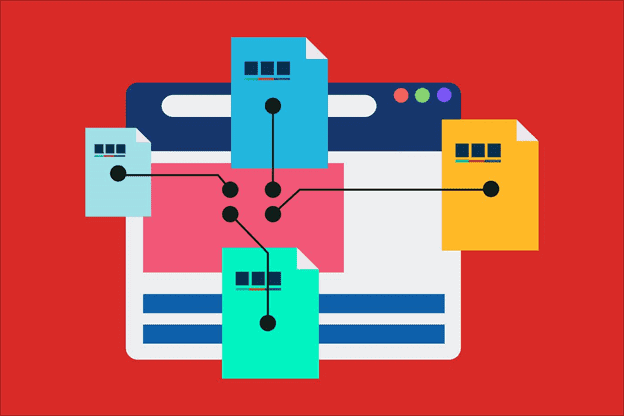A sitemap is a page and/or file that lists all the pages of a website in-order to help people and search engines easily navigate the website. The page contains a link to every page (or at least the important ones) of the website.
Sitemaps come in two major forms. An HTML sitemap is targeted at human visitors (but can also be helpful to search engines). It is a normal web page that offers a structured list of all pages of a website, this html sitemap is a great example.
The other form is the XML sitemap. This is exclusively provided for search engines to enable them easily discover pages on your website.
A sitemap is fundamental to SEO as it makes your website easy for search engines to discover for crawling, which is the first criteria that any page has to meet to stand a chance of ranking on search engines.
If search engines do not discover your website, they cannot crawl its pages, which will result in no search engine traffic. Without search traffic, your website will struggle to get attention online.
This is why it is recommended that you generate at least an XML sitemap for your website. It is also recommended that you submit the sitemap to Search engines like Google, Bing, Yandex, and Baidu.
The file should also be located in the root directory of your website and the URL of sitemap included in the robot.txt file of your website.
These actions will make the pages of your website easily discoverable and accessible for crawling.
Note that search engines can discover your website without a sitemap, a sitemap file only guarantees discoverability as well as makes the process faster.
How to Generate a Sitemap
By now you should be convinced about the importance of creating a sitemap for your website. Here are a few ways to create one.
Use an Online Sitemap Generator
Creating a sitemap is very easy this days. There are a number of online tools that can help you create one in a matter of minutes.
These tools called online sitemap generators can crawl your website and generate a file containing a list of pages of your site in XML and/or HTML.
All you need to do is enter your website domain name and select a few options. You can then upload the generated file to the root directory of your website.
Some of the tools are free for a limited amount of pages (sometimes up to 500 pages). For unlimited pages, you most definitely have to go for a paid plan.
Use a Generator Script
If you do not want the hassle of generating the file online on a third party site and then uploading the generated file to your server, there is an easier way.
There are scripts you can buy or download free that can automatically generate a sitemap for your website.
You upload the script to an appropriate directory on your server and the tool will help you create the page. Depending on your configuration of the script your map can be generated automatically or require you to manually press a button to begin the process.
Use a Sitemap Generator Plugin
If you are using a content management system (CMS) like WordPress there are a couple of free plugins available that will automatically generate a sitemap for your website.
This is the simplest route to take, because all you need to do is install the plugin and select a few options in the settings. The plugin will do the rest without any further manual process.
Yoast is a popular WordPress SEO plugin with a great sitemap generator built-in. There are also a couple of standalone sitemap generator plugins to pick from.
Sitemaps are crucial for SEO. You should not ignore generating an submitting them to search engines.
Related Topics
- Best WordPress Backup Plugins
- 10 Must Have WordPress Plugins
- Best WordPress Security Plugins
- Best WordPress Hosting
- 5 Best WordPress eCommerce Plugins for Your Online Store