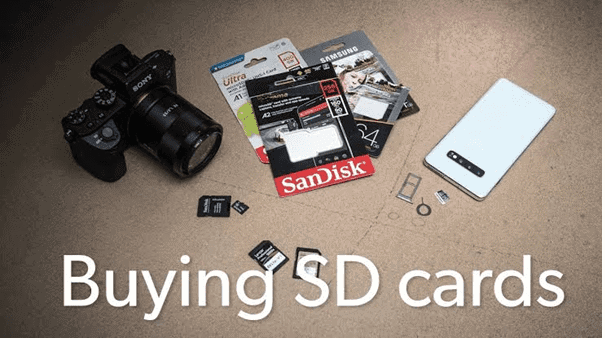An SD card can be quite useful if you are trying to increase the storage space of your digital devices. But not all SD cards are equal. They vary in speed classes, physical sizes as well as storage capacities. So when you are going to buy an SD card, you need to be very careful about having a look at all these criteria.
Where to Buy Memory Card
Jumia Nigeria – See Offers | Jumia Kenya – See Offers | Jumia Ghana – See Offers
Do you know, different digital devices use different kinds of SD cards?
Here are some of the points you need to keep in mind when you are buying an SD card:
Speed Class:
Not all SD cards offer the same speed class. In addition to these, different people require different speed classes of an SD card. For example, if you are a photographer and you want to take photos in succession in a DSLR camera, you will need a high-speed class SD card.
A fast SD card also helps you record videos quickly, and you can also get a high-resolution video. But if you need an SD card for your regular smartphone, an average SD card will also be fine for you.
A speed class is used by a manufacturer to measure the speed of the SD card. There are four different speed classes in SD cards, and these are speed class- 10, 6, 4, and 2. Amongst all these, the speed class 10 is the fastest.
It is used to record high-resolution videos. The speed class 2 is the slowest, and it can be used for regular recordings and standard video recordings. Thus, choose the SD card as per your usage and requirement.
Physical Size:
SD cards also come in different physical sizes. The three different sizes of an SD card include standard SD cards, Micro SD cards, and MiniSD cards.
The standard SD cards have the largest physical size, and they are mostly used for cameras. The micro SD cards are the smallest of all SD cards, and they are primarily used in mobile phones and other smart devices these days.
The mini SD cards are smaller than the standard SD cards, but these are not commonly found these days. When choosing an SD card size is one of the most essential factors that you should look for. Choose an SD card that fit well in your smart device.
Capacity:
Capacity of the SD card is the essential criteria that you should look for. Different SD cards have different amounts of storage spaces. The capacity of the standard SD card can range from 1MB to 2 GB or 4 GB.
So before you spend your hard-earned money in buying an SD card, be sure to know about your capacity requirement. It’s better to think about the capacity that your smart device will be compatible with. Thus know about the compatibility of the SD card you are buying and then spend your money.
Brand:
Yes, you might think that all brand produces the same type of SD cards, but the truth is that the quality of the SD card varies among the brands.
If you want to buy the best quality SD cards from your favorite brands like SanDisk, Samsung, etc, are the best choose.
Sandisk cards are most popular in the market right now. But it’s better to buy genuine Sandisk SD cards from the market, as numerous platforms sell fake Sandisk SD cards.
How to decide which SD card is best for you?
Choosing the best SD card for your smart devices can be quite challenging at times. But all you need is to look at the following points before you go for SD card shopping:
- Beware of fake SD cards. Today different online portals sell fake SD cards in the name of big brands like Sandisk. Thus, to keep away from such fraudulent activities, it is better to buy SD cards from genuine portals like hugdiy.com.
- Before you shop your SD card, get a detail about the device for which you are buying the SD card. It is better to check the compatibility of your mobile device and another smart device with your SD card. This will also give you an idea about the capacity of the SD card you need to buy.
- Be careful to buy SD cards with big brand names. This will give you peace of mind that you got the best quality SD card.
- Always get details about the speed class of the SD card you are going to buy. A high-speed class SD card is needed for devices that need to function smoothly.
- Also, know about the capacity of the SD card you are buying. Most SD cards come in the capacity of 2 GB to 8 GB. A better capacity SD card will help you to store more data in your device.
As the mobile devices keep on getting better and all smart devices are getting smoother, the need for an SD card is growing at an unprecedented speed.
But often, it gets quite complicated while choosing the best SD card for all your digital devices. But if you will keep all the above-mentioned points in your mind, you can choose the best quality SD cards.
For most of the users, the only criteria they look while they are buying an SD card is the capacity. But the other criteria like speed class, size, and brand is as important as the storage capacity of the SD cards.
Thus, go for only those SD cards, which you think is most suitable for your smart devices. If you need a more specialized use and higher performance, it’s best to buy an SD card with larger capacity and better speed class. Make sure that the SD card you are buying is right for the task you are going to perform.
Once you read all the above-mentioned points, you will get all the points needed to buy the best SD cards. So what are you waiting for?
Don’t get depressed by your slow performing digital device, buy an SD card and make your life as speedy.
Compare Prices




Related Topics
- SanDisk iXpand Flash Drive
- SanDisk Ultra Dual Drive m3.0
- WD My Passport
- SanDisk Extreme Portable SSD
- SanDisk Ultra Dual Drive USB Type C
- Choosing Best PC Migration Software
- Memory cards: Buy SD SDHC MicroSD from SanDisk Sony Transcend
- How to Recover Deleted Data from SD Card
- Digital Camera Accessories Battery Chargers Memory cards
- Best Backup and Recovery Software