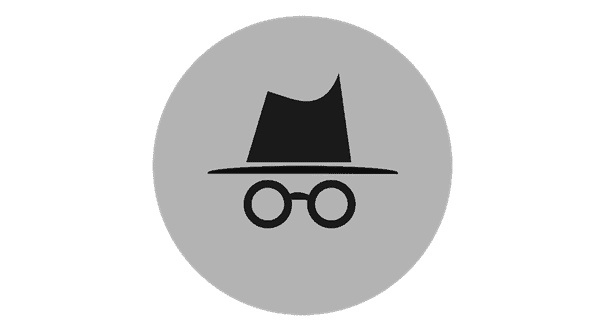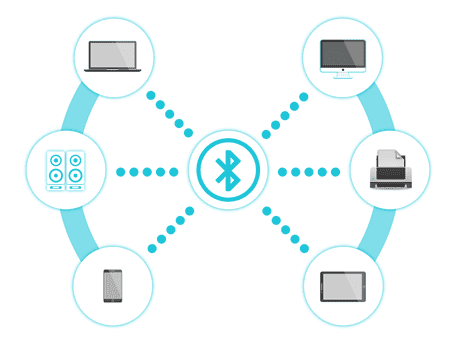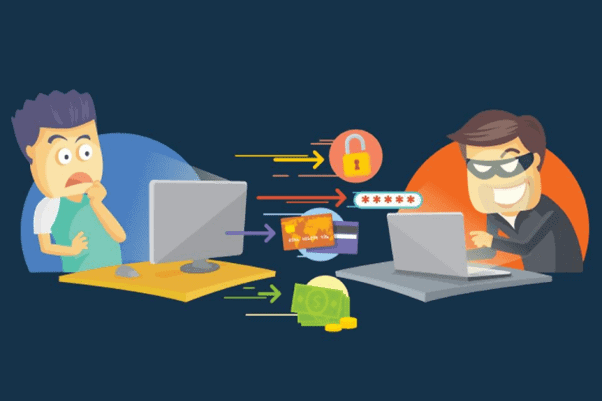The internet has become more than just a virtual space where you can search for basic things by typing a few words into Google’s search bar. It’s a whole world now with social media profiles, shopping stores, businesses, and much more thriving.
This means that like the real world, there are burglars out online as well. These cybercriminals are always on the lookout for your personal and financial details.
Did you know that hacker attacks occur every 39 seconds in the United States? Not only are those who mean to invade your privacy but even marketers are constantly digging through your personal information and preferences to figure out whether or not you fall into their target audience.
Even back in the day when e-shopping and social media didn’t exist, cybercrime was a grave concern for online surfers.
In this day and age, cyber threats have only increased despite the development of tighter online security measures. By 2023, the costs incurred because of cybercrime will touch $6 trillion annually.
No one expects to become a victim of a cyber attack, but everyone should stay safe online precautionary. Wondering how to get started with just that? Here are our top 10 tips on how you can stay safe on the internet:
1. Create strong Passwords
In 2012, 64% of the passwords created had a ‘weak’ strength. While only 3% had a ‘very weak’ strength, this statistic is still worrying. Unfortunately, the majority doesn’t put much of an effort when it comes to making passwords.
Having your own name or obvious digits like 12354 for a password is a supremely bad idea. In fact, even having Hopkins.John56 for a password is not enough. You need to create more unique, stronger passwords which are difficult to figure out.
2. Don’t click or Download Spam
Spam can come in many faces and forms. A cybercriminal may try to dig for your information by sending you a spam email which contains a link that can bring a malware into your computer. This is why you shouldn’t open spam mails.
In fact, you shouldn’t give your email address to people or companies that are not trustworthy. Also, when downloading stuff, don’t go to sites that are unreliable.
Nowadays cybercriminals are also using AI to fetch your personal details or send spam links. This means not all chatbots are your friends and you need to be cleverer when talking to these automatic response machines.
3. Have a VPN is Place
A Virtual Private Network is the only measure that you can take to completely hide your browsing information from marketers, the government, hackers, and anyone out there who wants your information. A VPN makes surfing easy even when you are using an insecure Wi-Fi connection.
It safeguards your personal information such as your ISP, your location, zip code, and the like. However, when choosing a VPN, you need a reliable provider. A rotten, low-quality VPN provider can also sell your private information.
4. Don’t Shop from unreliable Online Stores
There are several people who are not careful about where they shop from. This means that they don’t double check if the seller is someone who can be trusted or if the shopping site is secure enough to submit private details.
When placing an order online, make sure that the site of the e-store has an SSL certificate. You can do this simply by means of looking at the URL – if it is https is secure, if it is just http the security certificate is missing. Small businesses can ensure web security for a lower price by using Godaddy SSL discount codes.
5. Don’t use public Wi-Fi Networks
Public wi-fi networks are not secure and you shouldn’t expect them to be. Most public wi-fi networks are not secure as they do not have proper encryption features.
This means that any random person can spy on what you’re doing online, what you’re talking about on chat apps.
In fact, such wi-fi networks also give hackers a chance to get their hands on important information such as your bank account or credit card details. They can also get your login credentials. If you really need to use the internet, use your data plan.
6. Browse Safe
One mistake many people make that lands them right into the set trap of cybercriminals is that they search for lewd content. Knowing almost everyone lets his guard down and searches such things, this is exactly where hackers place malware links.
Just a click out of curiosity could lead to troublesome consequences. For instance, a link click could infect the device or give away personal details. This is why it is important to be careful and wise and not fall for the bait laid out by hackers.
7. Don’t give out too much Personal Information
It is not uncommon of people to share a lot about themselves on social media. From completely filling up their ‘about’ sections including mentioning their city, birthday, occupation, schooling, and more to sharing statuses of what they are up to, people are keen on sharing details.
This gives cybercriminals and other fishy people the chance to con you. A lot of fake accounts are created by taking the personal details of innocent people. These can be used for catfishing and other purposes. It is best to give only limited personal information online.
8. Don’t unnecessarily keep your Bluetooth on
Next up, do not keep your Bluetooth on unless you want to share files with a known computer. Keep Bluetooth sharing off when not in use.
A lot of people forget to switch off Bluetooth options when they are done using it. This puts their device and their information at risk.
A conman can easily take information or files that you don’t intend to share by pairing with your computer. He can also send files which can contain malware.
Bluebugging, bluejacking and bluesnarfing are some common attacks that your Bluetooth is at the risk of. All these attacks by criminals online are easily possible through bugs such as BlueBorne.
9. Forget Wi-Fi Networks
When your PC or your mobile phone connects with a wi-fi network after you enter its password, it automatically saves this connection to access later with convenience. However, it is in your best interest to turn off this feature of saving networks.
Your devices should instead forget connections rather than staying connected to them to prevent any data theft. There are cheap tools out there that enable hackers to attack your device by meddling with a connection.
10. Don’t trust everyone Online
Online friendships have become a norm these days. And while sometimes you get to meet some great people on the internet, those cases are comparatively rarer. To stay on the safe side, you should never trust everyone on the web, especially if the relationship is not even old.
It’s very common of cons to make up fake ids to befriend people on social media, emotionally blackmail them, and get money out of them. After all, how difficult is it to set up a genuine-looking account on FB or Insta? So, be aware and stay safe.
Read More: FastestVPN | ShurfShark | SaferVPN | VPNCity | HideMyAss | PureVPN
These were our top ten tips on how you can stay safe on the internet. Have more to add? Tell us in the comments!