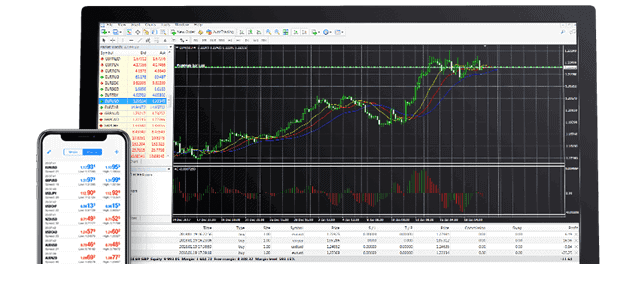Anyone can start trading currencies on the global market. In South Africa, they may be done with the help of Alpari mt4. The most popular platform for trades, it has gained worldwide recognition thanks to its wide functionality and ease of use. This guide will help you start.
The software allows users to test their skills using the risk-free demo mode. Alternatively, you can venture out into actual trading with a live account. Here is how both types should be set up.
When Demo Accounts Are Best
These are a must for finance rookies with little knowledge of stocks and exchange logic, as they entail no monetary risks.
This way, users from Nigeria may explore the platform’s functionality and get used to its many features without putting your money at stake. Importantly, the training conditions do not limit functionality in any way.
Overall, this mode is the best way to develop skills and a general understanding of the system. You may take your time and determine the best trading strategy that will bring you profit when you are ready. Here is how to open such an account.
Setup Procedure Made Simple
Usually, the system will suggest registering a demo account upon its first run. Otherwise, you may begin by heading to the “File” menu and clicking on the Open an Account” option.
Alternatively, follow the sequence “Navigator – Accounts”. Now, there will be several steps to take.
Step 1: Connection Parameters
First, select a server from the list. It is best to pick the one with the smallest ping. You can refresh the ping data by clicking “Scan”. If you need to add another server to the list, the “Add new server” option or the “Insert” key will allow you to do this. A server can be specified in different ways:
- address: port (e.g., 192.178.0.100:445),
- domain name: port (e.g., al.company.com:678).
Once the selection is complete, finalize the choice by pressing “Enter”. From the same window, you can also delete a server if necessary,
Step 2: Account Characteristics
Here, you need to choose between several options.
1. Existing trade account
You will be asked for the “Login” and “Password” you already have. Next, authorization via the chosen server will be performed upon pressing the “Done” button.
2. New demo account
The “Next” button will take you to the creation of a fresh risk-free demo account.
3. New real account
Here, you will have to enter personal details in order for the setup request to be sent. These include the following:
- Full name;
- Email address;
- Phone number;
- Account type (depending on the offerings of your broker);
- Deposit amount (the minimum initial deposit is 10 units of the specified basic currency);
- Basic currency (this is auto-determined based on the account type);
- Leverage (the term denoting how much of the funds used for trading is owned by you and how much is borrowed).
Before you are able to proceed, you need to agree to subscribe to the company’s newsletters by checking the confirmation box. Following “Next”, you will see a window giving details of the account.
The “Login” field displays the number of your account, “Password” contains the combination for access, “Investor” contains the investor’s password.
The latter is used for a special no-trading mode that allows you to see account status and price dynamics only.
Real Accounts for Forex Trading
These are generated by your broker, such as Alpari, and you must be authorized to use one. In the ‘Open Account’ window, before you click the ‘Open a new account’ option, specify the following:
- Type – Real;
- Platform – MT4;
- Micro or Standard;
- Leverage;
- Currency;
- Date of birth;
- Secret word;
- Acknowledgement of having read and accepted the documents.
Done! You will now receive the credentials by email immediately. For information on further steps and trading strategies, contact your local Forex provider.
Related Topics
- What is a Smart Contract
- How to Buy and Sell Bitcoin
- Mining Bitcoins
- Make Money Forex Trading Online
- Ambitious Blockchain Projects
- Transfer Money from UK
- Mobile Banking in Nigeria
- Mobile Money in Nigeria
- Internet Banking
- FreshForex Invites you to Become a Local Depositor
- Today’s Naira to Dollar Rate on Wetinberate.com
- Choosing a Smartphone for Traders
- Dual Life is the New Superpower
- Mastering This Art Called Forex