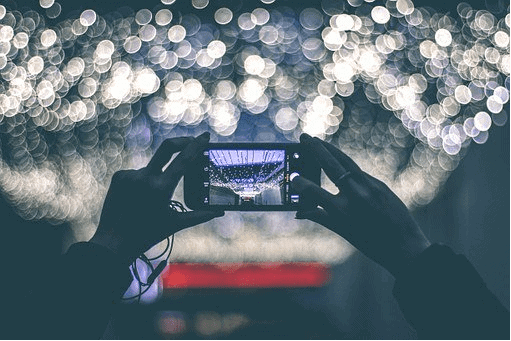These days, top quality photographs can be taken on a smartphone and digital cameras are simple to use so anyone can take a decent image without formal training. You can take these photos to a new level by using photo editing software to produce professional quality images that truly shine.
Much of the available software can be used for free or for a small monthly fee.
The software may take a little practice to master, but the results are well worth it no matter if you want pictures for social media posts, e-commerce, posters, cards, invitations or leaflets.
Why do Photos Benefit from Editing?
It’s not always immediately obvious that the photo you have taken is flawed. When you blow the image up onto a PC screen, you might notice faults and blemishes you couldn’t see before.
There could be something in the background that was missed in the heat of the moment, a tiny detail that ruins the effect. Shadows can creep into view that are just plain annoying or the colour hasn’t photographed as true as the original.
To retake the picture might not be possible, but a simple retouch could make all the difference. On a website full of products, it’s important to have all the images following the same style so a few tweaks here and there will make the photos uniform. This is when photo editing comes into its own.
Correct the Colours on your Photo
There are a number of reasons for correcting the colour in an image. Brightening the tone makes the object look more inviting when poor lighting has made it appear dull. And sometimes excess lighting can wash out a tone and make it look paler than it is in reality.
You can remove things like the odd greying hair on a model or dark hair roots that don’t look appealing with colour correcting. Deepen the crimson of a sunset or lighten the yellow of the sand to add drama to your landscape. Colour correcting can be achieved with editing software, and it can make an exciting difference.
Change the Background
If you have accidentally included something undesirable in the background of your photo, software can remove it partially or completely.
It could be a shadow, a sign or a person that just doesn’t look right so remove it and add in the perfect background. Not sure about the best way to remove a background and the ideal software to use? It’s all discussed here.
Retouching your Digital Photo
A little retouching here and there can polish your image to perfection. Blemishes on a product can be removed and dirt cleaned off.
Models faces can be freshened up by removing dark circles under the eyes and skin blemishes. Smooth down unattractive wrinkles and bulges in clothing with a quick photo edit too.
To save yourself time and expense, experiment with editing software instead of retaking a series of photographs. The transformed images will look professional and exciting.