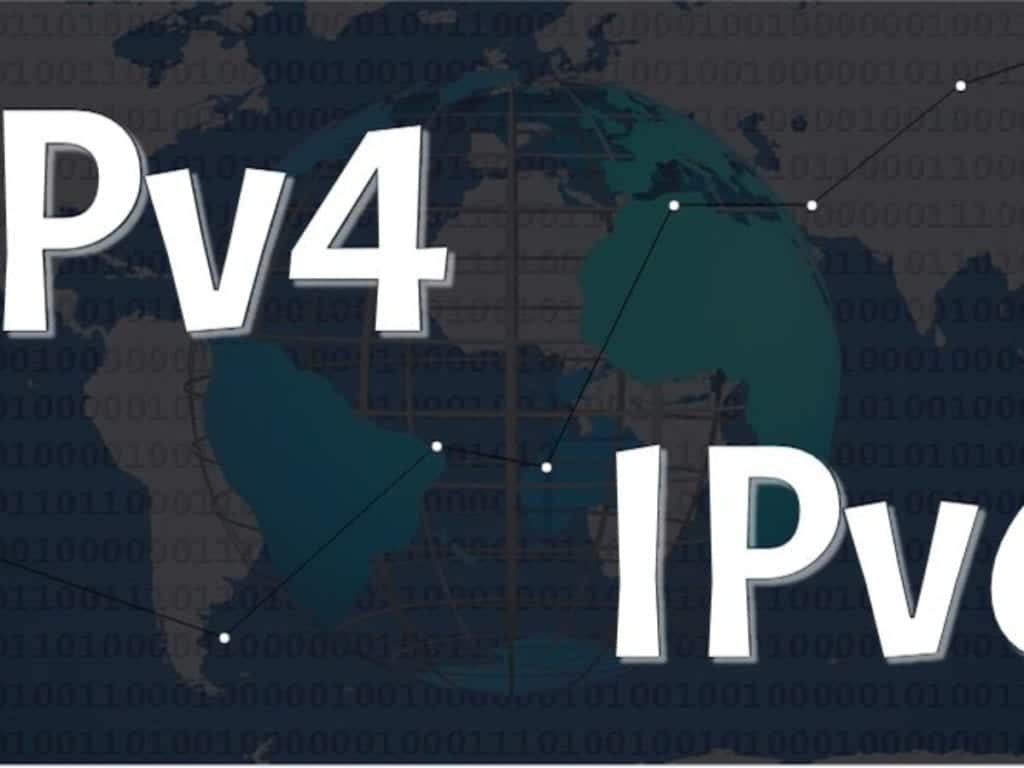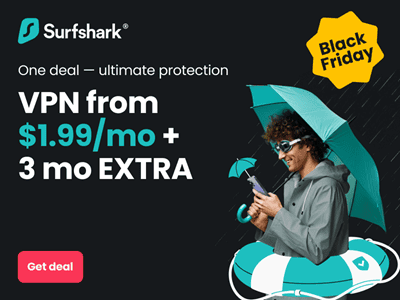Are you wondering about IP addresses and figuring out how to look up your IP address? There are many different reasons that you may have to look up your IP address but most of us don’t know how to.
Don’t worry because we have outlined the basic and most important facts you need to know about IP addresses as well as the difference between IPv4 and IPv6 address types below.
What is an IP Address?
IP, short for Internet Protocol, is the virtual address of your internet device (desktop, laptop, smartphone, etc) which is connected to the internet. The IP address is useful for connecting your device to other devices on the network, including the world wide web.
In simple terms, an IP address is the same as the return address on a letter in real life but is instead assigned to your computer when it is connected to the internet.
An IP address consists of a string of numbers and characters, which are separated by a “.”. An example of an IP address is – 605.576.12.903
Every device which is connected to the internet has a unique IP address assigned to it. This means that there are billions of IP addresses in use out there. The previous IP addresses were of the IPv4 (IP version 4) however the increasing demand for new and unique IP addresses has resulted in the introduction of the IPv6 (IP version 6). We will get to these later on.
Find Your IP Address:
It is quite easy to find the IP address of the device you are using, whether it is a desktop PC or a smartphone.
- Desktop Computers :– To find the IP address of the desktop PC, you simply need to access the Command Prompt, type in “ipconfig” in it and hit Enter. This will show you the IP address of your desktop on the network.
- Mac PC :– To find the IP address of your Mac PC, open your Terminal App, type “ipconfig” and hit Return.
- Android Smartphones :– To check the IP address of your Android phones, open the Wi-Fi settings and tap on the “Network Name” option which promptly shows the IP address.
- Apple Smartphones :– To find out the IP address of your iOS based smartphones, tap on the “I” icon besides the Network button on the screen.
Types of IP Addresses:
Normally, IP addresses are also classified into different types, such as:
Private IP Address:
Private IP address refers to the address of internet-enabled devices used at home or businesses which are connected to the internet.
In case there are several different devices connected to the internet through a single Internet Service Provider (ISP) then all these devices are assigned a unique private IP address.
These IP addresses are strictly assigned to those on the home or business network and cannot be used from outside the specified network.
As there are limited number of devices connected to the same network in home and business networks, it is not necessary that the IP address will be unique.
Public IP Address:
The main IP address of your home or business network, which connects you to the rest of the internet, is called the Public IP address.
This can be easily searched by opening “ShowMyIP” website on your browser which displays your device’s public IP address along with other relevant information.
Static & Dynamic IP Address:
Furthermore, the IP addresses are sub-divided into Static or Dynamic IP address
- Static IP Address :– These are configured manually on the device to connect with the internet. Static IP addresses are not changed automatically.
- Dynamic IP Address :– These are configured and assigned automatically to your device when you set up the internet router.
IPv4:
In IPv4, a 32-bit address system is used which allows storing as many as 4 billion addresses. Today, this version is known as the primary Internet Protocol and handles over 94% of total internet traffic.
Example of IPv4 address is – 214.886.435.978
Features of IPv4 address:
- Uses connection-less protocol
- Can create simple virtual communication layer over several devices
- Currently used by millions of internet-enabled devices
- Needs less memory in comparison and is easier to remember
- Provides conferences and video libraries
IPv6:
The IPv6 system has become immensely useful to fulfill the growing demands for new IP addresses, which are not being sufficed with the earlier IPv4 version. The IPv6 uses 128-bit address space technique and can generate and accommodate as many as 340 undecillion unique IP addresses.
Example of IPv6 address is – 2004:0gr2:97e4:0000:0000:4i3a:9034:8556
Features of IPv6 address:
- Stateless and Stateful configuration technology
- Routing and addressing system is hierarchical
- Perfect for neighboring node interaction
- Quality of Service (QoS) support available
Difference between IPv4 and IPv6 Addresses:
Now that you have a basic understanding of IP address, their uses and the different types, let’s check out the difference between the IPv4 and IPv6 address types.
IP Address Size:
- IPv4 is 32-bit IP address
- IPv6 is 128-bit IP address
Addressing Method:
- IPv4 is numeric address with binary bits separated by a dot (.)
- IPv6 is alphanumeric whose binary buts are separated by a colon (:)
Number of Header Fields:
- IPv4 has 12
- IPv6 has 8
Length of Header Fields:
- IPv4 has 20
- IPv6 has 40
Checksum
- IPv4 has Checksum fields
- IPv6 does not have Checksum fields
Types of Addresses:
- IPv4 supports Unicast, Broadcast and Multicast
- IPv6 supports Unicast, Multicast and Anycast
Number of Classes:
- IPv4 offers 5 classes, from Class A through Class E
- IPv6 offers storing unlimited IP addresses
Configuration:
- IPv4 requires configuration of newly installed systems
- IPv6 has optional configuring for different functions
VLSM Support:
- IPv4 supports Virtual Length Subnet Mask (VLSM)
- IPv6 does not support VLSM
RIP (Routine Information Protocol):
- IPv4 supports RIP through routed daemon
- IPv6 does not support RIP but uses static routes
Security:
- IPv4 is not security-centric
- IPv6 uses Internet Protocol Security (IPSec)
Packet Size:
- IPv4 requires 576 bytes packets (optional fragmentation)
- IPv6 requires 1208 bytes packets (without fragmentation)
Local Subnet Group Management:
- IPv4 has Internet Group Management Protocol (GMP)
- IPv6 has Mutlicast Listener Discovery (MLD)
Although IPv4 and IPv6 are not compatible for communication with one another however they can exist together on the same network through Dual Stack technique.