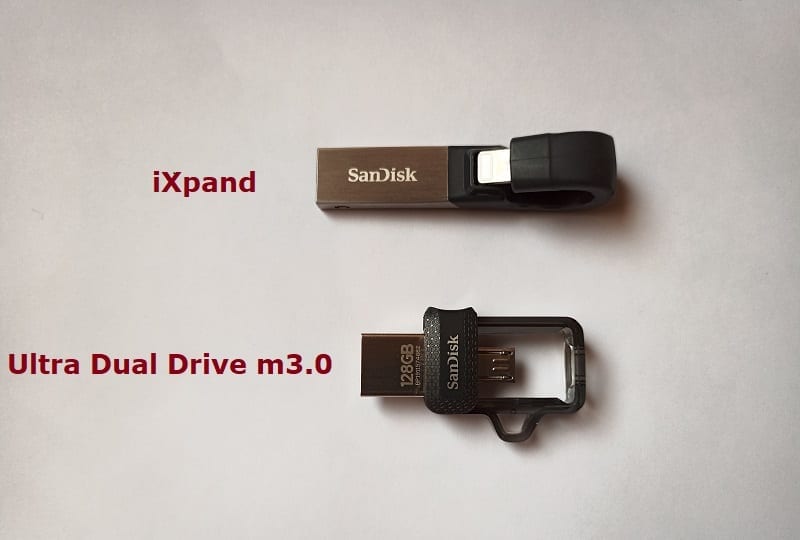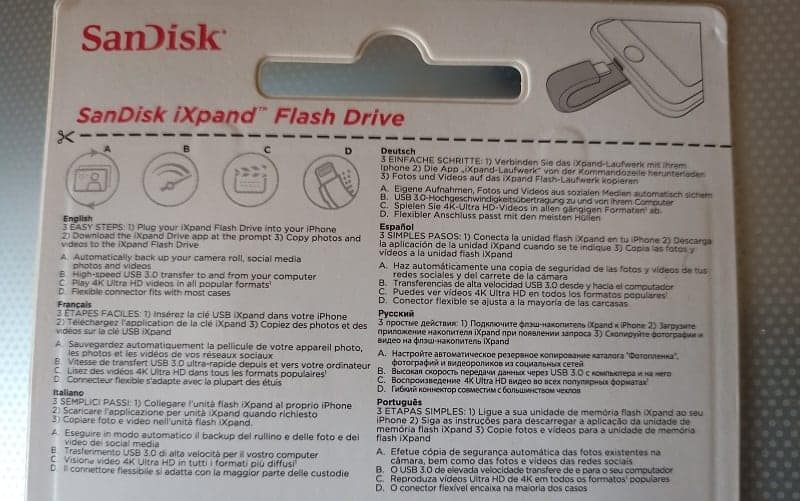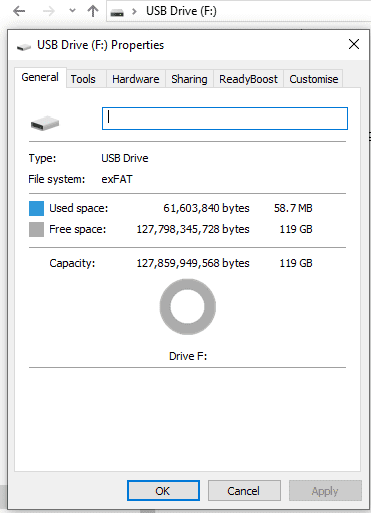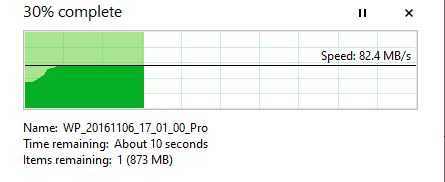Storage is a big issue on iPhones and iPads. While most android phones and tablets come with expandable storage, Apple’s smartphones and tablets leaves you with no way of augmenting your built-in storage, except you get a storage device like the SanDisk iXpand Flash Drive.
The iXpand Flash Drive is a great device for freeing up space on your iPhone and iPad. It will also automatically backup your videos and photos. It is similar to the more compact iXpand Mini.
The Flash Drive is very similar to the SanDisk Ultra Dual Drive m3.0 and the SanDisk Ultra Dual Drive USB Type C. It features a similar dual port design, except that while the Ultra combines a microUSB port and a Full sized USB Type A port, the iXpand combines a lightning connector and a full sized USB Type A port.
SanDisk iXpand Flash Drive is available in 32GB, 64GB, 128GB, and 256GB capacities. We got the 128GB capacity and will be sharing a bit about it here.
Unboxing the SanDisk iXpand Flash Drive
The thumb drive comes in a similar packaging as the Ultra Dual Drive. You cut the pack open to get the drive out.
You will see a guide on where to cut on the package.
Here is the flash drive.
SanDisk iXpand Flash Drive Specs
- 16GB, 32GB, 64GB, 128GB, 256GB Capacities
- exFAT Native Format
- Dual Port (Lightning Connector and USB 3.0)
- Dimension: 59.94 x 12.19 x 17.27 mm
- Plays 4K, MP4, MOV
- Compatible with iPhone and iPad with iOS 8.2 and higher
- Compatible with Windows Vista, Windows 7, Windows 8, Windows 10, Mac OS X v10.8 and higher
The Design
SanDisk iXpand Flash Drive comes with a 2 in 1 design with a full sized USB Type A port on one end and a lightning connector on the other end.

However, the end with the lightning connector is made to curve back in such a way as to be facing the same direction as the USB port.
A socket is provided where the lightning connector clips or plugs into.
This curve creates space where you can hookup a lanyard, so you can wear the flash drive around your neck.
The Performance
SanDisk iXpand can connect to iPhones and iPads with lightning connector as well as Windows / Mac computer. The flash drive is compatible with computers running on Windows Vista, Windows 7, Windows 8, Windows 10, and Mac OS X v10.8 and above.
A check using a Windows 10 computer shows that the flash drive has 119GB of free space. You can also see that the drive is natively formatted in exFAT.
This means you can store files much larger than 4GB on the SanDisk iXpand. So, the file storage limitations that we highlighted when we reviewed the Ultra Dual Drive which was natively formatted in FAT32 is not an issue here.
With the iXpand you can store all your movies and carry it with you when you travel. You nolonger have to sacrifice movies that come in file size larger than 4GB.
Once you connect the flash drive to your iPhone or iPad for the first time, you will be prompted to download and install the SanDisk iXpand Drive app.
The app will help you backup, transfer, and manage your photos, videos, and other files. It also supports automatic backup such that each time you plug in your iPhone or iPad it will automatically sync with your device.
During the tests, we were able to achieve a maximum read speed of about 82.5 MB/s and a write speed of about 53.4 MB/s, though it can also go as low as 11.7 MB/s.
SanDisk iXpand Flash Drive Price and Availability
SanDisk iXpand Flash Drive price in Nigeria starts at around 18,000 Naira for the 64GB capacity at leading online stores. You can buy it for as low $18 at global online stores.
Compare Prices
Conclusion
The SanDisk iXpand Flash Drive sports a standard USB 3.0 port and a lightning connector. This dual port design means you can share the flash drive between your iPhone / iPad and your computer (Windows or Mac).
You can easily transfer files from your phone to your computer and with the iXpand app installed, you can easily free a lot of space on your device’s storage.
Related Topics
- iPhone 11
- iPhone 11 Pro
- WD My Passport
- SanDisk Extreme Portable SSD
- How to Buy a USB Flash Drive
- iPhone 11 Pro Max
- iPhone SE 2020
- 3 things you need to know about USB-C
- 3 Steps to Recover Deleted Files when Hard Drive suddenly Disappears
- How to Buy an SD Card?
- Digital Camera Accessories Battery Chargers Memory cards
- Memory cards Buy SD SDHC MicroSD from SanDisk Sony Transcend