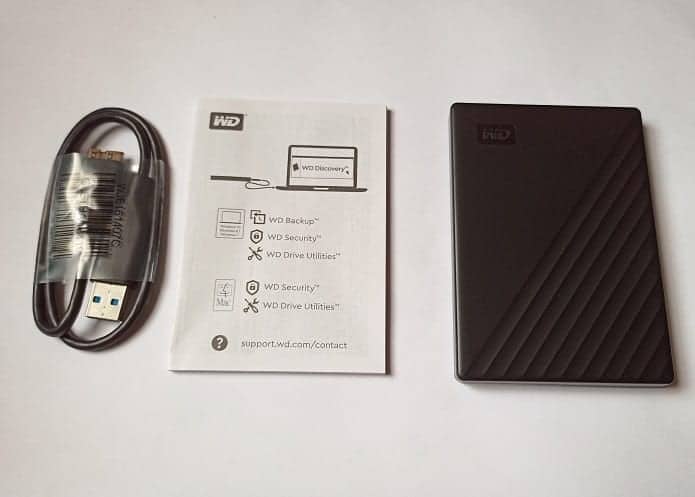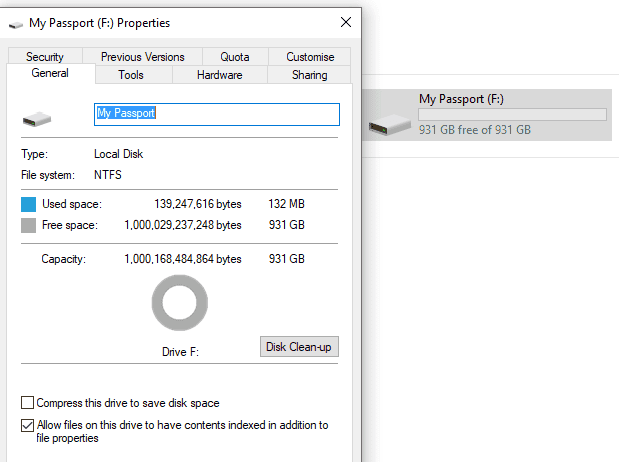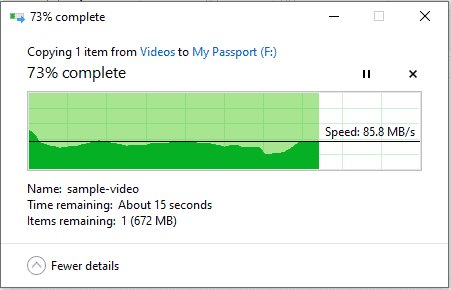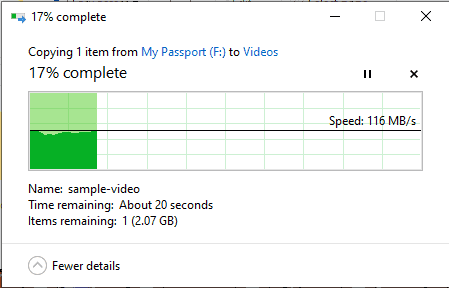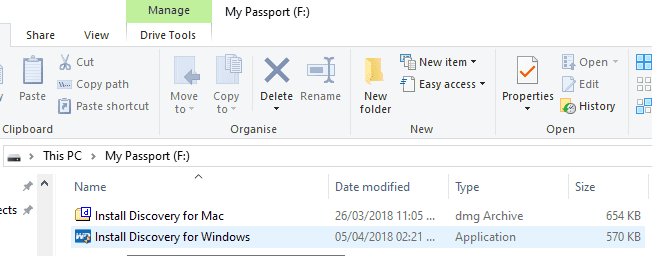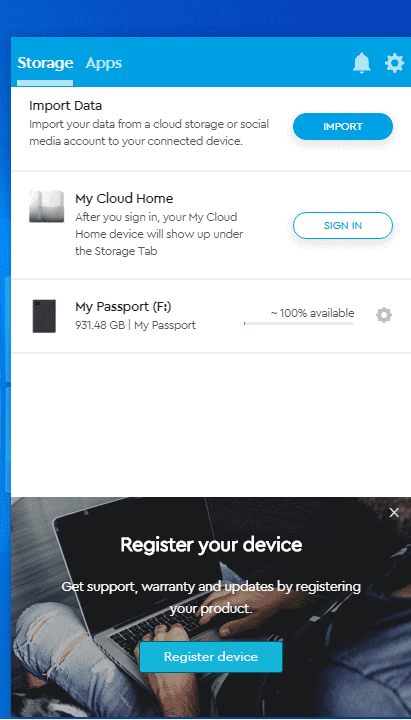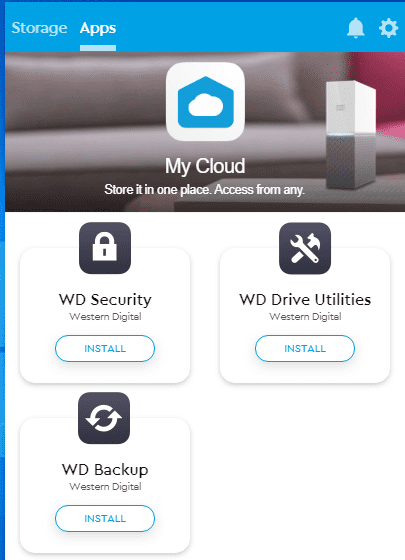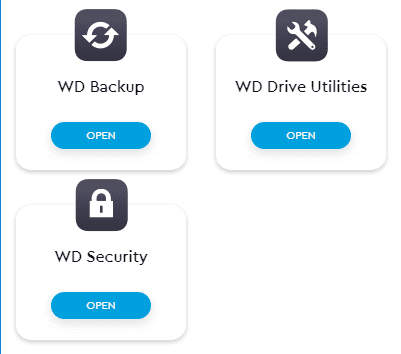External hard drives are now becoming common place. With an explosion in media consumption, this once fringe devices are now becoming mainstream as consumers look for affordable solutions to store and backup their ever increasing volume of data and media.
Western Digital with its stylish and portable My Passport external hard drive lineup has carved out a niche in this segment. We got our hands on the WD My Passport 1TB and will be sharing our review here.
You can buy the Western Digital My Passport at a local store or online stores in capacities of 1TB, 2TB, 4TB, and 5TB, which is a lot more capacity than the SanDisk Ultra Dual Drive m3.0, the iXpand flash drive, and the Sandisk Ultra Dual Drive USB Type C.
Unboxing the Western Digital My Passport

The portable external hard drive comes in an easy to open box. Just remove the tamper-proof adhesive tape to open the box.
Once out of the box, you will catch the first glimpse of the portable hard drive in a transparent plastic package.
What’s inside the Box
- WD My Passport 1TB
- High-speed USB cable
- Warranty Guide
WD My Passport Specs
- 1TB, 2TB, 4TB, 5TB
- NTFS Native Format
- Password Protection
- 256-bit AES Hardware Encryption
- Automatic Backup
- USB 3.2 Gen 1
- Compatible with Windows 10 and Windows 8.1
- 107.2 x 75 x 11.15 mm (1TB, 2TB)
- 107.2 x 75 x 19.15 mm (4TB, 5GB)
- 120 g (1TB, 2TB)
- 210 g (4TB, 5TB)
- Black, Red, Blue, White
The Design
WD My Passport comes in a portable and stylish design. The 1TB model, which we reviewed (and also 2TB model) are super slim measuring about 11.15 mm in thickness and can comfortably fit in a pocket. This is just a little thicker than an average smartphone. The 4TB and 5TB models are a bit fatter at 19.15 mm.
The portable external hard drive offers a simple design. You get straight sides with rounded corners. There is also a wavy pattern on the lower diagonal and a WD logo on the top left corner of the top side.
There isn’t much else to report except that a micro USB Type B port is provided on the top side.
The port is compatible with the high-speed USB cable provided in the package. Of course, you can use any USB cable you have, but transfer speed will probably drop.
Inside, the WD My Passport sports 5400 rpm platters, which delivers decent transfer speed thanks to the USB 3.2 support.
The Performance
WD My Passport is compatible with Windows 8.1 and Windows 10. It can also be used on other operating systems, but you have to reformat it from the native NTFS format to one appropriate for the new OS. For example, HFS+ format for Mac or exFAT like the SanDisk Extreme Portable SSD for dual Windows and Mac support.

Connecting the hard drive to my Windows 10 computer confirms the NTFS format. You can also see that 933GB free space is available on the 1TB external hard drive.
To test the transfer speed, I copied a 2.5GB video file from my computer to the hard drive.
The video was transferred in about 38 seconds. During the transfer, I observed a maximum transfer speed of about 86.5 MB /s (write speed).
I was able to copy the same 2.5GB video from the drive back to my computer in about 35 seconds. Though, I observed transfer speeds of up to 118 MB / s in the first few seconds, it dropped off later on in the transfer cycle.
When you open the drive, you will see an installer for the WD Discovery software.
The WD Discovery software will enable you import and backup files from your cloud storage to the device.
The software also enables you easily download and install other useful software from Western Digital like the WD Backup that enables you setup routine backup of your files and media; WD Security that enables 256-bit hardware encryption and password protection; and WD Drive Utilities that offers a more versatile drive management and diagnostics solution.
Once you install the apps you will find shortcuts on the Discovery software and on the desktop.
With WD Security, you can setup a password that locks the drive until a password is entered. Note that if you forget your password, there is no way to recover the password.
In such an event the only way to gain access to the drive will be to reformat the disk. However, that also means you will lose all the data stored in the drive.
Western Digital My Passport Price and Availability
WD My Passport price in Nigeria starts around 19,000 Naira for the latest iteration of the portable external hard drives (2019). Western Digital lists the hard drives on its website for $59.99, $79.99, $119.99, and $119.99 for the 1TB, 2TB, 4TB, and 5TB capacities respectively.
In Nigeria, price for the 1TB, 2TB, and 4TB starts at around ₦19,000, ₦25,500, and ₦38,000.
Compare Prices








Note that older variants of the Western Digital My Passport are selling simultaneously with the latest iterations i.e. the 2019 models.
The portable external hard drive comes with 3 year warranty, however in Nigeria 2 year warranty is available.
Conclusion
The WD My Passport comes in a simple, but stylish design. The portable external drive is slim enough to fit into your pocket, but with multiple capacities up to 5TB you can choose the volume you need for your media storage needs.
Built-in hardware encryption and password protection ensures the content you store in the drive will not be accessible to other people, keeping it safe.
Related Topics
- Best Hard Drives for Gaming
- Best WD and SanDisk SSDs and HDDs for School and Work
- How to Buy an SD Card?
- SanDisk iXpand Mini
- Memory cards Buy SD SDHC MicroSD from SanDisk Sony Transcend
- How to Buy a USB Flash Drive
- Digital Camera Accessories Battery Chargers Memory cards
- 3 Steps to Recover Deleted Files when Hard Drive suddenly Disappears
- How to Recover Deleted Data from SD Card
- How to Backup Lotus Notes Emails/Contacts to Hard Drive (Best Solution)