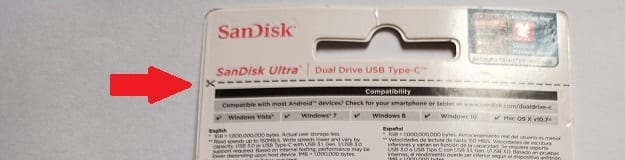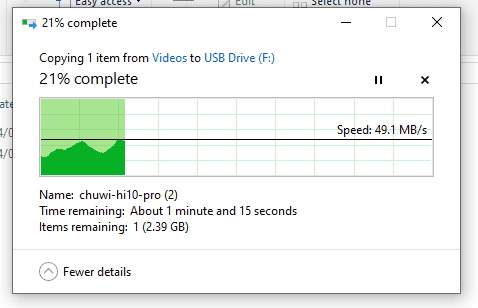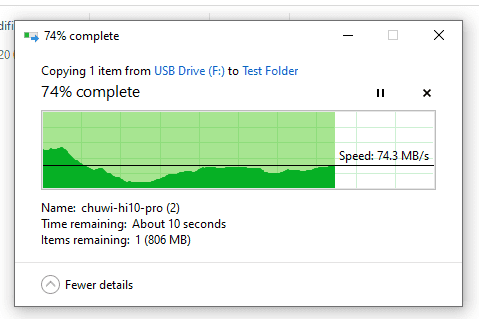The SanDisk Ultra Dual Drive USB Type C is more or less like the SanDisk Ultra Dual Drive m3.0, but with the microUSB port swapped out for a USB Type C port, making it easily compatible with modern android phones.
During our review of the Ultra Dual Drive m3.0, one of the drawbacks we noted was that since it offered support for microUSB, it cannot be connected directly to most of the latest and flagship smartphones that mostly now offer USB Type C ports.
You will need a microUSB to USB Type C dongle to connect such smartphones. However, the Ultra Dual Drive USB Type C solves this problem by giving you a USB Type C port.
With this flash drive, you can connect directly to flagship smartphones like the Samsung Galaxy S20 and other modern android phones without needing a dongle or adapter.
Just like the m3.0, it is a 2-in-1 USB flash drive with a USB Type C port on one end for USB On the Go (OTG) enabled Android smartphones and a full sized USB-Type A port for PCs and Mac computers.
It promises super-fast file transfer with speeds of up to 150MB/s, thanks to the native USB 3.1 support.
Our review unit is the 128GB capacity flash drive, but the SanDisk Ultra Dual Drive USB Type C is also available in 16GB, 32GB, 64GB, and 256GB.
Unboxing the SanDisk Ultra Dual Drive USB Type C
The USB flash drive comes in a similar packaging as the Dual Drive m3.0.
You cut open the cardboard pack to reveal the drive.
The Thumb drive is in a transparent seal.
You break the seal to access the flash drive.
SanDisk Ultra Dual Drive USB Type C Specs
- 16GB, 32GB, 64GB, 128GB, 256GB Capacities
- Up to 150 MB/s File Transfer Speed
- FAT32 Native Format
- 4GB Maximum File Size
- Dual Port (USB Type C and USB Type A)
- USB 3.1 Support
- Dimension: 20.0 x 38.1 x 9.4 mm (0.79″ x 1.5″ x 0.37″)
- Compatible with OTG enabled Android Phones
- Compatible with Windows 7, Windows 8, Windows 10, Mac OS X v10.6+ and higher
The Design
SanDisk Ultra Dual Drive USB Type C comes in a compact design, though a bit taller than the m3.0. The build combines patterned plastic and shinny metal.
On one side, you get an opening for hooking up a lanyard, so you can wear the thumb drive around your neck.
On the other side, there is a lever which you move to one end or the other to reveal the either USB Type C port or the USB Type A port.
Moving the lever to one end makes the USB Type C accessible for connection to your OTG enabled smartphones and tablets.
Similarly, moving the lever to the other end will make the USB Type A port accessible for connecting to computers.
For comparison, the build of the SanDisk Ultra Dual Drive USB Type C is more solid and sturdy than the m3.0 flash drive.
The Performance
SanDisk Ultra Dual Drive USB Type C maintains the same FAT32 file system formatting as the Dual Drive M3.0. So, like in the m3.0 you will not be able to store single movies and single files larger than 4GB on the drive, since FAT32 has a 4GB file size limit.
The flash drive is compatible with OTG-enabled android phones. Of course, the android phone needs to USB Type C support. It is also compatible with computers running on Windows Vista, Windows 7, Windows 8, Windows 10, and Mac OS X v10.6 and above.
To test the write speed, I copied a 3.04GB video from my computer to the flash drive. This was achieved in 1 minute 26 seconds with an observed maximum transfer speed of around 52 MB/s. This is over a minute faster than the 2 minutes 47 seconds it took to read the same file on the Ultra Dual Drive m3.0.
To test the read speed, I transferred the the same 3.04GB file from the flash drive back to the computer. This took just 52 seconds with observed speed of up to 90 MB/s, a full 30 seconds faster than the 1 minute 24 seconds we achieved with the m3.0.
File Transfer on Smartphone
The SanDisk Ultra Dual Drive USB Type C supports OTG enabled android phones and tablets with USB Type C port. We used an Umidigi Power 3, which supports OTG on its USB Type C port.
The thumb drive connects easily without requiring an adapter.
I was able to transfer the 3.04GB video from the flash drive to the smartphone in about 1 minute, 32 seconds. Transferring the same file from the smartphone to the flash drive took about 2 minutes, 10 seconds. In both cases the transfer speed was faster than on the Ultra Dual Drive m3.0.
This means that the flash drive has a faster transfer speed than the m3.0, making it a reliable device for file backup, media library for your movies, or for moving files across multiple devices.
You can download the SanDisk Memory Zone app from the Play Store for seamless backup, transfer, and manage files and data in your phone’s built-in storage and flash drive.
SanDisk Ultra Dual Drive USB Type C Price and Availability
SanDisk Ultra Dual Drive USB Type C price in Nigeria starts at around 4,500 Naira for the 16GB capacity at leading online stores. You can buy it for as low as $9.99 at global online stores.
Compare Prices





Conclusion
The SanDisk Ultra Dual Drive USB Type C retains the 2-in-1 flash drive design of the m3.0, but comes with a more solid and sturdy build.
The introduction of USB Type C (as a replacement for microUSB on the Dual Drive m3.0) ensures compatibility with modern smartphones which now more often than not offers USB Type C. It also makes the device future-proof as more smartphones are bound to switch to USB Type C in future.
The flash drive offers upgrades from USB 3.0 (in the m3.0) to USB 3.1, which is probably responsible for the faster transfer speed we observed during the tests.
However, despite offering these improvements, the Ultra Dual Drive USB Type C retains native FAT32 formatting with its inherent limit of no more than 4GB for a single file. This could mean you may not be able to store 4k movies and lengthy full HD movies in the flash drive.
That said, the SanDisk Ultra Dual Drive USB Type C is a device to have around. You can use it to store your movies or to backup files from your smartphone and computer. Its fast transfer speed also means that you can conveniently move files from your smartphone to you computer or vice versa.
Related Topics
- Best Hard Drives for Gaming
- How to Buy an SD Card?
- SanDisk iXpand Flash Drive
- WD My Passport
- SanDisk Extreme Portable SSD
- SanDisk iXpand Mini
- Memory cards Buy SD SDHC MicroSD from SanDisk Sony Transcend
- How to Buy a USB Flash Drive
- Digital Camera Accessories Battery Chargers Memory cards
- How to Recover Deleted Data from SD Card