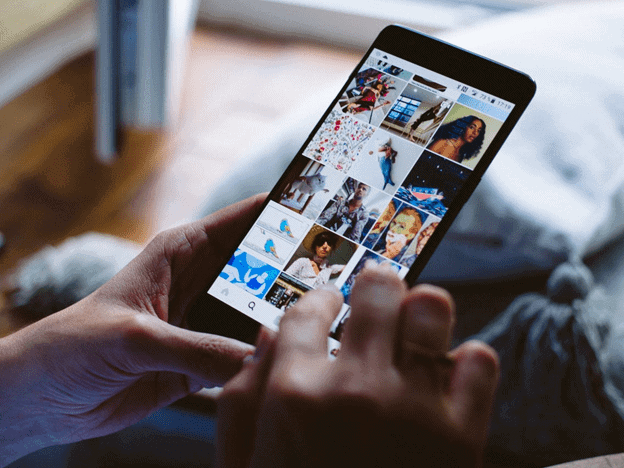Instagram just like other social media platforms is here to stay. Of a fact, the roles they play in our modern lives cannot be filled by any other invention. It became very obvious during the compulsory lockdown when we were all mandated to stay home all day. That resulted in Instagram (as well as other platforms) becoming the go-to place for entertainment and even educational purposes to some of us.
You already know that Instagram content come in the form of feed posts and Insta stories both could be either of pictures and videos and sometimes texts (primarily on Insta stories), something I’ve wondered in the past and have been asked several times is how to download Instagram videos and most importantly stories with ease.
Solving that little problem is what this short guide would be about; showing you how to download videos and stories off Instagram without installing any special app for the purpose.
There are many reasons for which you might want to download some content from Instagram be it video, picture or stories. The reasons are many which includes; you want to have them for quicker and ‘closer’ access, you want to have a backup in case your favorite Instagram influencer gets banned or to save expiring content such as stories.
The list goes on and on. Whatever it is, you can start saving videos and stories from your favorite Instagram influencers in just minutes by following this simple guide.
The most interesting thing is this works on all platforms and devices.
How to download Instagram Videos
- Locate the video you intend to download.
- Copy the link of the video; on smartphones you simply need to tap on the three-dotted lines at the top of the video to the right, then selected ‘copy link’. On some desktop/web browser, you need to open the video then copy the URL/link of the video that is displayed in the address bar, on others you can simply copy the link the same way you did on smartphones.
- Head over to Toolzu and paste the link in the space provided for you to type in.
- Click on download and let it fetch the video.
- Finally download the video.
How to download Instagram stories
- Locate the Insta story you intend to download
- Copy the link of the story; this is a little different. Unlike the video option up above, you can only copy links of stories from your Instagram app on android or iphone. You do this by opening the story, then clicking on the vertical three-dotted lines, then select ‘Copy link’.
- Head over to Toolzu and paste the link in the space provided for you to type in.
- Click on download and let it fetch the story.
- Finally, download the story
Advantages of using this Tool to Download Instagram Content
For someone like me who accesses Instagram mostly on my PC and tablet, I love the fact that I don’t need to install any extra app on all my devices just to accomplish the simple task of downloading videos and stories from Instagram. That alone is a huge positive for many users of the tool. Look at some extra advantages:
- It does not require download and installation of any app.
- It doesn’t require registration.
- It is easy to use and very fast.
- Does not need access to your Instagram account.
- It downloads Instagram videos in high quality.
- It is not platform dependent
- It is completely free to use.
- You can download any length of Instagram video and stories.
- You can download an unlimited number of videos and stories without limitations.
Asides downloading Instagram stories and videos, there are a lot more you could do with the Toolzu web application, they all revolve around downloading content from Instagram with ease.
In fact, you can download virtually all kinds of content you see on Instagram using this tool with just a few clicks as described in the steps up above. Some of the content you could use the tool to download include:
- Instagram pictures: this option would allow you download any Instagram picture in high quality unlike when you screenshot.
- IG TV content: this option would allow you to download any IGTV content with ease in high quality mode.
- Instagram profile: this option would allow you to download the entire content (pictures and videos) of an Instagram profile without even logging into your Instagram account and it does this with ease and much faster than any alternative out there.
The best part about all these is that you don’t need any special knowledge nor do you need to be tech-savvy to be able to use this Instagram tool to download any video, pictures, stories or even an entire Instagram profile content.